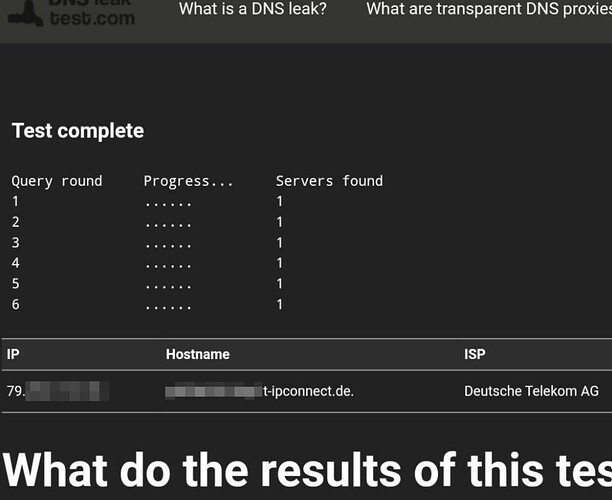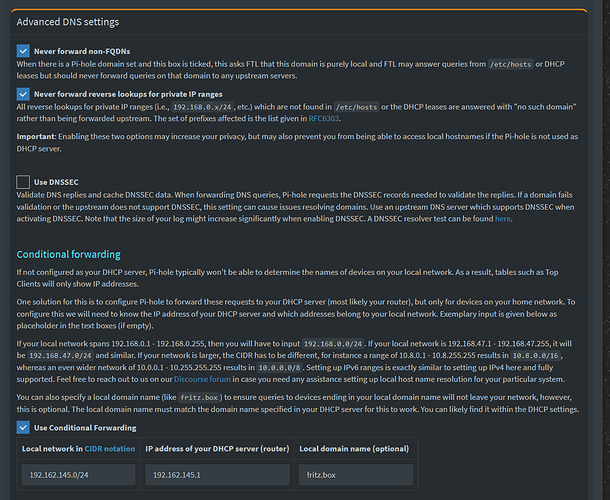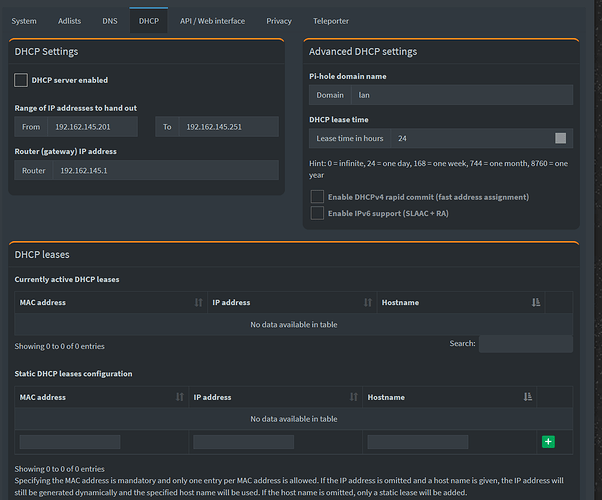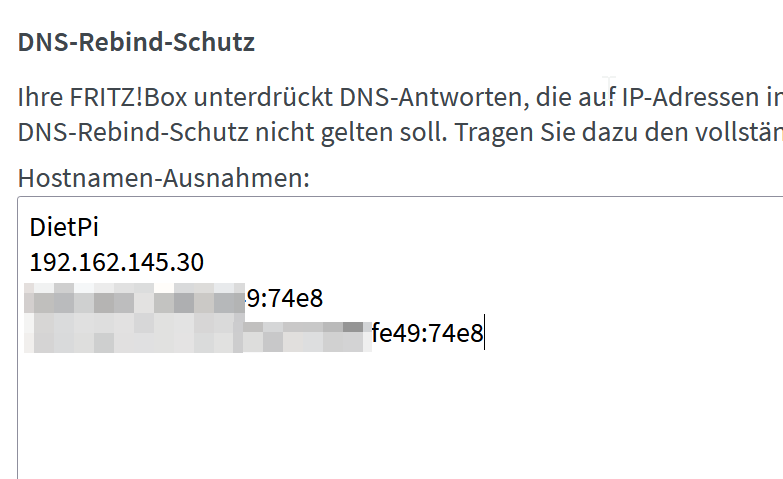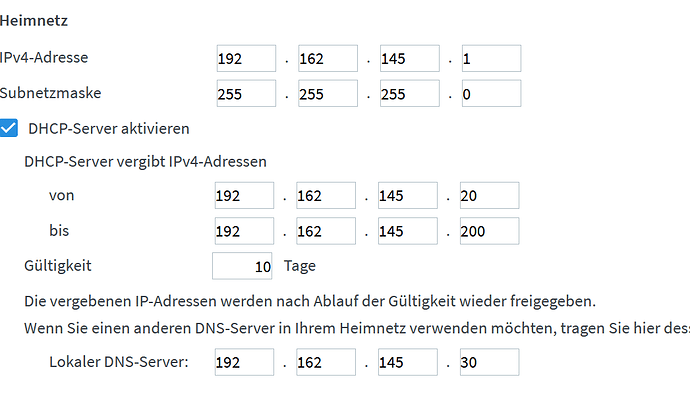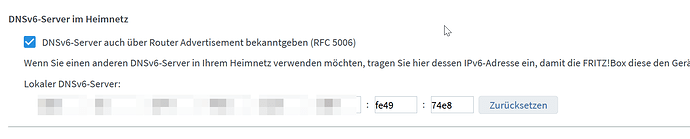Hallo,
I used the following instructions and installed Unbound via dietpi-software.
https://docs.pi-hole.net/guides/dns/unbound/
IP from my FritzBox: 192.162.145.1
Range: 192.162.145.20 to .200
DietPi with PiHole: 192.162.145.30 as my DNS-Server
Upstream DNS Servers PiHole: Custom 1: 127.0.0.1#5335
Pi-hole v5.3.1 Web Interface v5.5.1 FTL v5.8.1
DietPi v7.5.2
Some PiHole Blocklists
However, at http://dns-leak.com/ the IP of my provider still appears, not 127.0.0.1 or the IP of my PiHole.
Is it because of my range of the FritzBox? Somehow I can not find my error.
Thank you! ![]()
server:
# If no logfile is specified, syslog is used
# logfile: "/var/log/unbound/unbound.log"
verbosity: 0
interface: 127.0.0.1
port: 5335
do-ip4: yes
do-udp: yes
do-tcp: yes
# May be set to yes if you have IPv6 connectivity
do-ip6: no
# You want to leave this to no unless you have *native* IPv6. With 6to4 and
# Terredo tunnels your web browser should favor IPv4 for the same reasons
prefer-ip6: no
# Use this only when you downloaded the list of primary root servers!
# If you use the default dns-root-data package, unbound will find it automatically
#root-hints: "/var/lib/unbound/root.hints"
# Trust glue only if it is within the server's authority
harden-glue: yes
# Require DNSSEC data for trust-anchored zones, if such data is absent, the zone becomes BOGUS
harden-dnssec-stripped: yes
# Don't use Capitalization randomization as it known to cause DNSSEC issues sometimes
# see https://discourse.pi-hole.net/t/unbound-stubby-or-dnscrypt-proxy/9378 for further details
use-caps-for-id: no
# Reduce EDNS reassembly buffer size.
# Suggested by the unbound man page to reduce fragmentation reassembly problems
edns-buffer-size: 1472
# Perform prefetching of close to expired message cache entries
# This only applies to domains that have been frequently queried
prefetch: yes
# One thread should be sufficient, can be increased on beefy machines. In reality for most users running on small networks or on a single machine, it should be unnecessary to seek performance enhancement by increasing num-threads above 1.
num-threads: 1
# Ensure kernel buffer is large enough to not lose messages in traffic spikes
so-rcvbuf: 1m
# Ensure privacy of local IP ranges
private-address: 192.168.0.0/16
private-address: 192.162.0.0/16
private-address: 169.254.0.0/16
private-address: 172.16.0.0/12
private-address: 10.0.0.0/8
private-address: fd00::/8
private-address: fe80::/10
root@DietPi:~# dig pi-hole.net @127.0.0.1 -p 5335
; <<>> DiG 9.11.5-P4-5.1+deb10u5-Raspbian <<>> pi-hole.net @127.0.0.1 -p 5335
;; global options: +cmd
;; Got answer:
;; ->>HEADER<<- opcode: QUERY, status: NOERROR, id: 42792
;; flags: qr rd ra ad; QUERY: 1, ANSWER: 1, AUTHORITY: 0, ADDITIONAL: 1
;; OPT PSEUDOSECTION:
; EDNS: version: 0, flags:; udp: 1232
;; QUESTION SECTION:
;pi-hole.net. IN A
;; ANSWER SECTION:
pi-hole.net. 0 IN A 3.18.136.52
;; Query time: 2 msec
;; SERVER: 127.0.0.1#5335(127.0.0.1)
;; WHEN: Do Sep 09 14:46:33 CEST 2021
;; MSG SIZE rcvd: 56
root@DietPi:~# dig sigok.verteiltesysteme.net @127.0.0.1 -p 5335
; <<>> DiG 9.11.5-P4-5.1+deb10u5-Raspbian <<>> sigok.verteiltesysteme.net @127.0.0.1 -p 5335
;; global options: +cmd
;; Got answer:
;; ->>HEADER<<- opcode: QUERY, status: NOERROR, id: 19059
;; flags: qr rd ra ad; QUERY: 1, ANSWER: 1, AUTHORITY: 0, ADDITIONAL: 1
;; OPT PSEUDOSECTION:
; EDNS: version: 0, flags:; udp: 1232
;; QUESTION SECTION:
;sigok.verteiltesysteme.net. IN A
;; ANSWER SECTION:
sigok.verteiltesysteme.net. 0 IN A 134.91.78.139
;; Query time: 2 msec
;; SERVER: 127.0.0.1#5335(127.0.0.1)
;; WHEN: Do Sep 09 14:47:11 CEST 2021
;; MSG SIZE rcvd: 71