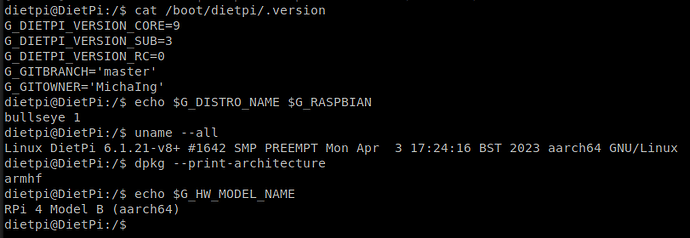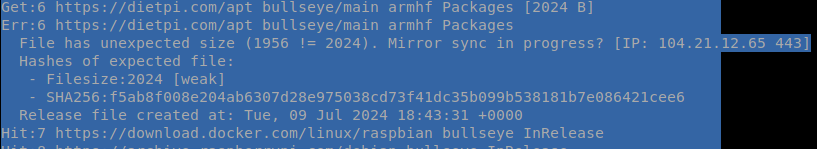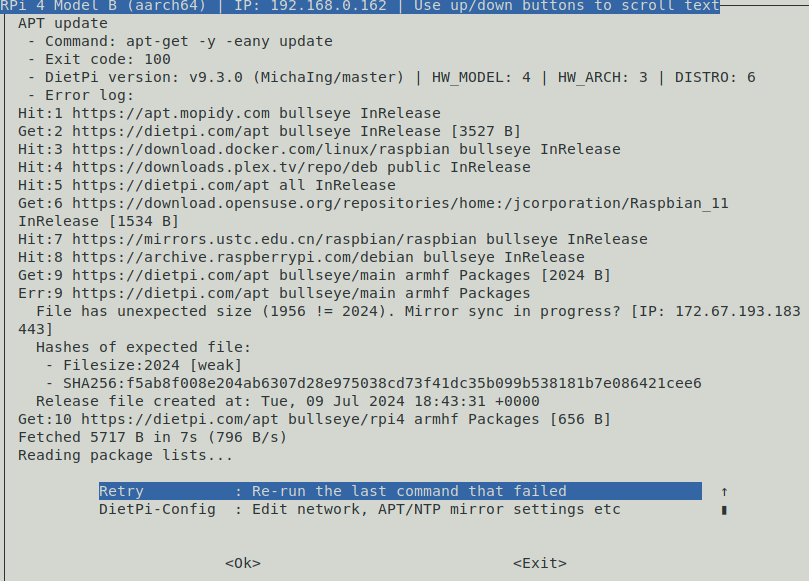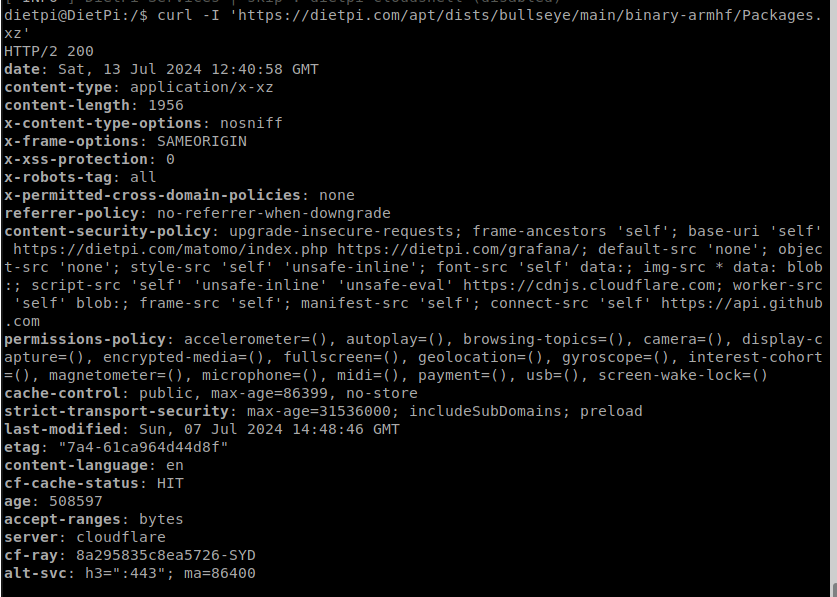Creating a bug report/issue
I have searched the existing open and closed issues
This may be related to a disk space issue. I had some issues updating and couldn’t get it too work. Currently I am trying to reinstall Jellyfin but get the same error with other programs from the installer.
The command being run from dietpi-software is: apt-get -y -eany update
its getting an unexpected filesize on packages.xz
I have attached screenshots to show the error in more detail (having trouble copying from terminal)
Required Information
- DietPi version |
cat /boot/dietpi/.version
G_DIETPI_VERSION_CORE=9
G_DIETPI_VERSION_SUB=3
G_DIETPI_VERSION_RC=0
G_GITBRANCH=‘master’
G_GITOWNER=‘MichaIng’
-
Distro version |
echo $G_DISTRO_NAME $G_RASPBIAN
bullseye 1 -
Kernel version |
uname --all -
Architecture |
dpkg --print-architecture
armhf -
SBC model |
echo $G_HW_MODEL_NAMEor (EG: RPi3)
RPi Model B (aarch64) -
Power supply used | 5V 1A RAVpower
-
SD card used | SanDisk Ultra
Additional Information (if applicable)
- Software title | Jellyfin
- Was the software title installed freshly or updated/migrated? Reinstalling
- Can this issue be replicated on a fresh installation of DietPi? Unknown
← If you sent a “dietpi-bugreport”, please paste the ID here → - Bug report ID |
echo $G_HW_UUID
Steps to reproduce
- … Using dietpi-software to install.
- …
Expected behaviour
- … It should install the selected app.
Actual behaviour
- …
Extra details
- I haven’t tried to resolve the issue as I’m unsure what to try.