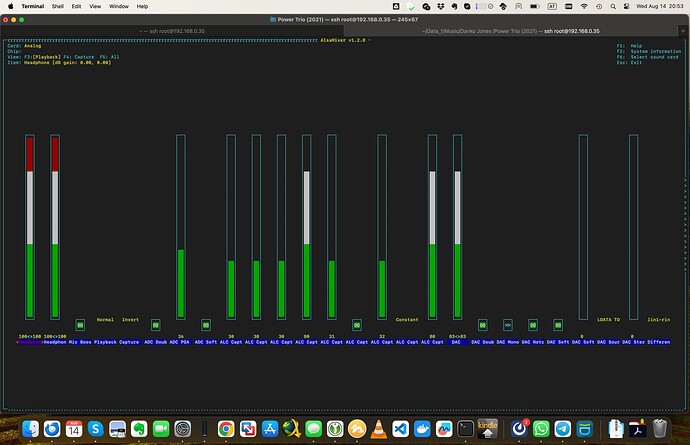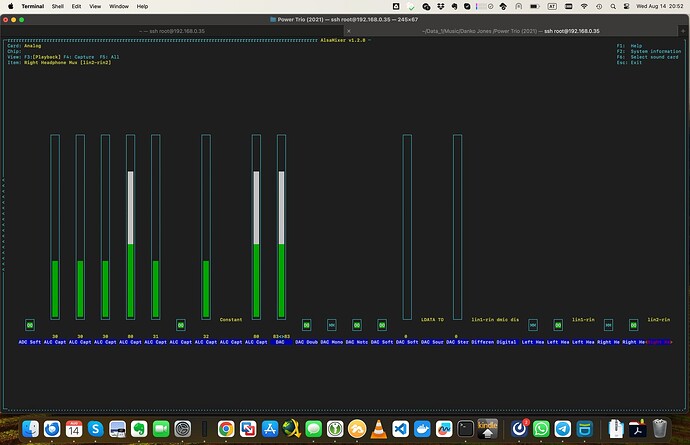Creating a bug report/issue
I have searched the existing open and closed issues
Required Information
- DietPi version |
cat /boot/dietpi/.version
G_DIETPI_VERSION_CORE=9
G_DIETPI_VERSION_SUB=6
G_DIETPI_VERSION_RC=1
G_GITBRANCH='master'
G_GITOWNER='MichaIng'
- Distro version |
echo $G_DISTRO_NAME $G_RASPBIAN
bookworm
- Kernel version |
uname --all
Linux DietPi 6.6.44-current-rockchip64 #1 SMP PREEMPT Sat Aug 3 06:54:42 UTC 2024 aarch64 GNU/Linux
- Architecture |
dpkg --print-architecture
arm64
- SBC model |
echo $G_HW_MODEL_NAMEor (EG: RPi3)
ROCKPro64 (aarch64)
- Power supply used | (EG: 5V 1A RAVpower)
12V/5A stock - SD card used | (EG: SanDisk ultra)
none/emmc
It seems that Audio on the RockPro64 boards is an evergreen topic, but no solution has been posted that works. Therefore the question:
Has ANYONE got audio on the 3.5mm audio jack to work on this board, and if yes, how is the procedure to make that work?
I have already tried to work with alsamixer (enabling/increasing sound), aplay, found something about pulseaudio, and so on… nothing I found made it work.
root@DietPi:~# aplay -L
null
Discard all samples (playback) or generate zero samples (capture)
hw:CARD=Analog,DEV=0
Analog,
Direct hardware device without any conversions
plughw:CARD=Analog,DEV=0
Analog,
Hardware device with all software conversions
default:CARD=Analog
Analog,
Default Audio Device
sysdefault:CARD=Analog
Analog,
Default Audio Device
dmix:CARD=Analog,DEV=0
Analog,
Direct sample mixing device
hw:CARD=hdmisound,DEV=0
hdmi-sound, ff8a0000.i2s-i2s-hifi i2s-hifi-0
Direct hardware device without any conversions
plughw:CARD=hdmisound,DEV=0
hdmi-sound, ff8a0000.i2s-i2s-hifi i2s-hifi-0
Hardware device with all software conversions
default:CARD=hdmisound
hdmi-sound, ff8a0000.i2s-i2s-hifi i2s-hifi-0
Default Audio Device
sysdefault:CARD=hdmisound
hdmi-sound, ff8a0000.i2s-i2s-hifi i2s-hifi-0
Default Audio Device
dmix:CARD=hdmisound,DEV=0
hdmi-sound, ff8a0000.i2s-i2s-hifi i2s-hifi-0
Direct sample mixing device
root@DietPi:~# lsmod | grep snd
snd_soc_hdmi_codec 20480 1
snd_soc_simple_card 20480 0
snd_soc_audio_graph_card 16384 0
snd_soc_es8316 36864 1
snd_soc_rockchip_i2s 24576 3
snd_soc_spdif_tx 12288 0
snd_soc_simple_card_utils 24576 2 snd_soc_audio_graph_card,snd_soc_simple_card
snd_soc_core 208896 7 snd_soc_spdif_tx,snd_soc_hdmi_codec,snd_soc_audio_graph_card,snd_soc_simple_card_utils,snd_soc_rockchip_i2s,snd_soc_simple_card,snd_soc_es8316
snd_compress 24576 1 snd_soc_core
snd_pcm_dmaengine 12288 1 snd_soc_core
snd_pcm 106496 6 snd_soc_hdmi_codec,snd_compress,snd_soc_simple_card_utils,snd_soc_core,snd_soc_es8316,snd_pcm_dmaengine
snd_timer 36864 1 snd_pcm
snd 77824 5 snd_soc_hdmi_codec,snd_timer,snd_compress,snd_soc_core,snd_pcm
soundcore 12288 1 snd
Any ideas are welcome…