I’m using my RPi zero headless. It does not have any WIFI or Bluetooth connectivity, so I must use internet sharing for my RPi. However, when connected to my PC it does connect as a RNDIS gadget as normal but it says unplugged.
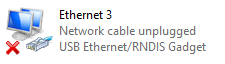
It’s supposed to be plugged and have it’s status as “Unidentified Network”. So I can’t SSH into it. Can anyone help?
Hi,
I did a quick look into the web and found 2 guides describing how to connect to the PRi Zero using Windows 10 RNDIS Driver
Looks like some special drivers /modules would need to be loaded on the RPi. As well the network interface seems to be usb0. This might be a challenge because DietPi is using etrh0 or wlan0 be default.
https://learn.adafruit.com/turning-your-raspberry-pi-zero-into-a-usb-gadget/ethernet-gadget
https://www.factoryforward.com/pi-zero-w-headless-setup-windows10-rndis-driver-issue-resolved/
Hello Joulinar! Thanks for responding.
I already downloaded and loaded the RNDIS driver onto the RPi. Is there any workaround with the usb0 problem?
well you would need to adjust /etc/network/interfaces manually and create an entry for usb0 to have a static IP address assigned. As this config file is located on an ext4 partition, you would need to connect your SD card to another Linux box/VM as Windows did not support ext4 (yet)