It would be very nice to have my own chat server working!
Rocket Chat works more or less like Slack, take a look! https://rocket.chat/
It would be very nice to have my own chat server working!
Rocket Chat works more or less like Slack, take a look! https://rocket.chat/
Yes Please.
It’s awesome.
Thanks
Oh wow…that looks pretty cool!!!
Looks like it’s pretty easy and straight forward on manually installing
https://github.com/RocketChat/docs/tree/master/installation/manual-installation/debian
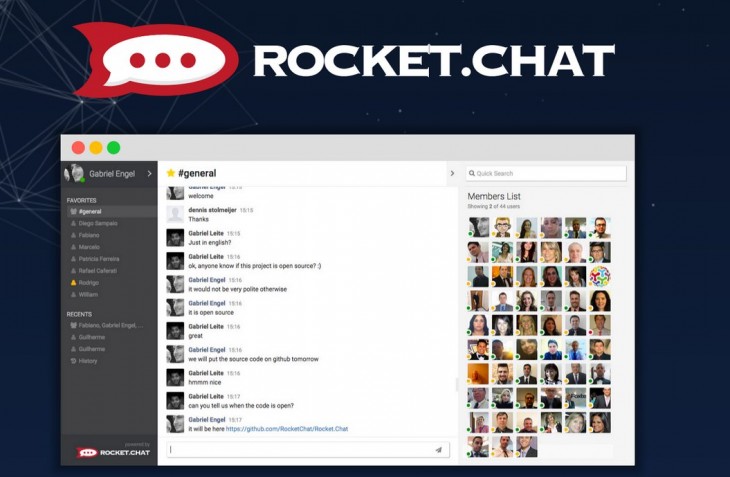
Hello everyone,
Has anyone installed it successfully?
I am looking for a tool like that one and would love to get it on my RPi 3 B.
Cheers
Hi,
you could try following official Rocket Chat installation guide for Debian based systems.
https://docs.rocket.chat/installation/manual-installation/debian
But it seems a little bit outdated as it’s pointing to Debian Stretch (current version is Buster) and MongoDB 4.0 (current version is 4.4)
http://repo.mongodb.org/apt/debian/dists/buster/mongodb-org/4.4/
Hi Joulinar,
Thanks for your quick answer, I will have a look.
Cheers
K
Mongo DB manual install shows the 4.4
https://www.digitalocean.com/community/tutorials/how-to-install-mongodb-on-ubuntu-20-04
Actually it appears using the ubuntu install might be easier
https://docs.rocket.chat/installation/manual-installation/ubuntu just skip the repository file part at the very beginning
Does dietpi support snap?
Because if it does this might be the best way to install
https://opensource.com/article/20/3/raspberry-pi-rocketchat
Mainly because if it does…it allows for a HUGE number of applications and whatnot to be side loaded with a very simple command
https://snapcraft.io/search?category=server-and-cloud
We also have this request in GitHub: https://github.com/MichaIng/DietPi/issues/1902
But I will not find time soon to implement, maybe someone else does? https://github.com/MichaIng/DietPi/wiki/How-to-add-a-new-software-title
Hi,
For info, I installed snap and Rocket.chat on my RPi 3B. Due to the performances of such hardware, there is a limitation which only allows to install an older version but it works. Perfect for my needs anyway (10 persons, chat and file exchanges, mainly audio as it is for a music group).
I am far from expert and succeeded to I guess anyone can do it.
I also installed caddy as a reverse-proxy to reach it and got a free no-ip domain.
Very cool…was it very difficult to install by the above howto?
Glad you got it working…as with any SBC…it’s not a mega powerhouse, so expect 25% of normal “server” level capabilities when running it from a RPi, unless it’s already a low resource server program
Very simple actually. I have not enabled options like video calls, it could be bad with a RPi (and I do not need it anyway).