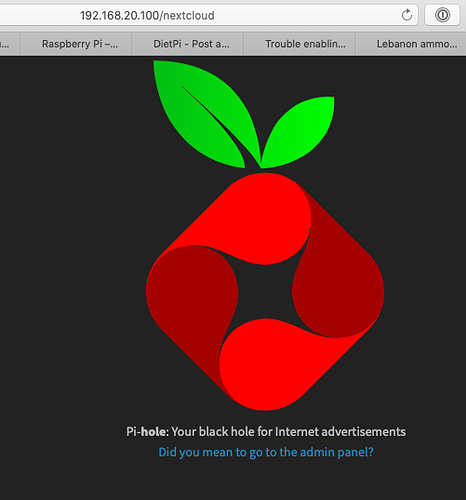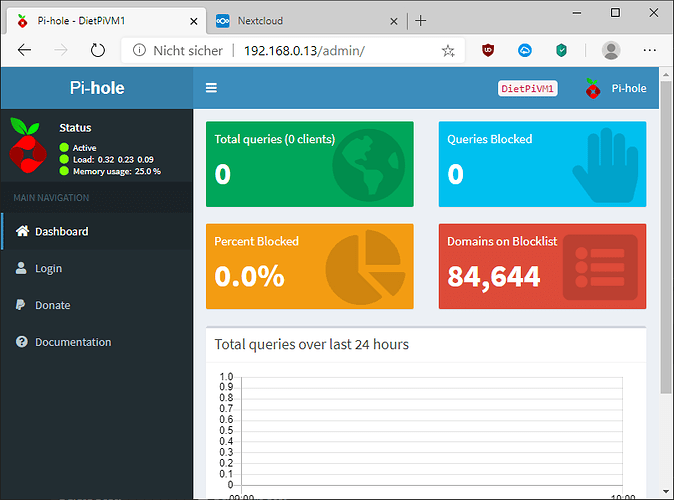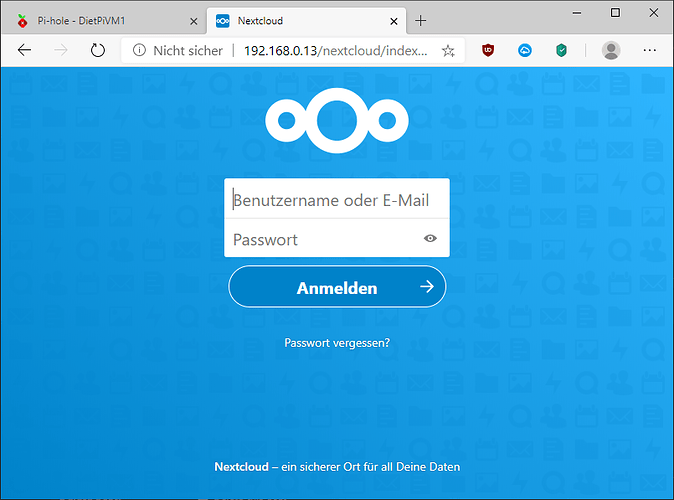Hi
I can’t get lighttpd to start.
sudo systemctl status lighttpd
[sudo] password for jon:
● lighttpd.service - Lighttpd Daemon
Loaded: loaded (/lib/systemd/system/lighttpd.service; disabled; vendor preset: enabled)
Active: failed (Result: exit-code) since Tue 2020-08-04 14:14:57 AEST; 9min ago
Process: 1145 ExecStartPre=/usr/sbin/lighttpd -tt -f /etc/lighttpd/lighttpd.conf (code=exited, status=0/SUCCESS)
Process: 1150 ExecStart=/usr/sbin/lighttpd -D -f /etc/lighttpd/lighttpd.conf (code=exited, status=255/EXCEPTION)
Main PID: 1150 (code=exited, status=255/EXCEPTION)
Aug 04 14:14:57 HC1 systemd[1]: lighttpd.service: Service RestartSec=100ms expired, scheduling restart.
Aug 04 14:14:57 HC1 systemd[1]: lighttpd.service: Scheduled restart job, restart counter is at 5.
Aug 04 14:14:57 HC1 systemd[1]: Stopped Lighttpd Daemon.
Aug 04 14:14:57 HC1 systemd[1]: lighttpd.service: Start request repeated too quickly.
Aug 04 14:14:57 HC1 systemd[1]: lighttpd.service: Failed with result 'exit-code'.
Aug 04 14:14:57 HC1 systemd[1]: Failed to start Lighttpd Daemon.
Can I reinstall it without interfering with Nextcloud and pihole?
Is there a tutorial on configuring virtual hosts for lighttpd that someone can recommend?
Reinstalled and I’m still unable to start Lighttpd
jon@HC1:~$ sudo systemctl status lighttpd
[sudo] password for jon:
● lighttpd.service - Lighttpd Daemon
Loaded: loaded (/lib/systemd/system/lighttpd.service; enabled; vendor preset: enabled)
Active: failed (Result: exit-code) since Tue 2020-08-04 16:38:47 AEST; 34s ago
Process: 1258 ExecStartPre=/usr/sbin/lighttpd -tt -f /etc/lighttpd/lighttpd.conf (code=exited, status=0/SUCCESS)
Process: 1269 ExecStart=/usr/sbin/lighttpd -D -f /etc/lighttpd/lighttpd.conf (code=exited, status=255/EXCEPTION)
Main PID: 1269 (code=exited, status=255/EXCEPTION)
Aug 04 16:38:47 HC1 systemd[1]: lighttpd.service: Service RestartSec=100ms expired, scheduling restart.
Aug 04 16:38:47 HC1 systemd[1]: lighttpd.service: Scheduled restart job, restart counter is at 5.
Aug 04 16:38:47 HC1 systemd[1]: Stopped Lighttpd Daemon.
Aug 04 16:38:47 HC1 systemd[1]: lighttpd.service: Start request repeated too quickly.
Aug 04 16:38:47 HC1 systemd[1]: lighttpd.service: Failed with result 'exit-code'.
Aug 04 16:38:47 HC1 systemd[1]: Failed to start Lighttpd Daemon.
can you check error.log for some error messages.
systemctl restart lighttpd.service
cat /var/log/lighttpd/error.log
ok I found an error with a conf file and it is running now.
Joulinar - do you know of a write up to get my domain working with my next cloud instance?
Well, hopefully I can get this working without having to start over from scratch again.
I have ad domain name and a static IP, the instructions you linked to are for using no-ip.
Also, I have a vpn set up so I don’t need to forward those ports.
When I go to ip/nextcloud, instead of seeing Nextcloud I see this
I’d like to get it set up as a subdomain but can’t see anywhere in dietpi-config to do that.
if you have a VPN setup, you don’t need any domain setup as you will connect locally on your network only.
Furthermore DietPi themselves is not offering any WebServer config tools or gui. If you like to manipulate the configuration files, it’s up to you and needs to be done manually.
So you can’t tell me why ip/nextcloud results in the pihole blocking page?
are pihole and nextcloud not able to be run both by the same web server?
Well they are able to run on the same host. Did you changed something on configuration files? could that be?