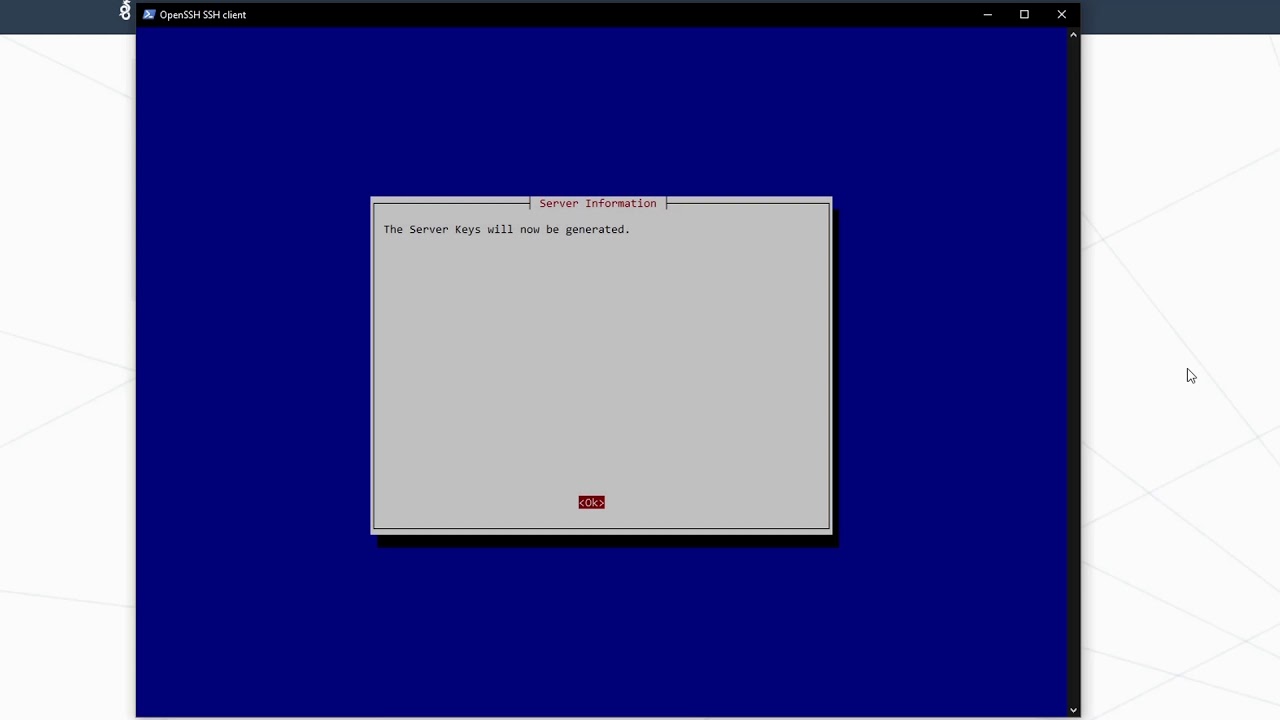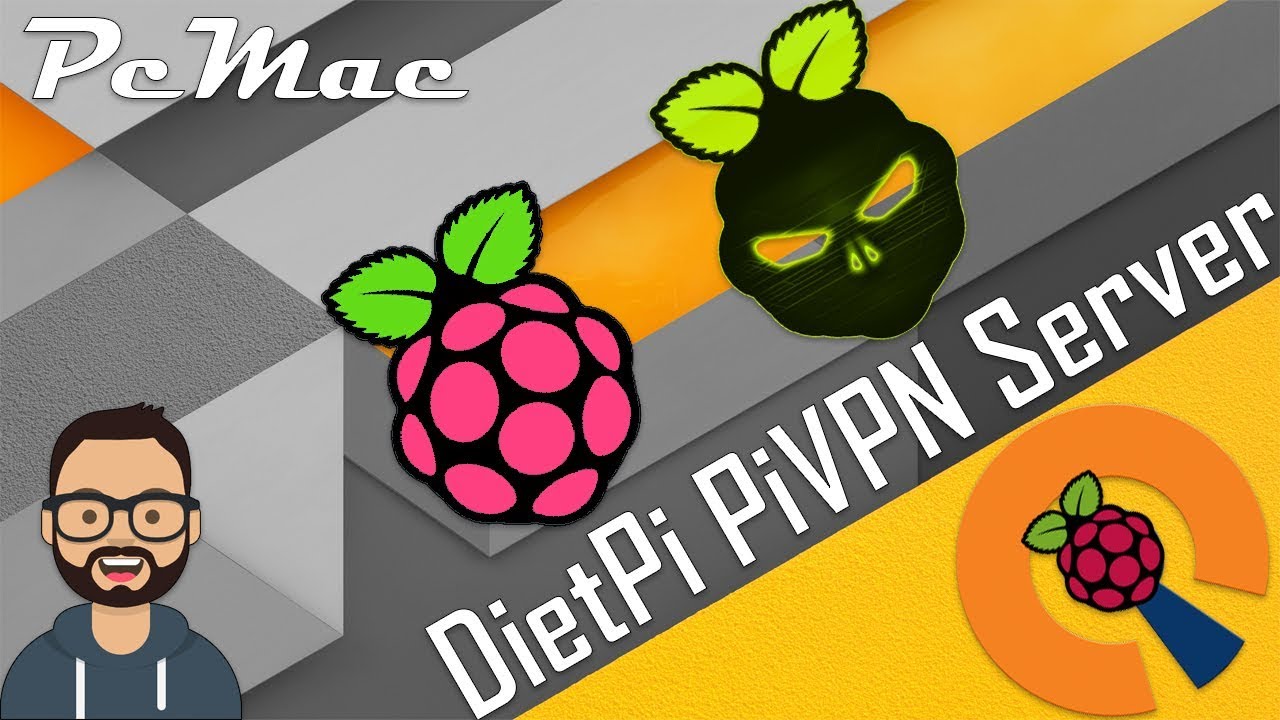Greetings,
I’m testing a lot of new service under DietPi and want to make those available to my external network (for temporary testing).
I’m talking about things like “my_local_IP/phpmyadmin” and “my_local_IP/homer” to be available over my external IP.
I can open the ports via my router, but we are talking about 50-60 services, so that’s quite the hassle.
So i was thinking, maybe i can install some kind of a VPN on this machine, that will let me connect to it first and then have internal LAN access to all of those services.
I’m using SSH on Windows machine to connect, so it will be great if i can establish connection to this VPN somehow via the Windows OS terminal and then just be part of the inside network, so i can use the rest of the services.
Any ideas how this can be implemented ?
Thank you