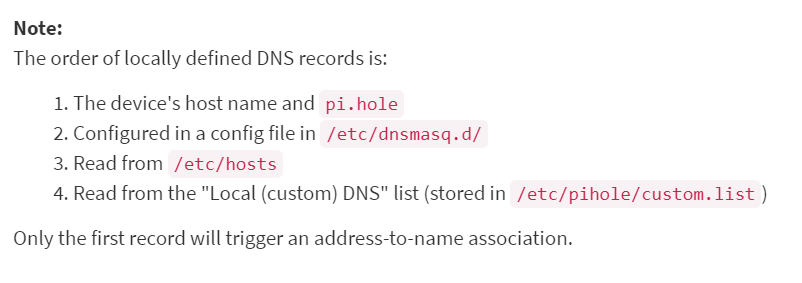Required Information
I am using version 9.5.1 on four separate devices. the devices are vintage (2007-2012) Macs, two Mac minis and two macbooks. I use these mainly for PiHole servers, but I also run other stuff on them. I run them remotely, and use vnc to access their desktops.
I generally update each once per week, using “apt update” and “apt upgrade”
I updated all 4 yesterday, noting that there were an unusual number of debian packages updated…like 40+. I did not add or change anything else. after the updates, three of the units are fine, but the fourth (one of the twin macbooks) fails to start my tigervncserver at boot. not at all sure why one would be different than the others, but that is the case.
here is the output of “journalctl -u vncserver.service”
Jun 30 08:54:49 mbp2012-dietpi systemd[1]: Started vncserver.service - VNC Server (DietPi).
Jun 30 08:54:49 mbp2012-dietpi (ncserver)[1351]: pam_unix(login:session): session opened for user root(uid=0) by (uid=0)
Jun 30 08:54:49 mbp2012-dietpi vncserver[1351]: [ OK ] TigerVNC detected
Jun 30 08:54:49 mbp2012-dietpi vncserver[1351]: [ INFO ] Starting virtual desktop at display :1 in 1280x720x16
Jun 30 08:54:49 mbp2012-dietpi vncserver[1396]: hostname: Name or service not known
Jun 30 08:54:49 mbp2012-dietpi vncserver[1351]: tigervncserver: Could not acquire fully qualified host name of this machine.
Jun 30 08:54:49 mbp2012-dietpi systemd[1]: vncserver.service: Main process exited, code=exited, status=1/FAILURE
Jun 30 08:54:49 mbp2012-dietpi systemd[1]: **vncserver.service: Failed with result ‘exit-code’.
startup appears to be failing because it cannot find/execute “hostname”. again, not a problem on the other three units. also, when I subsequently restart
systemctl restart vncserver
it works fine. something is amiss with the systemd startup which is not allowing or finding the hostname command. the hostname command works fine from the command line. I have uninstalled and reinstalled tigervnc (via dietpi-software) but that did not help. Thinking it might be a timing issue relative to network, I also tried inserting a custom service which forced a wait during startup until the network was proven active via a ping to an outside server. again, did not help. the failure is VERY consistent, through repeated restarts.
I know this is not strictly a dietpi issue, but I was hoping other users here might have seen similar or can suggest a potential fix. I am sure it is something simple…just not obvious to me.
-dvh