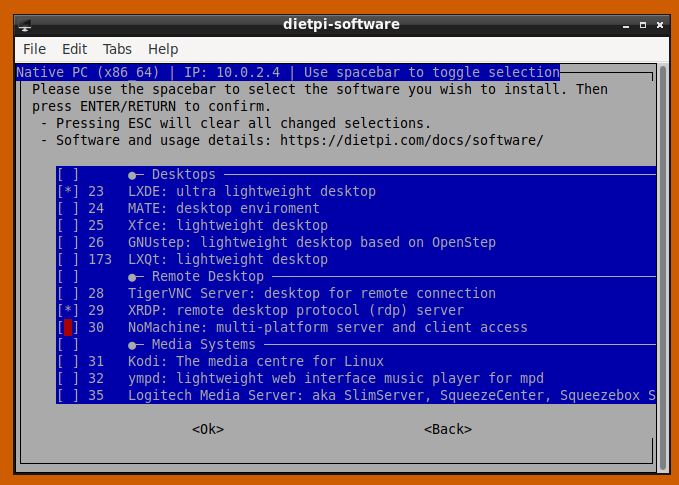Hello again,
I’m bit confused if I installed the right ISO for Native PC.
There were two choices:
I chose the BIOS thinking its more compatible to older or for all PCs. However something is missing, I can’t see RealVNC from the list.
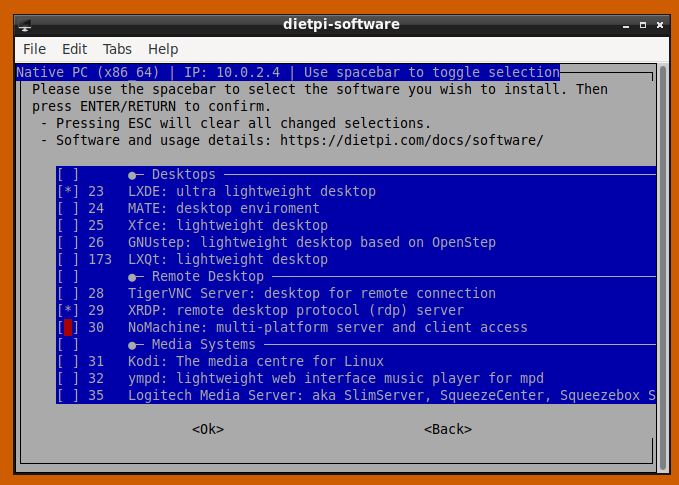
These were the things I already tested.
- Tried “apt-get install realvnc-vnc-server” (It say’s its not on the repository or something)
- Tried installing a .deb file. (Here it appeared to get installed, however it won’t run)
Any things I need to try out to make it work?
I figured it might have been removed for the Native PC version.
yes it has been disabled on our software catalogue for Non-Raspbeery Pi system as it would require a license/ subscription. However you could install it yourself following RealVNC install instructions.
Joulinar
Thanks again. If it’s not included in the package, does it mean I will not have support for it from here?
I’ll try to redo the process again. I might have missed a step. If it will work I’ll update you again.
if you managed to install the correct debian package from RealVNC side, you should be able to start the service.
Great to see that there is an official x86_64 Debian package. If the content is sufficiently close to what the Raspberry Pi repository ships, we could implement it into dietpi-software  .
.
Well it’s not an issue to install RealVNC on x86 but it needs some configuration as you need to connect to a subscription if I’m not mistaken.
Ah right, looks like vnclicensewiz is the command to do the licensing. This vncserver-x11-serviced service from the guide is the shared/local desktop service which hence requires an active desktop session and can be connected on screen 0/port 5900.
Well and TigerVNC is of course the FLOSS alternative for x86_64  .
.
personally I prefer XRDP as remote solution. 
XRDP is notably slower, at least the times I compared it to VNC. But a huge benefit is that it spawns a fresh X session on each client connection instead of running one 24/7, like the enterprise subscription only RealVNC vncserver-virtuald.service does. So when GUI/desktop access is required only rarely for short tasks, XRDP may be preferable.
For a while I was thinking whether something similar can be implemented for TigerVNC manually. A VNC server itself is an X server implementation, so an X server needs to run. But probably it can be a light dummy client, like a LightDM login mask, triggered to launch the actual desktop as fast as a client is attached. Something to tinker with by times.