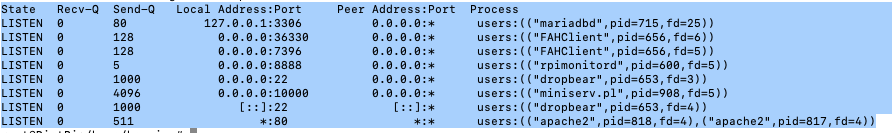Creating a bug report/issue
I have searched the existing open and closed issues
Required Information
G_DIETPI_VERSION_CORE=9
G_DIETPI_VERSION_SUB=0
G_DIETPI_VERSION_RC=2
G_GITBRANCH=‘master’
G_GITOWNER=‘MichaIng’
-
Power supply used | [
GeeekPi Raspberry Pi 5 Netzteil 27W, 5V 5A USB C Power Supply, PD 27W Power Adapter für Raspberry Pi 5 4GB/8GB -
SSD 250 Gb used |
Additional Information (if applicable)
Fresh install on the ssd and applied the patch for usage with Raspi 5. All outstanding upgrades applied. This is my testrig , just to see if everything works. I installed a few apps i.e Ampache / RPI-Monitor /Linuxdash / webmin / Dietpi-Dashboard.
And surprisingly not everything works as planned. After checking and checking I noted that it has something to do with the open or better closed ports. Only these are marked as open.
Meaning that webmin / rpi-monitor are working,but Linuxdash and Dietpi-dashboard not.
Ampache is working for the browser , but not for mobile clients.
All this is Lan only. On my standard device ( Raspi 4 / Dietpi ) 9.0.2 everything is working well. Any idea on what is going on ? Additional required ports need to be opened manually ? If so how ?
Tks for any input