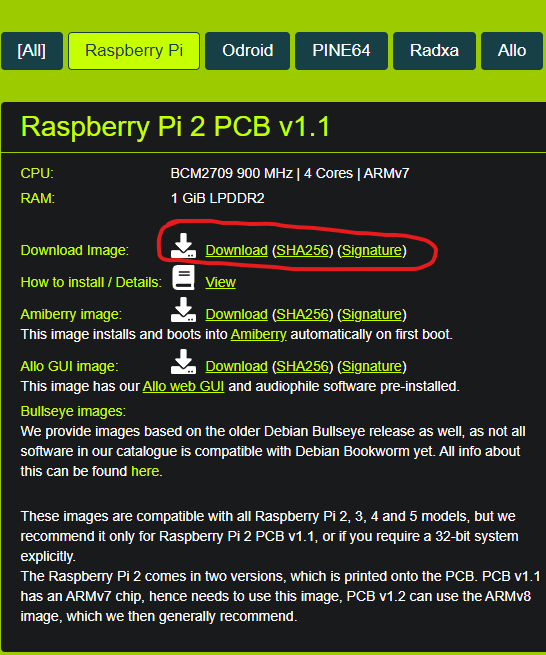I think something is wrong with the 1st image for download.
The Disk image to download is:
DietPi_RPi-ARMv7-Bookworm.img.xz
Get-FileHash .\DietPi_RPi-ARMv7-Bookworm.img.xz -Algorithm SHA256
Algorithm Hash Path
--------- ---- ----
SHA256 A6400A7BCA159A5924A9F16932A60561BCE809F0B1E7F998662F39FC2F105018
The Hash file is:
DietPi_RPi2-ARMv7-Bookworm.img.xz.sha256
58137079a48e7de2418b1d4f30065082606ed09eae6230256d03cbff89e374d7 /home/runner/work/DietPi/DietPi/DietPi_RPi2-ARMv7-Bookworm.img.xz
((get-filehash .\DietPi_RPi-ARMv7-Bookworm.img.xz).hash) -eq "58137079a48e7de2418b1d4f30065082606ed09eae6230256d03cbff89e374d7"
False