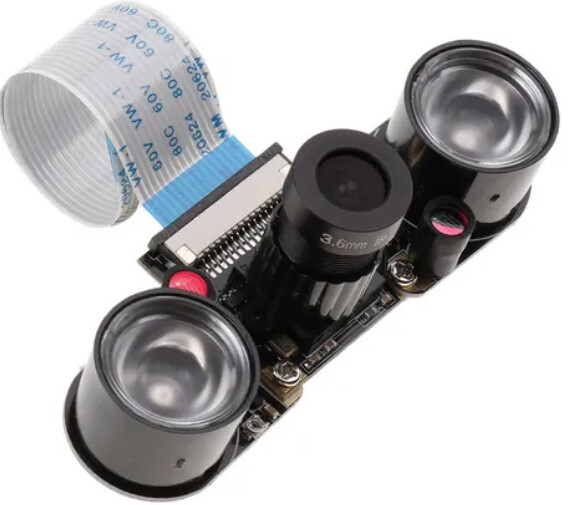Hi!
I`m trying to make the radxa camera with OV5647 sensor to work but with no sucess
the IR leds is ON, that tells me the module is energized.
I’m using the radxa zero 3E with dietpi
Linux DietPi 5.10.160-legacy-rk35xx
I’m already set up the overlay
dietpiEnv.txt:
rootdev=UUID=c0a34f46-e58b-43d3-843f-57ea33108846
rootfstype=ext4
# The init system logs to the console defined last.
consoleargs=console=ttyS2,1500000 console=tty1 console=ttyFIQ0,1500000
usbstoragequirks=
extraargs=net.ifnames=0
docker_optimizations=off
overlay_path=rockchip
overlay_prefix=rockchip
overlays= npu-enable
user_overlays= radxa-zero3-rpi-camera-v1.3
and got the after reboot.
# lsmod
Module Size Used by
ov5647 16384 0
and I cant take a picture with the module
fswebcam -v
--- Opening /dev/video0...
Trying source module v4l2...
/dev/video0 opened.
src_v4l2_get_capability,87: /dev/video0 information:
src_v4l2_get_capability,88: cap.driver: "rkisp_v5"
src_v4l2_get_capability,89: cap.card: "rkisp_mainpath"
src_v4l2_get_capability,90: cap.bus_info: "platform:rkisp-vir0"
src_v4l2_get_capability,91: cap.capabilities=0x84201000
src_v4l2_get_capability,103: - STREAMING
src_v4l2_get_capability,104: - TIMEPERFRAME
No input was specified, using the first.
src_v4l2_set_input,181: /dev/video0: Input 0 information:
src_v4l2_set_input,182: name = "Camera"
src_v4l2_set_input,183: type = 00000002
src_v4l2_set_input,185: - CAMERA
src_v4l2_set_input,186: audioset = 00000000
src_v4l2_set_input,187: tuner = 00000000
src_v4l2_set_input,188: status = 00000000
Error selecting input 0
VIDIOC_S_INPUT: Inappropriate ioctl for device
so I tryed to list inputs and got
v4l2-ctl --list-inputs
ioctl: VIDIOC_ENUMINPUT
Input : 0
Name : Camera
Type : 0x00000002 (Camera)
Audioset : 0x00000000
Tuner : 0x00000000
Standard : 0x0000000000000000 ()
Status : 0x00000000 (ok)
Capabilities: 0x00000000 (not defined)
I tryed with gstream but with no success in the dietpi distro.
When i run udevadm in the dietpi I got the
ATTRS{power/runtime_status}==“suspended”
and in the debian distro I got
ATTRS{power/runtime_status}==“active”
this is the udevadm of video0
udevadm info -a -p $(sudo udevadm info -q path -n /dev/video0)
Udevadm info starts with the device specified by the devpath and then
walks up the chain of parent devices. It prints for every device
found, all possible attributes in the udev rules key format.
A rule to match, can be composed by the attributes of the device
and the attributes from one single parent device.
looking at device '/devices/platform/rkisp-vir0/video4linux/video0':
KERNEL=="video0"
SUBSYSTEM=="video4linux"
DRIVER==""
ATTR{dev_debug}=="0"
ATTR{index}=="0"
ATTR{name}=="rkisp_mainpath"
ATTR{power/async}=="disabled"
ATTR{power/control}=="auto"
ATTR{power/runtime_active_kids}=="0"
ATTR{power/runtime_active_time}=="0"
ATTR{power/runtime_enabled}=="disabled"
ATTR{power/runtime_status}=="unsupported"
ATTR{power/runtime_suspended_time}=="0"
ATTR{power/runtime_usage}=="0"
looking at parent device '/devices/platform/rkisp-vir0':
KERNELS=="rkisp-vir0"
SUBSYSTEMS=="platform"
DRIVERS=="rkisp"
ATTRS{driver_override}=="(null)"
ATTRS{power/async}=="disabled"
ATTRS{power/control}=="auto"
ATTRS{power/runtime_active_kids}=="0"
ATTRS{power/runtime_active_time}=="533"
ATTRS{power/runtime_enabled}=="enabled"
ATTRS{power/runtime_status}=="suspended"
ATTRS{power/runtime_suspended_time}=="6039003"
ATTRS{power/runtime_usage}=="0"
looking at parent device '/devices/platform':
KERNELS=="platform"
SUBSYSTEMS==""
DRIVERS==""
ATTRS{power/async}=="disabled"
ATTRS{power/control}=="auto"
ATTRS{power/runtime_active_kids}=="12"
ATTRS{power/runtime_active_time}=="0"
ATTRS{power/runtime_enabled}=="disabled"
ATTRS{power/runtime_status}=="unsupported"
ATTRS{power/runtime_suspended_time}=="0"
ATTRS{power/runtime_usage}=="2"
So I dont know if theres a problems with the driver, device tree overlay or is something is missing in this distro.
If somebody know how to fix or what I`m missing here, please helpe!
And I have the imx219 camera (radxa 8m-219) but is the same thing, doesnot work whit dietpi.