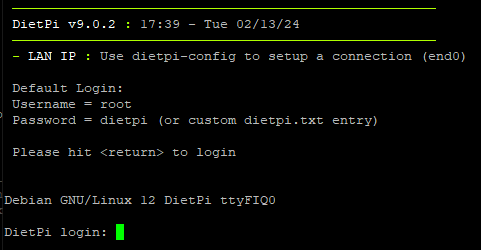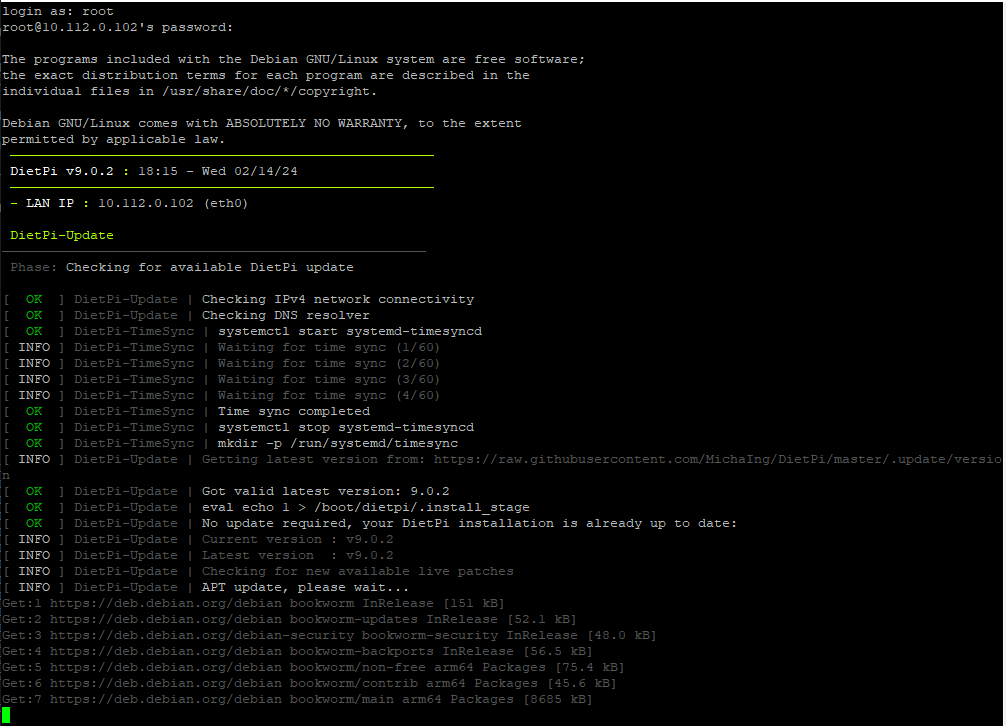it gives:
U-Boot TPL 2022.07-armbian (Nov 26 2023 - 16:22:55)
Channel 0: col error
Cap error!
Channel 1: col error
Cap error!
256B stride
lpddr4_set_rate: change freq to 400000000 mhz 0, 1
lpddr4_set_rate: change freq to 800000000 mhz 1, 0
Trying to boot from BOOTROM
Returning to boot ROM...
It seems ram training problem:
[PATCH 0/3] rockchip: Fix RAM training on RK3399 based platforms (Rock Pi 4)
Radxa provided image boots fine with messages:
DDR Version 1.25 20210517
In
channel 0
CS = 0
MR0=0xB8
MR4=0x1
MR5=0x13
MR8=0x10
MR12=0x72
MR14=0x72
MR18=0x0
MR19=0x0
MR24=0x8
MR25=0xFF
channel 1
CS = 0
MR0=0xB8
MR4=0x1
MR5=0x13
MR8=0x10
MR12=0x72
MR14=0x72
MR18=0x0
MR19=0x0
MR24=0x8
MR25=0xFF
channel 0 training pass!
channel 1 training pass!
change freq to 416MHz 0,1
Channel 0: LPDDR4,416MHz
Bus Width=32 Col=10 Bank=8 Row=16 CS=1 Die Bus-Width=16 Size=2048MB
Channel 1: LPDDR4,416MHz
Bus Width=32 Col=10 Bank=8 Row=16 CS=1 Die Bus-Width=16 Size=2048MB
256B stride
channel 0
CS = 0
MR0=0xB8
MR4=0x1
MR5=0x13
MR8=0x10
MR12=0x72
MR14=0x72
MR18=0x0
MR19=0x0
MR24=0x8
MR25=0xFF
channel 1
CS = 0
MR0=0xB8
MR4=0x1
MR5=0x13
MR8=0x10
MR12=0x72
MR14=0x72
MR18=0x0
MR19=0x0
MR24=0x8
MR25=0xFF
channel 0 training pass!
channel 1 training pass!
channel 0, cs 0, advanced training done
channel 1, cs 0, advanced training done
change freq to 666MHz 1,0
ch 0 ddrconfig = 0x101, ddrsize = 0x40
ch 1 ddrconfig = 0x101, ddrsize = 0x40
pmugrf_os_reg[2] = 0x32C1F2C1, stride = 0xD
ddr_set_rate to 328MHZ
ddr_set_rate to 666MHZ
ddr_set_rate to 416MHZ, ctl_index 0
ddr_set_rate to 666MHZ, ctl_index 1
support 416 328 666 MHz, current 666MHz
OUT
Boot1: 2019-03-14, version: 1.19
CPUId = 0x0
ChipType = 0x10, 266
mmc: ERROR: SDHCI ERR:cmd:0x102,stat:0x18000
mmc: ERROR: Card did not respond to voltage select!
emmc reinit
mmc: ERROR: SDHCI ERR:cmd:0x102,stat:0x18000
mmc: ERROR: Card did not respond to voltage select!
emmc reinit
mmc: ERROR: SDHCI ERR:cmd:0x102,stat:0x18000
mmc: ERROR: Card did not respond to voltage select!
SdmmcInit=2 1
mmc0:cmd5,20
SdmmcInit=0 0
BootCapSize=0
UserCapSize=30560MB
FwPartOffset=2000 , 0
StorageInit ok = 45391
SecureMode = 0
SecureInit read PBA: 0x4
SecureInit read PBA: 0x404
SecureInit read PBA: 0x804
SecureInit read PBA: 0xc04
SecureInit read PBA: 0x1004
SecureInit read PBA: 0x1404
SecureInit read PBA: 0x1804
SecureInit read PBA: 0x1c04
SecureInit ret = 0, SecureMode = 0
atags_set_bootdev: ret:(0)
GPT part: 0, name: config, start:0x8000, size:0x8000
GPT part: 1, name: rootfs, start:0x10000, size:0x3b9ffdf
no find partition:uboot.
LoadTrust Addr:0x4000
No find bl30.bin
No find bl32.bin
Load uboot, ReadLba = 2000
hdr 0000000003380880 + 0x0:0x00,0x00,0x00,0x00,0x00,0x00,0x00,0x00,0x00,0x00,0x00,0x00,0x00,0x00,0x00,0x00,
Load OK, addr=0x200000, size=0xdbc38
RunBL31 0x40000
NOTICE: BL31: v1.3(release):845ee93
NOTICE: BL31: Built : 15:51:11, Jul 22 2020
NOTICE: BL31: Rockchip release version: v1.1
INFO: GICv3 with legacy support detected. ARM GICV3 driver initialized in EL3
INFO: Using opteed sec cpu_context!
INFO: boot cpu mask: 0
INFO: plat_rockchip_pmu_init(1196): pd status 3e
INFO: BL31: Initializing runtime services
WARNING: No OPTEE provided by BL2 boot loader, Booting device without OPTEE initialization. SMC`s destined for OPTEE will return SMC_UNK
ERROR: Error initializing runtime service opteed_fast
INFO: BL31: Preparing for EL3 exit to normal world
INFO: Entry point address = 0x200000
INFO: SPSR = 0x3c9
U-Boot latest-2022.10-1-4debc57a-00007-g35459f87 (Mar 06 2023 - 15:51:36 +0000)
SoC: Rockchip rk3399
Reset cause: POR
Model: Radxa ROCK 4SE
DRAM: 3.9 GiB