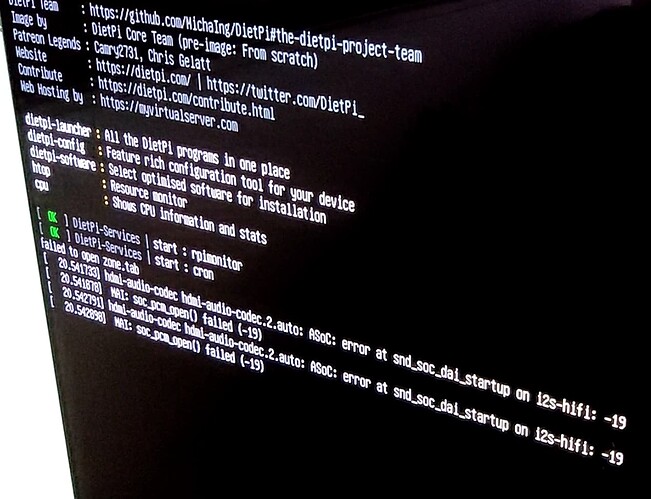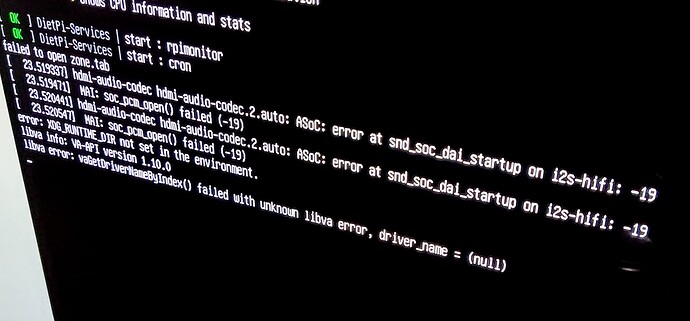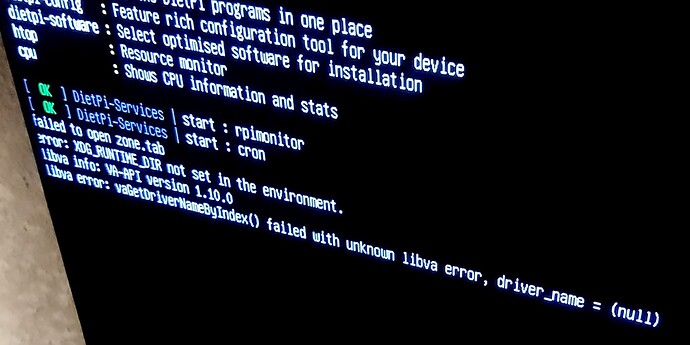Klola
11 October 2022 15:41
1
Hello, check my oldschool picture
Thank you!
root@DietPi-Rasp4:~# echo $G_DISTRO_NAME $G_RASPBIAN
root@DietPi-Rasp4:~# apt policy kodiIndex of /debian bullseye-backports/main arm64 PackagesIndex of /debian bullseye/main arm64 PackagesIndex of /debian bullseye/main arm64 Packages
root@DietPi-Rasp4:~# DietPi version | cat /boot/dietpi/.version
root@DietPi-Rasp4:~# Kernel version | uname -a#1579 SMP PREEMPT Fri Aug 26 11:16:44 BST 2022 aarch64 GNU/Linux
root@DietPi-Rasp4:~# SBC model | echo $G_HW_MODEL_NAME
Power supply used | Raspberry Original USB-C
SD card used | Transcend
Kodi and OVPN.com
Klola
11 October 2022 16:54
2
Okay, tried to reinstall Kodi and got now this:
(Reading database … 90%^M(Reading database … 95%^M(Reading database … 10
Reference code: 8efb04f3-892a-45a9-b5a3-6aaa0fc15506
try following
/boot/dietpi/func/dietpi-set_software apt-cache clean
apt update
apt upgrade
Once done, try to reinstall kodi
BTW: did you installed Kodi using dietpi-software?
Klola
12 October 2022 12:00
4
Thank you, unfortunately it did not work.
Yes, have selected Kodi under dietpie-software.
│ APT install for: libgl1-mesa-dri libgles2 kodi │
│ - Command: apt-get -y --allow-change-held-packages install libgl1-mesa-dri libgles2 kodi │
│ - Exit code: 100 │
│ - DietPi version: v8.9.2 (MichaIng/master) | HW_MODEL: 4 | HW_ARCH: 3 | DISTRO: 6 │
│ - Image creator: DietPi Core Team │
│ - Pre-image: From scratch │
│ - Error log: │
│ Reading package lists... │
│ Building dependency tree...│
│ Reading state information... │
│ libgles2 is already the newest version (1.3.2-1). │
│ libgl1-mesa-dri is already the newest version (20.3.5-1+rpt4+rpi1). │
│ Suggested packages: │
│ kodi-pvr-mythtv kodi-pvr-vuplus kodi-pvr-vdr-vnsi kodi-pvr-njoy │
│ kodi-pvr-nextpvr kodi-pvr-mediaportal-tvserver kodi-pvr-tvheadend-hts │
│ kodi-pvr-dvbviewer kodi-pvr-argustv kodi-pvr-iptvsimple│
│ kodi-audioencoder-vorbis kodi-audioencoder-flac kodi-audioencoder-lame │
│ Recommended packages: │
│ fonts-liberation | ttf-liberation │
│ The following NEW packages will be installed: │
│ kodi │
│ debconf: delaying package configuration, since apt-utils is not installed │
│ 0 upgraded, 1 newly installed, 0 to remove and 0 not upgraded. │
│ Need to get 0 B/23.8 MB of archives. │
│ After this operation, 43.8 MB of additional disk space will be used. │
│ (Reading database ... ^M(Reading database ... 5%^M(Reading database ... 10%^M(Reading database ... 15%^M(Reading dat │
│ ... 20%^M(Reading database ... 25%^M(Reading database ... 30%^M(Reading database ... 35%^M(Reading database ... 40%^M│
│ database ... 45%^M(Reading database ... 50%^M(Reading database ... 55%^M(Reading database ... 60%^M(Reading database │
│ (Reading database ... 70%^M(Reading database ... 75%^M(Reading database ... 80%^M(Reading database ... 85%^M(Reading │
│ database ... 90%^M(Reading database ... 95%^M(Reading database ... 100%^M(Reading database ... 24875 files and direc │
│ currently installed.)^M │
│ Preparing to unpack .../kodi_2%3a19.4-2~bullseye_all.deb ...^M │
│ Unpacking kodi (2:19.4-2~bullseye) ...^M │
│ dpkg: error processing archive /var/cache/apt/archives/kodi_2%3a19.4-2~bullseye_all.deb (--unpack):^M │
│ trying to overwrite '/usr/share/kodi/addons/repository.xbmc.org/addon.xml', which is also in package │
│ kodi-repository-kodi 2:19.1+dfsg2-2+deb11u1^M │
│ dpkg-deb: error: paste subprocess was killed by signal (Broken pipe)^M │
│ Errors were encountered while processing:^M │
│ /var/cache/apt/archives/kodi_2%3a19.4-2~bullseye_all.deb^M │
│ E: Sub-process /usr/bin/dpkg returned an error code (1)
root@DietPi-Rasp4:~# /boot/dietpi/func/dietpi-set_software apt-cache clean
apt update
apt upgrade
DietPi-Set_software
─────────────────────────────────────────────────────
Mode: apt-cache (clean)
[ OK ] DietPi-Set_software | rm -Rf /tmp/apt /var/cache/apt /var/lib/apt/lists /var/lib/apt/mirrors /var/lib/apt/periodic /var/lib/apt/cdroms.list
[ OK ] DietPi-Set_software | mkdir -p /var/cache/apt/archives
[ OK ] apt-cache clean | Completed
Holen:1 http://ftp.de.debian.org/debian bullseye InRelease [116 kB]
Holen:2 https://deb.debian.org/debian-security bullseye-security InRelease [48,4 kB]
Holen:3 http://ftp.de.debian.org/debian bullseye-updates InRelease [44,1 kB]
Holen:4 https://archive.raspberrypi.org/debian bullseye InRelease [23,7 kB]
Holen:5 http://ftp.de.debian.org/debian bullseye-backports InRelease [49,0 kB]
Holen:6 https://deb.debian.org/debian-security bullseye-security/main arm64 Packages [187 kB]
Holen:7 http://ftp.de.debian.org/debian bullseye/main arm64 Packages [8.071 kB]
Holen:8 https://archive.raspberrypi.org/debian bullseye/main arm64 Packages [293 kB]
Holen:9 http://ftp.de.debian.org/debian bullseye/contrib arm64 Packages [41,0 kB]
Holen:10 http://ftp.de.debian.org/debian bullseye/non-free arm64 Packages [72,9 kB]
Holen:11 http://ftp.de.debian.org/debian bullseye-updates/main arm64 Packages [4.160 B]
Holen:12 http://ftp.de.debian.org/debian bullseye-backports/non-free arm64 Packages [7.096 B]
Holen:13 http://ftp.de.debian.org/debian bullseye-backports/contrib arm64 Packages [3.840 B]
Holen:14 http://ftp.de.debian.org/debian bullseye-backports/main arm64 Packages [345 kB]
Es wurden 9.305 kB in 5 s geholt (1.730 kB/s).
Paketlisten werden gelesen… Fertig
Abhängigkeitsbaum wird aufgebaut… Fertig
Statusinformationen werden eingelesen… Fertig
Alle Pakete sind aktuell.
Paketlisten werden gelesen… Fertig
Abhängigkeitsbaum wird aufgebaut… Fertig
Statusinformationen werden eingelesen… Fertig
Paketaktualisierung (Upgrade) wird berechnet… Fertig
Die folgenden Pakete wurden automatisch installiert und werden nicht mehr benötigt:
kodi-bin libaacs0 libaom0 libass9 libasyncns0 libavahi-client3 libavcodec58 libavfilter7 libavformat58 libavutil56 libblas3 libbluetooth3 libbluray2 libbs2b0 libcairo-gobject2
libcdio19 libcec6 libchromaprint1 libcodec2-0.9 libcups2 libdav1d4 libdeflate0 libfftw3-double3 libflac8 libflite1 libfstrcmp0 libgdk-pixbuf-2.0-0 libgdk-pixbuf2.0-common
libgfortran5 libgif7 libgme0 libgsm1 libimagequant0 libiso9660-11 libjansson4 libjbig0 libjpeg62-turbo liblapack3 liblcms2-2 libldb2 liblilv-0-0 liblirc-client0 libmariadb3
libmicrohttpd12 libmp3lame0 libmpg123-0 libmysofa1 libnfs13 libnorm1 libnuma1 libogg0 libopenjp2-7 libopenmpt0 libopus0 libp8-platform2 libpam-systemd libpcrecpp0v5
libpgm-5.3-0 libplist3 libpocketsphinx3 libpolkit-agent-1-0 libpolkit-gobject-1-0 libpostproc55 libpulse0 libpython3.9 librabbitmq4 librsvg2-2 librubberband2 libserd-0-0
libshairplay0 libshine3 libsmbclient libsnappy1v5 libsndfile1 libsodium23 libsord-0-0 libsoxr0 libspeex1 libsphinxbase3 libsratom-0-0 libsrt1.4-gnutls libssh-gcrypt-4
libswresample3 libswscale5 libtag1v5 libtag1v5-vanilla libtalloc2 libtdb1 libtevent0 libtheora0 libtiff5 libtinyxml2.6.2v5 libtwolame0 libudfread0 libva-drm2 libva-x11-2 libva2
libvdpau1 libvidstab1.1 libvorbis0a libvorbisenc2 libvorbisfile3 libvpx6 libwavpack1 libwbclient0 libwebp6 libwebpdemux2 libwebpmux3 libwrap0 libx264-160 libx265-192
libxkbcommon0 libxslt1.1 libxvidcore4 libzmq5 libzvbi-common libzvbi0 mariadb-common mysql-common ocl-icd-libopencl1 policykit-1 python3-ldb python3-pil python3-simplejson
python3-talloc samba-libs shared-mime-info
Verwenden Sie »apt autoremove«, um sie zu entfernen.
0 aktualisiert, 0 neu installiert, 0 zu entfernen und 0 nicht aktualisiert.
ok means your original issue is gone with the package install error?
Klola
12 October 2022 20:24
6
Yes. Now it’s just me Kodi Problem. I can not install Kodi again
did you tried to remove kodi completely?
Klola
12 October 2022 21:36
8
i used before:
sudo apt-get remove --auto-remove kodi
sudo apt-get purge --auto-remove kodi
now i receive with dietpi-software → install kodi
Selecting previously unselected package libpolkit-gobject-1-0:arm64.^M
Preparing to unpack .../124-libpolkit-gobject-1-0_0.105-31+rpt1+deb11u1_arm64.deb ...^M
Unpacking libpolkit-gobject-1-0:arm64 (0.105-31+rpt1+deb11u1) ...^M
Selecting previously unselected package libpolkit-agent-1-0:arm64.^M
Preparing to unpack .../125-libpolkit-agent-1-0_0.105-31+rpt1+deb11u1_arm64.deb ...^M
Unpacking libpolkit-agent-1-0:arm64 (0.105-31+rpt1+deb11u1) ...^M
Selecting previously unselected package policykit-1.^M
Preparing to unpack .../126-policykit-1_0.105-31+rpt1+deb11u1_arm64.deb ...^M
Unpacking policykit-1 (0.105-31+rpt1+deb11u1) ...^M
Preparing to unpack .../127-kodi_2%3a19.4-2~bullseye_all.deb ...^M
Unpacking kodi (2:19.4-2~bullseye) ...^M
dpkg: error processing archive /tmp/apt-dpkg-install-LN8kga/127-kodi_2%3a19.4-2~bullseye_all.deb (--unpack):^M
trying to overwrite '/usr/share/kodi/addons/repository.xbmc.org/addon.xml', which is also in package
kodi-repository-kodi 2:19.1+dfsg2-2+deb11u1^M
dpkg-deb: error: paste subprocess was killed by signal (Broken pipe)^M
Errors were encountered while processing:^M
/tmp/apt-dpkg-install-LN8kga/127-kodi_2%3a19.4-2~bullseye_all.deb^M
E: Sub-process /usr/bin/dpkg returned an error code (1)
Why not using dietpi-software to remove kodi?
maybe this file to be removed as well?
The Debian Kodi package is installed while the RPi Kodi package is about to be installed (which wasn’t available for arm64 a while ago). It would be sufficient to purge the kodi-repository-kodi package only, which is embedded with the RPi Kodi package.
Klola
14 October 2022 19:54
11
Why not using dietpi-software to remove kodi? → because it was shown to me as not installed.
Have now retrieved Kodi again via a backup of my system. Kodi is now also displayed again under dietpi-software as installed. I wanted to reinstall Kodi because I constantly had a problem with xstream/update resolver. Let’s see if I can get it solved.
Currently I have “only” the following message from start.
![]()