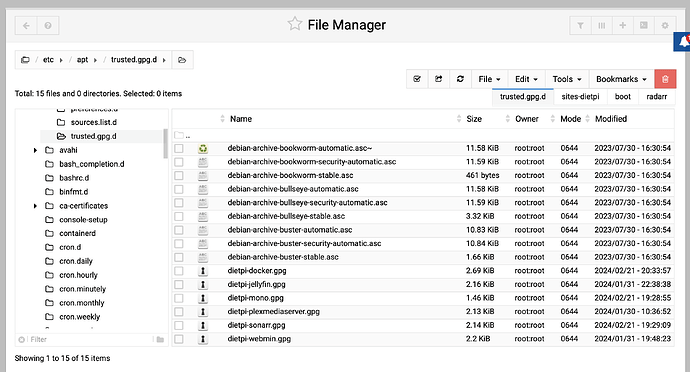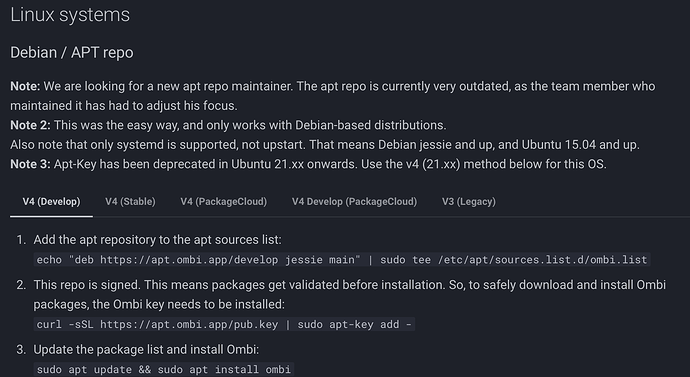Hello, I installed ombi manually some time ago as recommended by the site itself, but it is obsolete and I decided to migrate to jellyseerr and overseerr, anyway, when manipulating the files in the apt folder to remove the obsolete ombi apt repository key, I ended up making a mistake that broke the key for some programs, including docker and sonarr, but after reinstalling the programs it started working again.
But I came across this broken file with a ~ sign at the end, when I gave the dietpi-update command I didn’t get any error, but I would like to know if I should fix this file or not? And if I have to fix it, how do I do it? thanks
/etc/apt/trusted.gpg.d/archive-bookworm-automatic.asc~
Ombi installl
…
dietpi-update
DietPi-Update
─────────────────────────────────────────────────────
Phase: Checking for available DietPi update
[ OK ] DietPi-Update | Checking IPv4 network connectivity
[ OK ] DietPi-Update | Checking DNS resolver
[ INFO ] DietPi-Update | Getting latest version from: https://raw.githubusercontent.com/MichaIng/DietPi/master/.update/version
[ OK ] DietPi-Update | Got valid latest version: 9.1.1
[ OK ] DietPi-Update | No update required, your DietPi installation is already up to date:
[ INFO ] DietPi-Update | Current version : v9.1.1
[ INFO ] DietPi-Update | Latest version : v9.1.1
[ INFO ] DietPi-Update | Checking for new available live patches
[ INFO ] DietPi-Update | APT update, please wait...
Hit:1 https://deb.debian.org/debian bookworm InRelease
Hit:2 https://deb.debian.org/debian bookworm-updates InRelease
Hit:3 https://download.docker.com/linux/debian bookworm InRelease
Hit:4 https://downloads.plex.tv/repo/deb public InRelease
Hit:5 https://deb.debian.org/debian-security bookworm-security InRelease
Hit:6 https://download.mono-project.com/repo/debian buster InRelease
Hit:7 https://deb.debian.org/debian bookworm-backports InRelease
Hit:8 https://repo.jellyfin.org/debian bookworm InRelease
Ign:9 https://download.webmin.com/download/newkey/repository stable InRelease
Hit:10 https://apt.sonarr.tv/debian buster InRelease
Hit:11 https://download.webmin.com/download/newkey/repository stable Release
Reading package lists...
[ OK ] DietPi-Update | APT update
[ INFO ] DietPi-Update | No APT upgrades were found, not creating file: /run/dietpi/.apt_updates