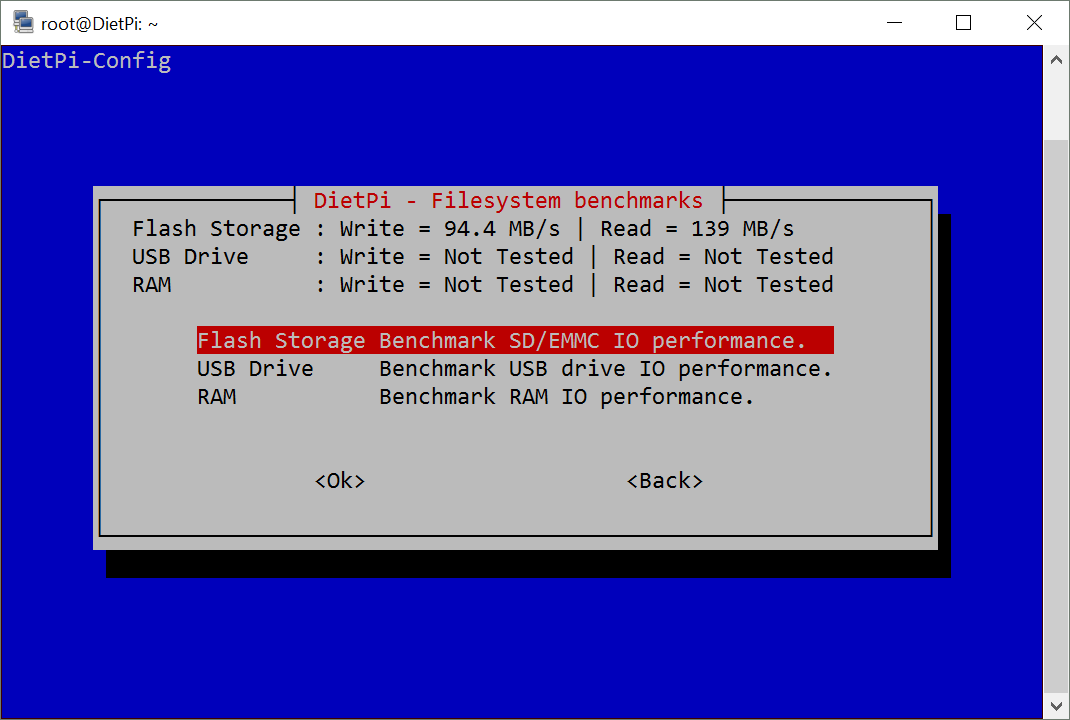I have Dietpi running from a 32 GB eMMC. I have just fitted the Cloudshell with a 250 GB SSD. I’d like to backup, do a fresh install to SD card and put Dietpi on the SSD. I’d then like to restore and be back where I was - the idea being to free up the eMMC for other uses. Is this likely to work?
I’ve found a way the achieve this in this thread:
https://dietpi.com/forum/t/tutorial-outdated-odroid-move-the-filesystem-to-a-usb-drive/328/3
Followed the above thread and the file system is now running from the SSD after booting from SD and I have a spare eMMC for a C2 that I have just ordered ![]()
One question re Cloudshell- it now displays that USB storage is not installed.
I have edited the line in dietpi-cloudshell as follows:
STORAGE_USB_PATH="/"
To no avail - any way to get the drive space reported on the display (I know this info is there elsewhere on the display but I don’t like seeing the empty area ).
Thanks.
Hi John,
As far as I’am aware, the XU3/4 EMMC module is not compatible with the C1/C2 boards, and visa versa. I made this mistake myself lol ![]()
You can change the USB storage path that DietPi-Cloudshell uses, its in configuration file: https://dietpi.com/forum/t/dietpi-survey-information/32/1
nano /DietPi/dietpi/.dietpi-cloudshell
On the 3rd line, change /mnt/usb_1 to a mount point you want to use instead (eg: /mnt/samba). After restarting DietPi-Cloudshell, it will use the setting you just provided, in the storage scene.
The eMMC I bought for the XU4 is a 32 GB 5.0 which according to http://forum.odroid.com/viewtopic.php?f=135&t=18683
should work in the C2. I hope this is so but I will know in a week’s time. Was yours the same type?
Running Dietpi from the eMMC seemed faster than from the SSD but I don’t have figures to confirm this.
With regard to the Cloudshell display for the USB drive I decided to put a 16 GB 3.0 flash drive in the lower USB 3.0 port - the display shows the spare capacity on this instead of duplicating flash and USB storage. The flash drive used is to backup the SDD by rsync.
Again thanks for your prompt help with these problems.
I have the 8GB and 32GB of these EMMC 5.0 modules. I couldn’t get them to work on my XU4 ![]() .
.
I even tried using one with the MicroSD adapter on a Raspberry Pi (you never know if you dont try lol), turns out, that didn’t work either ![]() .
.
Either way, let us know if your EMMC works in the XU4.
DietPi-Config has a filesystem Read/Write performance test for EMMC/SD (root filesystem “/” is used). Simply goto dietpi-config > tools.
Another test from Odroid’s site:
To obtain the results in the storage I/O comparison graph, type the following lines at a command prompt.
Write speed command :
$ dd if=/dev/zero of=test.tmp oflag=direct bs=8M count=64
Read speed command :
$ dd if=test.tmp of=/dev/null iflag=direct bs=8M count=64
I might be going the other way from you with the eMMC - I bought a 32 GB and XU4 together - works good. I now hope to use the eMMC on a C2 which they tell me will be posted on Monday.