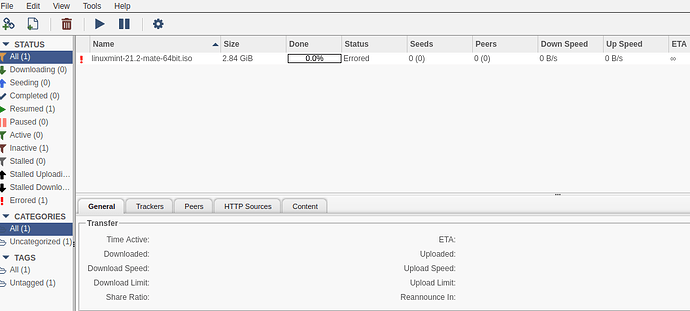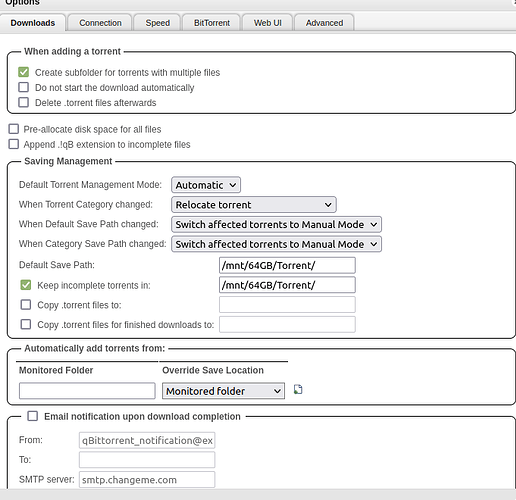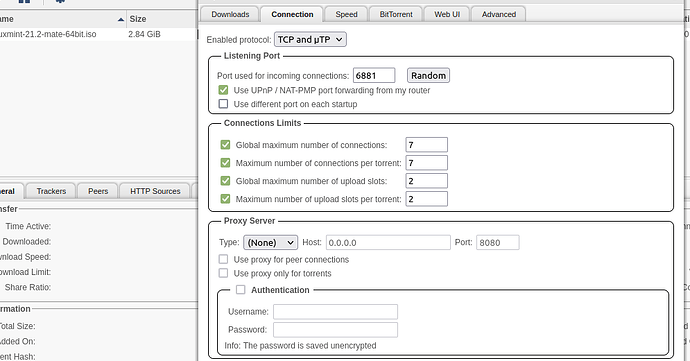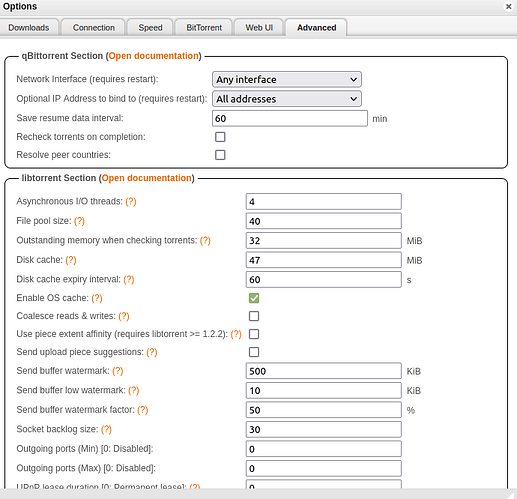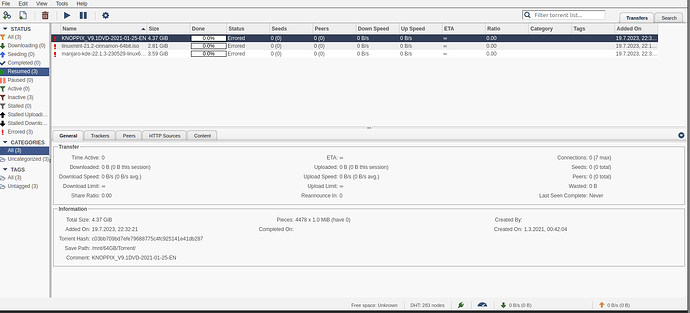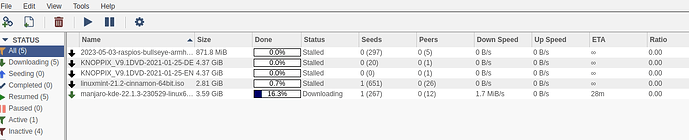Creating a bug report/issue
Required Information
root@Snowflake:~# sudo cat /boot/dietpi/.version
G_DIETPI_VERSION_CORE=8
G_DIETPI_VERSION_SUB=19
G_DIETPI_VERSION_RC=1
G_GITBRANCH='master'
G_GITOWNER='MichaIng'
G_LIVE_PATCH_STATUS[0]='applied'
G_LIVE_PATCH_STATUS[1]='applied'
root@Snowflake:~# sudo echo $G_DISTRO_NAME $G_RASPBIAN
bullseye 1
root@Snowflake:~# sudo uname -a
Linux Snowflake 6.1.21+ #1642 Mon Apr 3 17:19:14 BST 2023 armv6l GNU/Linux
root@Snowflake:~# sudo dpkg --print-architecture
armhf
root@Snowflake:~# sudo echo $G_HW_MODEL_NAME
RPi B (armv6l)
DietPi v8.19.1 : 18:55 - Di 18.07.2023
─────────────────────────────────────────────────────
- Device model : RPi B (armv6l)
- CPU temp : 58 °C / 136 °F : Running warm, but safe
- LAN IP : 192.168.179.3 (eth0)
- MOTD : DietPi v8.19 has been released. Check out all changes:
https://dietpi.com/docs/releases/v8_19/
root@Snowflake:~# dietpi-services status qbittorrent
DietPi-Services
─────────────────────────────────────────────────────
Mode: status qbittorrent
[ OK ] DietPi-Services | qbittorrent active (running) since Tue 2023-07-18 18:52:51 CEST; 20min ago
root@Snowflake:~#
root@Snowflake:~# lsblk -o name,fstype,label,size,ro,type,mountpoint,partuuid,uuid
NAME FSTYPE LABEL SIZE RO TYPE MOUNTPOINT PARTUUID UUID
sda 14,6G 0 disk
└─sda1
14,6G 0 part 0012e150-01
sdb 57,6G 0 disk
└─sdb1
xfs 57,6G 0 part /mnt/64GB 2c61c78e-01 e8277209-48c2-48d7-8501-e7c075878614
mmcblk0
│ 14,7G 0 disk
├─mmcblk0p1
│ vfat 128M 0 part /boot 727cff46-01 463B-CEC5
└─mmcblk0p2
ext4 14,6G 0 part / 727cff46-02 dcbd9214-f41c-4689-bd45-cfb04de2204c
- SD card used | (EG: 16GB Transcend)
Additional Information (if applicable)
- Software title
Snowflake, qBittorrent
Steps to reproduce
Hello,
unfortunately my downloads/uploads do not start under qBittorennt. I have the same problem with Transmission.
DietPi: 16 GB SD card
Backup: 16GB USB stick
Torrent: 64 GB USB stick
At first I thought it was because of the guest network of the Fritzbox, meaning I can’t open ports for the Raspberry Pi. However, I have no problems with qBittorennt with my laptop and Linux Mint on the same guest network. Download and upload work without problems. So I thought ports would not be a problem.
I mounted my 64GB USB stick with XFS and MBR(also test GPR and ext4). Name of the stick 64GB. Is it possibly due to read/write permissions of the stick? Thanks