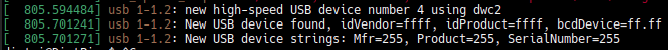Hi. I’m running DietPi v8.0.2 on a Raspberry Pi 3B. I am trying to set the Pi up with a Scansnap 1300i USB scanner as a headless network scanner, but failing at the first hurdle. On connecting the scanner to the Pi, I see the dmesg output shown in the attachment (sorry, unable to copy & paste as text at the moment - working on that!).
Specifically, the scanner is identified as connected to a port, but the Vendor and Product IDs are both ‘ffff’. Although I have SANE and the relevant scanner driver installed, ‘scanimage -L’ does not identify it, and it is listed without being identified by lsusb. The same results are seen whether I run as ‘su’ to root, or as the dedicated scanner user ‘scansnap’.
I followed the steps shown here, but retrieved up-to-date driver files from the vendor’s website directly: Install ScanSnap s1300, s1300i, s1100 and s300 drivers on Linux - drivers included
One false step was an inadequate power supply - having put the Pi on another, I no longer see power-related errors in the DMESG output, so am assuming that there is sufficient power to correctly drive the USB port. The scanner works fine when connected (using the same cables) to a Windows 10 machine with the appropriate software installed.
If I’ve missed any essential details, please point out my omission and I’ll correct it. Thanks for reading!