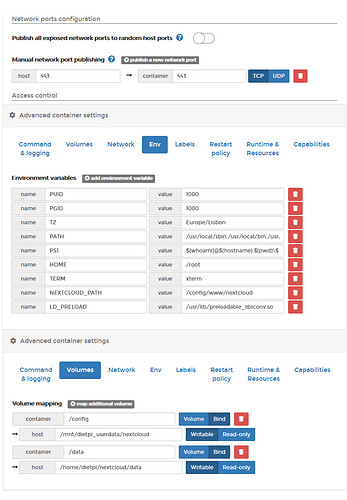The config:
The container log:
-------------------------------------,
_ (),
| | ___ _ __,
| | / __| | | / \ ,
| | \__ \ | | | () |,
|_| |___/ |_| \__/,
Brought to you by linuxserver.io,
-------------------------------------,
To support LSIO projects visit:,
https://www.linuxserver.io/donate/,
-------------------------------------,
GID/UID,
-------------------------------------,
User uid: 1000,
User gid: 1000,
-------------------------------------,
@@@@@@@@@@@@@@@@@@@@@@@@@@@@@@@@@@@@@,
Your DockerHost is most likely running an outdated version of libseccomp,
To fix this, please visit https://docs.linuxserver.io/faq#libseccomp,
Some apps might not behave correctly without this,
@@@@@@@@@@@@@@@@@@@@@@@@@@@@@@@@@@@@@,
[cont-init.d] 10-adduser: exited 0.,
[cont-init.d] 20-config: executing... ,
[cont-init.d] 20-config: exited 0.,
[cont-init.d] 30-keygen: executing... ,
generating self-signed keys in /config/keys, you can replace these with your own keys if required,
Generating a RSA private key,
......+++++,
................+++++,
writing new private key to '/config/keys/cert.key',
-----,
1996415888:error:0D0D90AD:asn1 encoding routines:ASN1_TIME_adj:error getting time:crypto/asn1/a_time.c:330:,
[cont-init.d] 30-keygen: exited 1.,
[cont-init.d] 40-config: executing... ,
[cont-init.d] 40-config: exited 0.,
[cont-init.d] 50-install: executing... ,
[cont-init.d] 50-install: exited 0.,
[cont-init.d] 60-memcache: executing... ,
[cont-init.d] 60-memcache: exited 0.,
[cont-init.d] 70-aliases: executing... ,
[cont-init.d] 70-aliases: exited 0.,
[cont-init.d] 99-custom-files: executing... ,
[custom-init] no custom files found exiting...,
[cont-init.d] 99-custom-files: exited 0.,
[cont-init.d] done.,
[services.d] starting services,
[services.d] done.,
nginx: [emerg] cannot load certificate "/config/keys/cert.crt": BIO_new_file() failed (SSL: error:02001002:system library:fopen:No such file or directory:fopen('/config/keys/cert.crt','r') error:2006D080:BIO routines:BIO_new_file:no such file),
nginx: [emerg] cannot load certificate "/config/keys/cert.crt": BIO_new_file() failed (SSL: error:02001002:system library:fopen:No such file or directory:fopen('/config/keys/cert.crt','r') error:2006D080:BIO routines:BIO_new_file:no such file),
nginx: [emerg] cannot load certificate "/config/keys/cert.crt": BIO_new_file() failed (SSL: error:02001002:system library:fopen:No such file or directory:fopen('/config/keys/cert.crt','r') error:2006D080:BIO routines:BIO_new_file:no such file),
The image link:
https://hub.docker.com/r/linuxserver/nextcloud
I think it is a problem of permission to docker, the container can’t write the certificate. The container still tries to find certificate but no success.
Thank you again