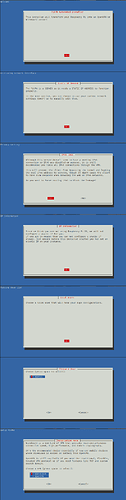Creating a bug report/issue
Required Information
-
DietPi version |
cat /boot/dietpi/.version
G_DIETPI_VERSION_CORE=8
G_DIETPI_VERSION_SUB=23
G_DIETPI_VERSION_RC=3
G_GITBRANCH=‘master’
G_GITOWNER=‘MichaIng’
G_LIVE_PATCH_STATUS[0]=‘applied’
G_LIVE_PATCH_STATUS[1]=‘applied’ -
Distro version |
echo $G_DISTRO_NAME $G_RASPBIAN
bullseye 0 -
Kernel version |
uname -a
Linux DietPi 6.1.21-v8+ #1642 SMP PREEMPT Mon Apr 3 17:24:16 BST 2023 aarch64 GNU/Linux -
Architecture |
dpkg --print-architecture
arm64 -
SBC model |
echo $G_HW_MODEL_NAMEor (EG: RPi3)
RPi 4 Model B (aarch64) -
Power supply used | (EG: 5V 1A RAVpower)
5v 1a default from canakit -
SD card used | (EG: SanDisk ultra)
SanDisk
Additional Information (if applicable)
- Software title | PiVPN
- Was the software title installed freshly or updated/migrated? Fresh Install
- Can this issue be replicated on a fresh installation of DietPi? not tried
← If you sent a “dietpi-bugreport”, please paste the ID here → - Bug report ID |
echo $G_HW_UUID
Steps to reproduce
- use dietpi-software to install pivpn
Expected behaviour
- pivpn installs succesfully
Actual behaviour
- installation hangs indefinitely, must use ctrl+c to exit and then reboot to restore other services.
Extra details
- This is a basic installation with the following installed via dietpi-software
– RPi-Monitor
– PiHole
– Samba Server
– Git
ps -ef | grep whiptail shows nothing during the hang
This is the console output during installation:
─────────────────────────────────────────────────────
Step: Installing PiVPN: openvpn/wireguard server install & management tool
[ OK ] DietPi-Software | curl -sSfL https://raw.githubusercontent.com/pivpn/pivpn/master/auto_install/install.sh -o install.bash
[ OK ] DietPi-Software | chmod +x install.bash
[ INFO ] DietPi-Software | Preventing reboot from within PiVPN installer
[ OK ] DietPi-Software | sed -i /^Thank you for using PiVPN./a\exit 0 install.bash
[ INFO ] DietPi-Software | Preventing install of unattended-upgrades
[ OK ] DietPi-Software | sed -i /^[[:blank:]]*askUnattendedUpgrades$/c\UNATTUPG=0 install.bash
[ INFO ] DietPi-Software | Prevent dhcpcd from being installed
[ OK ] DietPi-Software | sed -i /^checkStaticIpSupported() {$/,/^}$/d install.bash
[ OK ] DietPi-Software | sed -i /^####### FUNCTIONS ##########$/a\checkStaticIpSupported(){ return 1; } install.bash
[ INFO ] DietPi-Software | APT install dnsutils grepcidr net-tools bsdmainutils iptables-persistent, please wait...
Reading package lists...
Building dependency tree...
Reading state information...
dnsutils is already the newest version (1:9.16.44-1~deb11u1).
bsdmainutils is already the newest version (12.1.7+nmu3).
grepcidr is already the newest version (2.0-2).
iptables-persistent is already the newest version (1.0.15).
net-tools is already the newest version (1.60+git20181103.0eebece-1).
0 upgraded, 0 newly installed, 0 to remove and 0 not upgraded.
[ OK ] DietPi-Software | APT install dnsutils grepcidr net-tools bsdmainutils iptables-persistent
[ OK ] DietPi-Software | update-alternatives --set iptables /usr/sbin/iptables-nft
[ OK ] DietPi-Software | update-alternatives --set ip6tables /usr/sbin/ip6tables-nft
[ INFO ] DietPi-Software | ./install.bash, please wait...
:::
::: You are root.
::: Hostname length OK
::: Verifying free disk space...
:::
::: Package Cache update is needed, running apt-get update -y ...
done!
:::
::: Checking apt-get for upgraded packages.... done!
:::
::: Your system is up to date! Continuing with PiVPN installation...
::: Checking for git... already installed!
::: Checking for tar... already installed!
::: Checking for curl... already installed!
::: Checking for grep... already installed!
::: Checking for dnsutils... already installed!
::: Checking for grepcidr... already installed!
::: Checking for whiptail... already installed!
::: Checking for net-tools... already installed!
::: Checking for bsdmainutils... already installed!
::: Checking for bash-completion... already installed!
::: Checking for iptables-persistent... already installed!
Reading package lists...
Building dependency tree...
Reading state information...
0 upgraded, 0 newly installed, 0 to remove and 0 not upgraded.
::: IPv6 test connections to google.com have failed. Disabling IPv6 support. (The curl test failed with code: 7)
::: Using User: dietpi
:::
::: Checking for existing base files...
::: Checking /usr/local/src/pivpn is a repo... OK!
::: Updating repo in /usr/local/src/pivpn from https://github.com/pivpn/pivpn.git ... done!
::: Using VPN: WireGuard
During the setup the PiVPN interactive says i do not have a static ip despite my network setup being static. It skips by that as if i’m on an AWS EC2, with a comment that it thinks i’m not on a raspbery pi.