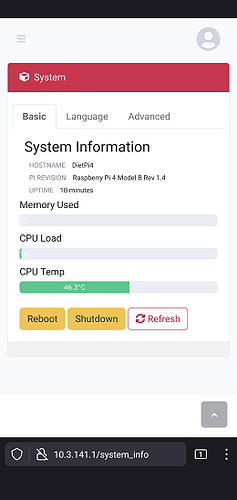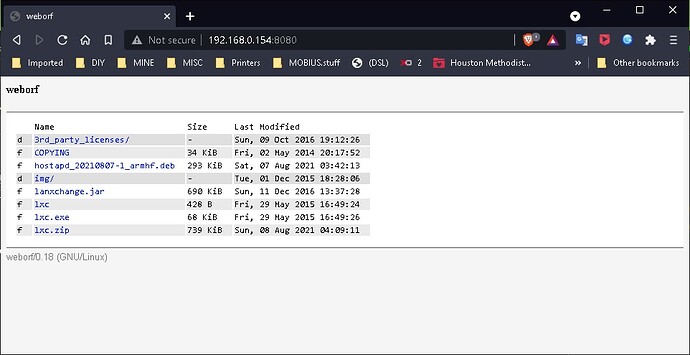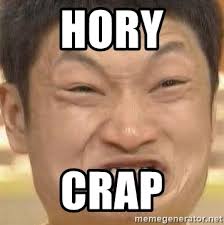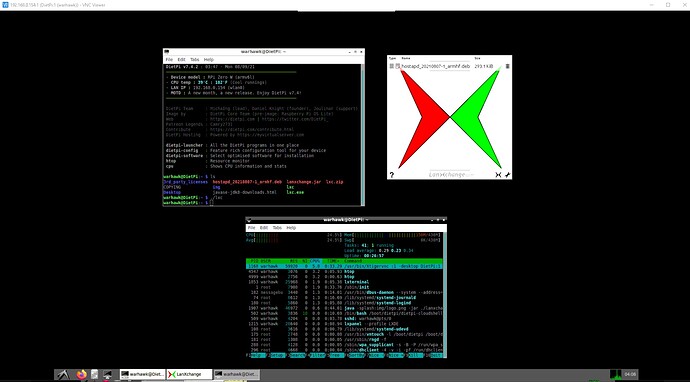I couldn’t sleep last night so I attempted an install of RaspAP on top of DietPi (following the instructions above relating to not interfering with DietPi’s networking interfaces).
Findings:
RaspAP seemed to take over a lot of aspects once installed. I did receive a few failures during the install but nothing that looked like it was going to affect the general usage (I did not keep any of the install logs). I used the DietPi Automated Install to setup Wi-Fi from the start, but as I mentioned, RaspAP took over once installed. As we know, the hardware limitations on the Pi Zero W won’t allow simultaneous Tx and Rx, but the trick was to NOT reboot until you configure RaspAP’s Hotspot. Once rebooted, RaspAP apparently prioritizes the Hotspot over the general network connection, meaning that the Wi-Fi Client side of things was turned off but the Hotspot remained online. For my purposes, this was a successful test.
I ran into issues when I installed an Ethernet/USB Expansion HAT and plugged in a TP-Link Wi-Fi USB Dongle. RaspAP did not recognize it at first, so after two reboots, it finally recongized it and allowed me to select it through the Hotspot dropdown menu - I am emphasizing the word ‘select’ here because once I rebooted, the Hotspot went down and I was unable to access it through a LAN connection rending it useless.
I used the ethernet connection on the HAT to gain access once again (at this point, I removed the TP-Link Wi-Fi Dongle). After regaining access via ethernet, I returned all settings to default and made sure that TP-Link Wi-Fi Dongle drivers were properly installed and being used - they were. So I plugged the TP-Link Wi-Fi Dongle back into the Pi, rebooted, and removed the ethernet connection. RaspAP went back to using the Pi’s On-Board Wi-Fi module as the Hotspot so I was able to reconnect to the Web GUI and attempt to use the TP-Link Dongle as the Wi-Fi Client. This is where it all went south…
RaspAP wasn’t even allowing me to ‘scan’ for Wi-Fi networks but gave me the option to “re-initialize wpa_supplicant” - so I did. Once that happened, the Hotspot went down, the Wi-Fi Client failed to work at all, and the ethernet connection wouldn’t even allow me to regain access to the Pi. So I said, screw it and went to bed.
Tonight I plan on grabbing another Pi Zero W to install Raspberry Pi OS and try this again - I will also give DietPi OS another shot using the original Pi Zero W with a fresh install but won’t use the TP-Link Wi-Fi Dongle this time since my goal here is to have access via a Hotspot only which I was able to do last night. I will post my results later.
Edit: I just read in the RaspAP Docs that if I have the TP-Link Wi-Fi Dongle plugged in (but not used) during the install process, RaspAP will automatically detect it and use it as the Wi-Fi Client Rx (while using the Pi’s On-Board Wi-Fi module as the Hotspot Tx), so I will attempt to incorporate this step into my testing tonight.