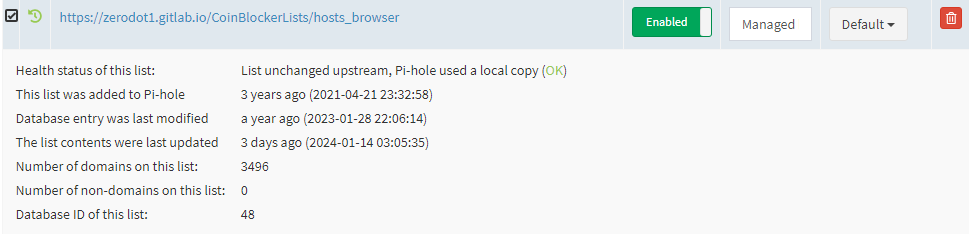I tried to add this to my adlist: * https://zerodot1.gitlab.io/CoinBlockerLists/hosts_browser
It’ll give me this messsage “Adlist was inaccessible during last gravity run” I can click on the link and navigate to the website.
I’ve whitelisted the domain just in case.
I’ve put in the terminalhttps://zerodot1.gitlab.io/CoinBlockerLists/hosts_browser
Strangely I can add the adlist when I setup the card using Raspberry Pi OS Lite 32-bit. Same SDcard and same Raspberry Pi. Only difference is DietpiOS and Raspberry Pi OS Lite 32-bit.
I’m using a Rpi 1B and using the ARMv6 version of the Dietpi OS.
I installed it on 2 different cards.#1 Silicon Power 32GB 3D NAND High Speed MicroSD Card#2 SanDisk 32GB SD Card
Jappe
16 January 2024 20:05
2
Works here on a RPi 4
Can you run pihole -g on CLI and have a look for error messages?
[i] Target: https://zerodot1.gitlab.io/CoinBlockerLists/hosts_browser
trendy
17 January 2024 06:27
4
sudo-snuffy:
Connection Refused
This usually means firewall or some other blocker. Other feeds work properly?
Jappe
17 January 2024 06:47
5
hmm I’m using this list since years
As well it is automatically manged by my pihole-updatelists tool
Yes I have maybe 11 other adlists that are working fine. It’s just this one from zerodot1.github.io that’s getting this error.
Yes it worked for me on a different Raspberry Pi 1B when I was using the Raspberry Pi Lite OS as well. Seems to be happening only when I use Dietpi OS. I’ve tried it 3-4 times with Dietpi and this error keeps happening.
working fine on my DietPi system
Sorry I’m new to all this so I do not think I created a .sqliterc file. I just follow the Dietpi script and it installed Pihole for me.
Joulinar:
ls -la /root/
This is what I got back
total 24
drwx------ 3 root root 4096 Jan 14 02:13 .
drwxr-xr-x 18 root root 4096 Dec 31 01:51 ..
-rw------- 1 root root 94 Jan 17 01:38 .bash_history
-rw-r--r-- 1 root root 571 Jul 29 07:05 .bashrc
-rw-r--r-- 1 root root 161 Jul 29 07:05 .profile
drwxr-xr-x 2 root root 4096 Dec 31 01:49 .ssh
just tested this on 3 different DietPi systems RPi4, Orange Pi 5 and Orange Pi Zero 3. It’s working well on all 3 systems. Did you install anything else on your systems?
trendy
17 January 2024 17:56
14
It works fine on my 3 dietpis as well.
1 Like
I didn’t install anything else. I just followed these instructions.
The only difference is webserver preference is Apache during the setup.
Maybe it’s how I setup Dietpi OS since the Raspberry Pi OS lite this isn’t a problem?
would it be possible to flash a new DietPi image and complete the initial setup with default values. Once done just try to fetch the list
curl https://zerodot1.gitlab.io/CoinBlockerLists/hosts_browser
Ugh I made a new SDcard twice now and I’m still getting the same issue. Same error when I did the curl.
curl: HTTP/2 stream 1 was not closed cleanly before end of the underlying stream
I doubt it’s an issue with DietPi or the installation as we tested this on a larger number of various systems without issue.
celona
21 January 2024 00:29
19
If you remove the dietpi user group, Pi-hole doesn’t work.
And how is your comment related to the issue not being able to fetch a list using curl? Even without PiHole being installed, curl should work.