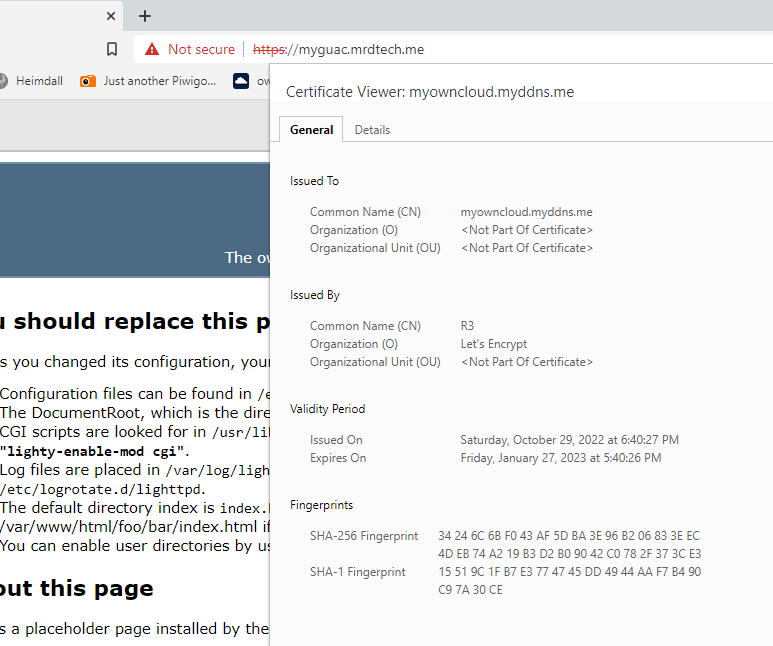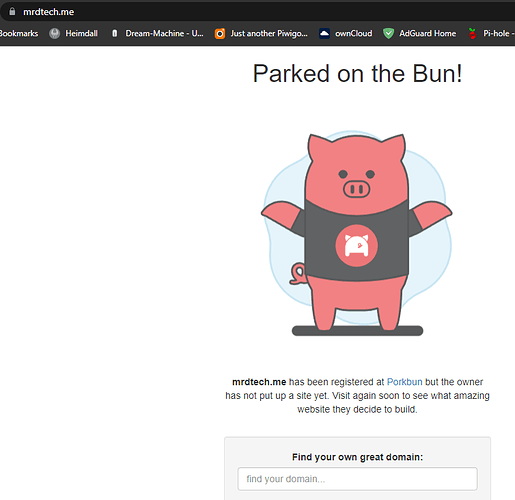Newbie here
I’m running a Raspi 4 with Diet PI - I setup Owncloud, Certbot, and NOIP.
When I build out Owncloud I have 443 and 80 set as the port so for example when I got to my browser 10.10.10.143:443/owncloud as https is configured. How can I change the port for 443 / 80 to something else, as I’m now having issue with Cloudflare because that port is taken.
Any help or direction would be gladly appreciated as I’ve been banging my head on the wall trying to figure it out.
root@DietPi:~# nano /etc/lighttpd/lighttpd.conf
root@DietPi:~# ls
Desktop noip noip-2.1.9-1 noip-duc-linux.tar.gz noip-duc-linux.tar.gz.1
root@DietPi:~# ls -la /etc/lighttpd/conf-{available,enabled}
/etc/lighttpd/conf-available:
total 136
drwxr-xr-x 2 root root 4096 Oct 21 04:48 .
drwxr-xr-x 4 root root 4096 Nov 3 05:40 ..
-rw-r--r-- 1 root root 919 Feb 12 2021 05-auth.conf
-rw-r--r-- 1 root root 725 Feb 12 2021 05-setenv.conf
-rw-r--r-- 1 root root 91 Feb 12 2021 10-accesslog.conf
-rw-r--r-- 1 root root 396 Feb 12 2021 10-cgi.conf
-rw-r--r-- 1 root root 63 Feb 12 2021 10-dir-listing.conf
-rw-r--r-- 1 root root 36 Feb 12 2021 10-evasive.conf
-rw-r--r-- 1 root root 128 Feb 12 2021 10-evhost.conf
-rw-r--r-- 1 root root 104 Feb 12 2021 10-expire.conf
-rw-r--r-- 1 root root 177 Feb 12 2021 10-fastcgi.conf
-rw-r--r-- 1 root root 42 Feb 12 2021 10-flv-streaming.conf
-rw-r--r-- 1 root root 82 Feb 12 2021 10-no-www.conf
-rw-r--r-- 1 root root 849 Feb 12 2021 10-proxy.conf
-rw-r--r-- 1 root root 176 Feb 12 2021 10-rewrite.conf
-rw-r--r-- 1 root root 253 Feb 12 2021 10-rrdtool.conf
-rw-r--r-- 1 root root 398 Feb 12 2021 10-simple-vhost.conf
-rw-r--r-- 1 root root 449 Feb 12 2021 10-sockproxy.conf
-rw-r--r-- 1 root root 99 Feb 12 2021 10-ssi.conf
-rw-r--r-- 1 root root 353 Feb 12 2021 10-ssl.conf
-rw-r--r-- 1 root root 460 Feb 12 2021 10-status.conf
-rw-r--r-- 1 root root 450 Feb 12 2021 10-userdir.conf
-rw-r--r-- 1 root root 38 Feb 12 2021 10-usertrack.conf
-rw-r--r-- 1 root root 168 Feb 12 2021 11-extforward.conf
-rw-r--r-- 1 root root 355 Feb 12 2021 15-fastcgi-php-fpm.conf
-rw-r--r-- 1 root root 319 Oct 10 2021 15-fastcgi-php.conf
-rw-r--r-- 1 root root 2146 Nov 2 2021 50-dietpi-https.conf
-rw-r--r-- 1 root root 508 Feb 12 2021 90-debian-doc.conf
-rw-r--r-- 1 root root 134 Nov 2 2021 98-dietpi-hsts.conf
-rw-r--r-- 1 root root 221 Nov 2 2021 98-dietpi-https_redirect.conf
-rw-r--r-- 1 root root 185 Oct 10 2021 99-dietpi-dav_redirect.conf
-rw-r--r-- 1 root root 1010 Oct 10 2021 99-dietpi-owncloud.conf
-rw-r--r-- 1 root root 162 Feb 12 2021 99-unconfigured.conf
-rw-r--r-- 1 root root 843 Feb 12 2021 README
/etc/lighttpd/conf-enabled:
total 8
drwxr-xr-x 2 root root 4096 Nov 2 2021 .
drwxr-xr-x 4 root root 4096 Nov 3 05:40 ..
lrwxrwxrwx 1 root root 33 Oct 10 2021 10-fastcgi.conf -> ../conf-available/10-fastcgi.conf
lrwxrwxrwx 1 root root 33 Oct 10 2021 10-rewrite.conf -> ../conf-available/10-rewrite.conf
lrwxrwxrwx 1 root root 37 Oct 10 2021 15-fastcgi-php.conf -> ../conf-available/15-fastcgi-php.conf
lrwxrwxrwx 1 root root 38 Nov 2 2021 50-dietpi-https.conf -> ../conf-available/50-dietpi-https.conf
lrwxrwxrwx 1 root root 37 Nov 2 2021 98-dietpi-hsts.conf -> ../conf-available/98-dietpi-hsts.conf
lrwxrwxrwx 1 root root 47 Nov 2 2021 98-dietpi-https_redirect.conf -> ../conf-available/98-dietpi-https_redirect.conf
lrwxrwxrwx 1 root root 45 Oct 10 2021 99-dietpi-dav_redirect.conf -> ../conf-available/99-dietpi-dav_redirect.conf
lrwxrwxrwx 1 root root 41 Oct 10 2021 99-dietpi-owncloud.conf -> ../conf-available/99-dietpi-owncloud.conf
lrwxrwxrwx 1 root root 38 Oct 10 2021 99-unconfigured.conf -> ../conf-available/99-unconfigured.conf
root@DietPi:~# nano /conf-available/99-dietpi-owncloud.conf
root@DietPi:~# cat /etc/lighttpd/lighttpd.conf
server.modules = (
"mod_indexfile",
"mod_setenv",
"mod_access",
"mod_alias",
"mod_redirect",
)
server.document-root = "/var/www"
server.upload-dirs = ( "/var/cache/lighttpd/uploads" )
server.errorlog = "/var/log/lighttpd/error.log"
server.pid-file = "/run/lighttpd.pid"
server.username = "www-data"
server.groupname = "www-data"
server.port = 80
# features
#https://redmine.lighttpd.net/projects/lighttpd/wiki/Server_feature-flagsDetails
server.feature-flags += ("server.h2proto" => "enable")
server.feature-flags += ("server.h2c" => "enable")
server.feature-flags += ("server.graceful-shutdown-timeout" => 5)
#server.feature-flags += ("server.graceful-restart-bg" => "enable")
# strict parsing and normalization of URL for consistency and security
# https://redmine.lighttpd.net/projects/lighttpd/wiki/Server_http-parseoptsDetails
# (might need to explicitly set "url-path-2f-decode" = "disable"
# if a specific application is encoding URLs inside url-path)
server.http-parseopts = (
"header-strict" => "enable",# default
"host-strict" => "enable",# default
"host-normalize" => "enable",# default
"url-normalize-unreserved"=> "enable",# recommended highly
"url-normalize-required" => "enable",# recommended
"url-ctrls-reject" => "enable",# recommended
"url-path-2f-decode" => "enable",# recommended highly (unless breaks app)
#"url-path-2f-reject" => "enable",
"url-path-dotseg-remove" => "enable",# recommended highly (unless breaks app)
#"url-path-dotseg-reject" => "enable",
#"url-query-20-plus" => "enable",# consistency in query string
)
index-file.names = ( "index.php", "index.html" )
url.access-deny = ( "~", ".inc" )
static-file.exclude-extensions = ( ".php", ".pl", ".fcgi" )
# default listening port for IPv6 falls back to the IPv4 port
include_shell "/usr/share/lighttpd/use-ipv6.pl " + server.port
include_shell "/usr/share/lighttpd/create-mime.conf.pl"
include "/etc/lighttpd/conf-enabled/*.conf"
#server.compat-module-load = "disable"
server.modules += (
"mod_dirlisting",
"mod_staticfile",