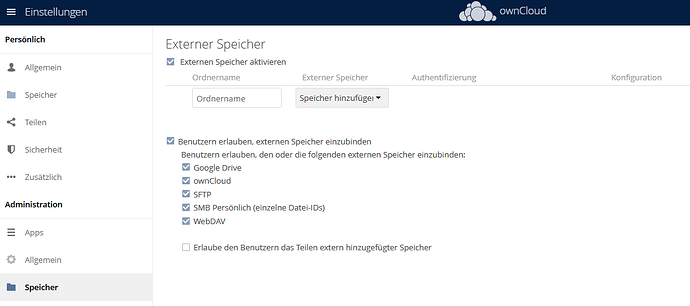Hello,
I have successfully installed Dietpi and Owncloud on my RasPi1. A USB stick with 256 GB is connected to the Raspi as external storage. The stick is mounted as /dev/sda1.
I am not able to mount this external storage in Owncloud, “Local” does not appear in the selection.
What do I have to do?
Thank you very much and kind regards.
basically 2 options
- move the whole DietPi user data directory to your external storage using drive manager
- remove OC, adjust
SOFTWARE_OWNCLOUD_DATADIRwithin/boot/dietpi.txtand install OC again.
I chose option #2 and modified /boot/config.txt:
# ownCloud/Nextcloud
# - Optional username for admin account, the default is 'admin', applied during install
SOFTWARE_OWNCLOUD_NEXTCLOUD_USERNAME=admin
# - Optional data directory, default is "/mnt/dietpi_userdata/owncloud_data" respectively "/mnt/dietpi_userdata/nextcloud_data", applied during install
SOFTWARE_OWNCLOUD_DATADIR=/mnt/M.2-SSD_240GB/owncloud_data
# SOFTWARE_OWNCLOUD_DATADIR=/mnt/dietpi_userdata/owncloud_data
SOFTWARE_NEXTCLOUD_DATADIR=/mnt/dietpi_userdata/nextcloud_dataThe state of Owncloud is unchanged, selecting Local is not possible.
WebDav could be set up as external storage, but when accessing it, the content of the USB stick is not displayed.
What can I do? Thank you very much.
This is quite an important information that you like to use WebDav. Because this is a complet different request. I thought you like to store your entire OwnCloud storage on the USB device.
Anyway, the local storage option is disabled by OwnCloud developer by default. You need to activate the possibility first following OwnCloud online docs Local Storage
Hi Joulinar,
du hast vor einiger Zeit angeboten, dass ich auch auf deutsch schreiben darf, was ich hiermit einmal tun will, um Missverständnisse von vornherein auszuschließen.
DietPi bietet ownCloud zur Installation unter Voraussetzungen an (How to Setup / Details):
Also Installs:
- Webserver
- USB dedicated hard drive highly recommended
und genauso will ich ownCloud verwenden.
Es gelingt mir nicht, das USB-Laufwerk einzubinden.
Wenn ich die von dir verlinkte Zeile
‘files_external_allow_create_new_local’ => ‘true’
in die Datei /var/www/owncloud/config/config.php einfüge, und zwar ganz gleich an welcher Stelle, bekomme ich auch nach reboot keine Verbindung mehr zum Server, es erscheint die Meldung: zur Zeit kein Zugriff auf die Seite, bitte versuchen Sie es später noch einmal oder wenden Sie sich an den Administrator.
Fast jede von mir getestete DietPi-Software funktioniert nach einigen Anfangsschwierigkeiten, ownCloud bisher nicht.
Bitte: es ist kein Vorwurf; aber wenn DiePi die Installation von ownCloud unter den oben zitierten Voraussetzungen anbietet, sollte ownCloud funktionieren, tut es aber nicht.
WebDAV hat ich nur zum Test eingebunden, ich kann es zur Verwendung als lokaler Speicher nicht zielführend verwenden.
Kannst Du bitte weitere Tipps geben?
Danke und viele Grüße.
Mein Pamphlet mit DeepL übersetzt:
Hi Joulinar,
you offered some time ago that I may also write in German, which I want to do herewith once, in order to exclude misunderstandings from the outset.
DietPi offers ownCloud for installation under prerequisites (How to Setup / Details):
So Installs:
- Web server
- USB dedicated hard drive highly recommended
and that’s how I want to use ownCloud.
I am not able to mount the USB drive.
When I add the line
‘files_external_allow_create_new_local’ => ‘true’
you linked to the file /var/www/owncloud/config/config.php, no matter where it is, I don’t get a connection even after reboot to the server anymore, the message appears: currently no access to the site, please try again later or contact the administrator.
Almost every DietPi software I tested works after some initial difficulties, ownCloud so far does not.
Please: it’s not an accusation; but if DiePi offers to install ownCloud under the above quoted conditions, ownCloud should work, but it doesn’t.
WebDAV I only included for testing, I can’t target it for use as local storage.
Can you please give more tips?
Thank you and best regards.
This line inside /boot/dietpi.txt should already move your OwnCloud data to your USB device. As well you could move whole DietPi user data to the external drive using drive manager. There is no need to mount anything inside Owncloud themself. And, as stated above, local storage is disbaled by Owncloud developer directly.
Can you share conetent of /var/www/owncloud/config/config.php
To be honest, it looks more like a user handling issue than DietPi one. Personally I tested both configuration and they worked like a charm.
Hello Joulinar,
thank you very much for the information.
I then checked the configuration and I found my user error.
I added the line
‘files_external_allow_create_new_local’ => ‘true’
as written here without the mandatory comma at the end, of course that didn’t work. I had interpreted the comma as a punctuation character and not as belonging to the configuration line! This is or was my user error, which I came across on your friendly hint.
The line must be correctly named
‘files_external_allow_create_new_local’ => ‘true’,
so with the comma at the end.
I thank you again very much for the hints; if desired, the thread can be deleted.
Many greetings.
Ungeachtet meines Benutzer-Fehlers wäre es unter der Prämisse der ownCloud-Installation unter DietPi wünschenswert, die Konfigurationszeile
‘files_external_allow_create_new_local’ => ‘true’,
in die Standard-Konfiguration der DietPi-Software einzubinden, zumal das als Voraussetzung für die Installation ausdrücklich (dringend) empfohlen wird.
Notwithstanding my user error, on the premise of ownCloud installation under DietPi, it would be desirable to change the configuration line
‘files_external_allow_create_new_local’ => ‘true’,
into the default configuration of the DietPi software, especially since this is hightly recommended as a prerequisite for the installation.
probably you missed my statement from above:
It is absolutely not required to set ‘files_external_allow_create_new_local’ => ‘true’,
There are 2 options available inside DietPi to move ether your owncloud_data or whole /mnt/dietpi_userdata/ to an eternal USB drive. Further configuration are not needed.
And using an external USB drive is a recommendation and not a strict requirement. The usage depends on user system and personal needs.
Bitte, ich möchte keinen Streit.
In meiner /boot/config.txt steht
SOFTWARE_OWNCLOUD_DATADIR=/mnt/M.2-SSD_240GB/owncloud_data
Trotzdem ließ sich Lokal nicht einbinden.
Mit dem Dietpi-drive_manager bin ich in Hinsicht auf ownCloud nicht zurechtgekommen, deshalb habe ich nun die derzeitige Variante gewählt.
Seis drum: es funktioniert jetzt, sogar mit WebDAV; meine vorhin erwähnten anfänglichen Schwierigkeiten sind beseitigt.
That’s the point. It should be dietpi.txt and not config.txt ![]()
and the value has nothing to do with the possibility to add local storage inside Owncloud admin panal. This option will automatically setup Onwcloud on the external drive. Fully automated. There is no user configuration needed. Nothing needs to be setup inside Owncloud admin panal.