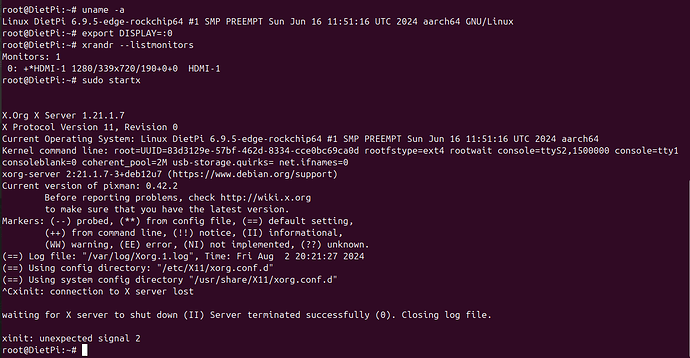Creating a bug report/issue
I have searched the existing open and closed issues
Required Information
- DietPi version |
cat /boot/dietpi/.version
G_DIETPI_VERSION_CORE=9
G_DIETPI_VERSION_SUB=6
G_DIETPI_VERSION_RC=1
G_GITBRANCH='master'
G_GITOWNER='MichaIng'
- Distro version |
bullseye - Kernel version |
uname --all - Architecture |
Linux DietPi 6.9.5-edge-rockchip64 #1 SMP PREEMPT Sun Jun 16 11:51:16 UTC 2024 aarch64 GNU/Linux - SBC model |
OrangePi 3b v2.1 - Power supply used | 5V 2A
- SD card used | SanDisk ultra
Steps to reproduce
- Attach HDMI
- Console is OK … HDMI display zero
- RDP connection to XFCE works
Expected behaviour
- HDMI output visible
Actual behaviour
- x2 different LCDs (ASUS / MSI) no signal
Extra details
dmesg
[ 0.081659] platform fe040000.vop: Fixed dependency cycle(s) with /hdmi@fe0a0000
[ 0.081818] platform fe0a0000.hdmi: Fixed dependency cycle(s) with /vop@fe040000
[ 0.115575] platform fe0a0000.hdmi: Fixed dependency cycle(s) with /hdmi-con
[ 0.115707] platform hdmi-con: Fixed dependency cycle(s) with /hdmi@fe0a0000
[ 1.971469] dwhdmi-rockchip fe0a0000.hdmi: Detected HDMI TX controller v2.11a with HDCP (DWC HDMI 2.0 TX PHY)
[ 1.973472] dwhdmi-rockchip fe0a0000.hdmi: registered DesignWare HDMI I2C bus driver
[ 1.974730] rockchip-drm display-subsystem: bound fe0a0000.hdmi (ops 0xffff800081230060)
journalctl
dietpi@DietPi:~$ sudo journalctl -b | grep -Ei 'hdmi|failed|warn'
Jul 25 03:02:54 DietPi kernel: platform fe040000.vop: Fixed dependency cycle(s) with /hdmi@fe0a0000
Jul 25 03:02:54 DietPi kernel: platform fe0a0000.hdmi: Fixed dependency cycle(s) with /vop@fe040000
Jul 25 03:02:54 DietPi kernel: platform fe0a0000.hdmi: Fixed dependency cycle(s) with /hdmi-con
Jul 25 03:02:54 DietPi kernel: platform hdmi-con: Fixed dependency cycle(s) with /hdmi@fe0a0000
Jul 25 03:02:54 DietPi kernel: mmc1: tuning execution failed: -5
Jul 25 03:02:54 DietPi kernel: mmc1: tuning execution failed: -5
Jul 25 03:02:54 DietPi kernel: dwhdmi-rockchip fe0a0000.hdmi: Detected HDMI TX controller v2.11a with HDCP (DWC HDMI 2.0 TX PHY)
Jul 25 03:02:54 DietPi kernel: dwhdmi-rockchip fe0a0000.hdmi: registered DesignWare HDMI I2C bus driver
Jul 25 03:02:54 DietPi kernel: rockchip-drm display-subsystem: bound fe0a0000.hdmi (ops 0xffff800081230060)
Jul 25 03:02:54 DietPi kernel: mmc0: Failed to initialize a non-removable card
Jul 25 03:02:54 DietPi kernel: cma: cma_alloc: reserved: alloc failed, req-size: 512 pages, ret: -12
Jul 25 03:02:56 DietPi kernel: brcmfmac mmc2:0001:1: Direct firmware load for brcm/brcmfmac43456-sdio.rockchip,rk3566-orangepi-3b.bin failed with error -2
Jul 25 03:02:56 DietPi systemd-udevd[345]: controlC1: Process '/usr/sbin/alsactl -E HOME=/run/alsa -E XDG_RUNTIME_DIR=/run/alsa/runtime restore 1' failed with exit code 99.
Jul 25 03:03:15 DietPi kernel: unisoc_wifi unisoc_wifi: probe with driver unisoc_wifi failed with error -1
Jul 25 03:03:15 DietPi avahi-daemon[433]: WARNING: No NSS support for mDNS detected, consider installing nss-mdns!
Jul 25 03:03:16 DietPi dropbear[446]: Failed loading /etc/dropbear/dropbear_dss_host_key
Jul 25 03:03:16 DietPi udisksd[439]: failed to load module crypto: libbd_crypto.so.2: cannot open shared object file: No such file or directory
Jul 25 03:03:16 DietPi udisksd[439]: failed to load module mdraid: libbd_mdraid.so.2: cannot open shared object file: No such file or directory
Jul 25 03:03:16 DietPi udisksd[439]: Failed to load the 'mdraid' libblockdev plugin
Jul 25 03:03:16 DietPi udisksd[439]: Failed to load the 'crypto' libblockdev plugin
Jul 25 03:04:24 DietPi containerd[594]: time="2024-07-25T03:04:24+03:00" level=warning msg="containerd config version `1` has been deprecated and will be converted on each startup in containerd v2.0, use `containerd config migrate` after upgrading to containerd 2.0 to avoid conversion on startup"