Nice to hear and thanks for a look at Cloudshell 2 - a potential purchase here.
When I mentioned power supply I was replying to Porterdon’s post.
John
Nice to hear and thanks for a look at Cloudshell 2 - a potential purchase here.
When I mentioned power supply I was replying to Porterdon’s post.
John
Sounds excellent Allamur! ![]()
But how did you “reinstall dietpi on another card”? Reinstall? Do you mean download the image again, then Win32DiskImager or Etcher it to a different SD card? I did this yet again and got the exact same files as on the previous SD card. So where did you get the missing xynos5422-odroidxu4.dtb file from? I found one on the web which I tried using to no avail.
You must be on the other side of the world because your replies come in about 1-2am my time. ![]() Think I just might set my alarm tonight - all this systems craziness is shortening my lifespan.
Think I just might set my alarm tonight - all this systems craziness is shortening my lifespan. ![]()
Sorry I can’t figure this out on my own ![]() . Anyway, looks like just maybe I am just one step away from ending this nightmare!
. Anyway, looks like just maybe I am just one step away from ending this nightmare!
In rereading your last post Allamur, I assume you meant you installed to a new ‘board’ rather than ‘card’. If so, that means your xynos5422-odroidxu4.dtb file showed up during that download/install. And if THAT is true, my entire problem is that I am NOT getting a —4.dtb file when I do a fresh download/install.
Moderators, do you watch over us with our problems on this forum? ![]() In my opinion this should be your primary role. We don’t care about maybe being offended (or even insulted) as much as we care about GETTING the HELP WE NEED so we can stop waisting time and move on! Your assistance in directing the appropriate resource (often Fourdee) to help get us past a killer obstacle is critical otherwise we sit dead in the water. I have 2 lovely XU4s and a great new HC1 just sitting here unable to even boot up. Often a resolution is trivial, but is impossible to get past for those of us not having enough experience or relevant background. Rant over.
In my opinion this should be your primary role. We don’t care about maybe being offended (or even insulted) as much as we care about GETTING the HELP WE NEED so we can stop waisting time and move on! Your assistance in directing the appropriate resource (often Fourdee) to help get us past a killer obstacle is critical otherwise we sit dead in the water. I have 2 lovely XU4s and a great new HC1 just sitting here unable to even boot up. Often a resolution is trivial, but is impossible to get past for those of us not having enough experience or relevant background. Rant over.
Wasn’t online yesterday…
The process was quiet easy, I installed the dietpi image via dd onto another SD card and updated it, copied the dtb file from the new card onto my other card (the one which didn’t work) and voilà, it’s working again.
no need to replace my SD card , no new xu4 or anything like that.
you just have to check your boot.ini if the right dtb file is referenced like mentioned a few posts before and that the firmware file which is referenced is in the boot directory.
but if the blue led is blinking it’s actually a working installation, I don’t use the hdmi output so I cannot tell if there’s another problem in terms of display output issues like you have.
Thanks for the reply Allamur. I thought I’d give you a day off yesterday. ![]() Ok, I understand your re-install now.
Ok, I understand your re-install now.
Hmm, so a blinking blue light means a working installation? I have experienced that during all my ‘testing’. Well, that demands that I hook up a serial console (something I’ve never done before) tout de suite! Evidently it allows monitoring when one’s monitor isn’t displaying for whatever reason. I did, BTW, I looked at my boot file in my C2 (which is working fine) trying to get a clue about HDMI settings. Inconclusive at this point, need to look at that again. Gotta run…want to do that serial console thing like right now. ![]()
Same here. No time for poking around and I don’t have any Odroid XU3 or XU4.
Do do think we have to do this? We have no famaly and a lot of spare time and money? But anyway …
Allamur get, as I see, the correct hint in his first answer.
It take some time, until he notice, that this hint was correct and how to do it.
I think, your problem is the auto update apt-get function of the installation.
If your devices have no internet access at the first bootup from a fresh image on sd card, it should work with DietPi_v154_OdroidXU4-armv7-(Jessie) image and a working kernel. And you can login via SSH.
But no chance to test it, I have no XU4 …
First you need a USB to Serial UART bridge IC with 1.8V interface !!!
Easy way is to use this : http://www.hardkernel.com/main/products/prdt_info.php?g_code=G134111883934
Connect it:
Board: http://www.hardkernel.com/main/_Files/prdt/2016/201602/201506251218180225.jpg
Port description of UART Connector: accessory:development:usb_uart_kit [ODROID Wiki]
Depend on your URAT adapter it is possible, you have to chance RX/TX connection cross over.
Now you have to install the correct USB to UART Bridge Driver for your adapter and your OS.
Use any serial terminal or putty or kitty.
115200 8N1 - 115200 baud, 8 data bits, no parity, and 1 stop bit
Then, you need to set some basic options.
https://wiki.odroid.com/accessory/development/usb_uart_kit#installation_guide
And, before you boot up your device, you have to edit dietpi.txt on your sd card with a unix compatible editor like Notepad2, PSPad, Notepad++, AkelPad , Nano, VIM, … :
Notice:
https://github.com/Fourdee/DietPi/issues/899#issuecomment-298176317
… and if nothing helps, open a issue on Github, so Fourdee can have a look on it: Pull requests · Fourdee/DietPi · GitHub
Now that is the post I’ve been waiting for k-plan, thanks very much!
Well, I have no family, but unlimited free time and a little extra money. You need an XU4! – so when you are ready to order one, PM me and I will happily pay the first $20. My serial cable wasn’t the right kind and I thought I had a UART to USB kit but I don’t so I still can’t confirm anything. I’ve ordered the Odroid bridge w/IC ($12.95) and will get it in about a week (it is a horrid $15.85 to have it shipped across the big pond to Thailand but so be it). The good news is my blue light IS flashing so it appears the board has booted! I had no success with SSH because the necessary settings couldn’t be made yet. I’ll fiddle some with resolution settings and maybe will get some love that way while awaiting my shipment. Thanks again for getting involved and helping further!
Well I fussed around with resolution/monitor settings, boot files, config files, dietpi.txt files all day today. I’ll be damned if I could get anything to display on my monitor other than No Signal. I switched cables, grounded the XU4 with the monitor via USB cable, tried various settings, reviewed forum posts (again), etc., etc. I’d pitch that bloody monitor in the trough but it WORKS with every other micro I have! Off to bed, I’ve had enough of this crap for today. I’ve got stuff I need to get done so tomorrow I switch over to my Atom Z8350, our nemesis, our arch-rival, on which I succeeded in getting Gates off and Ubilinux 4 on. If I had sense I’ve probably make the switch from Odroid and live happily ever after. But, no, after (let’s see: 2017-1966=?) 51 years of chasing dizzy, crazed rabbits can’t change now. Besides, I’m a loyal sucker … and I never give up. :ugeek:
Have you checked the emmc/SD card selector switch is in the right position?
Sure have John, thanks. Plus the HC1 doesn’t have a switch.
Hmmmm … which device do you have please?
ODROID-XU4 (which we are talking about here)

ODROID-HC1 ???

If it is a ODROID-HC1, it’s only “based on the very powerful ODROID-XU4 platform”.
But as far as I have read, it had some significat hardware difference:
So it is a differnt device.
And yes, this information on their web side:
I don’t know anything about DietPi support for ODROID-HC1 and can’t find any hints @Fourdee work on it.
This will only be possible, if he gets a device from Hardkernel or by user donation.
DietPi is based on Debian 8 Jessie maintained by meveric.
Where is a Odroid HC1 nightly builds with kernel 4.14.y by Igor Pecovnik (ARMbian) since Nov 04. So support of this device is brand new,
But ARMbian has moved on to Ubuntu.
No, but thanks for your offer. ![]()
I own more then 10 SBC , laying around here, all paid by myself.
For now, I only will buy devices, who take an interest. And it is nothing out where at the moment.
But you can donate Fourdee and ask him, if he can get support for Odroid HC1 devices.
Dear k-plan,
the actually Image (Kernel 3.10.105+ and 3.10.106+) for the XU4 works mostly on the odroid HC-1 (as i have one :mrgreen: ),
Software packages already testet: UrBackup, Syncthing work out of the box.
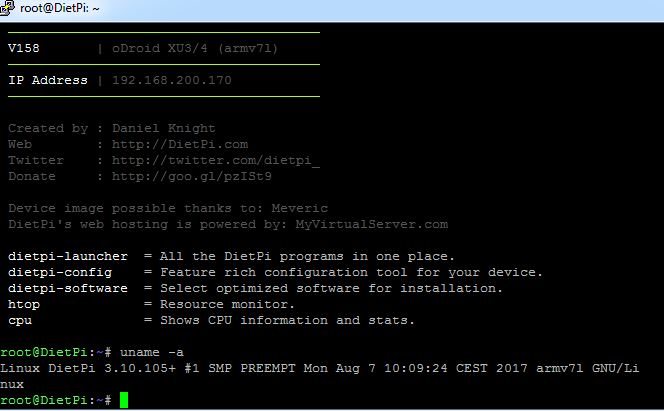
Test Images “XU4 | Kernel 4.9 testing #926” from Fourdee on GitHub also works so far with Odroid HC-1,
just tested with following Sofware Package ( UrBackup, Syncthink, CertBot, LLMP,NetData) so far.
Very informative secpri, thank you. I have several Sandisk Ultra Class 10 UHS-I Micro SDs coming Thursday. Not touching anything until then. I’ve had these SDs for some time so could very well be some are flaky.
Odroid have their own version of Win32DiskImager that verifies cards after flashing them - have you tried this?
John
Good idea John. I need to have one of those for when things aren’t working but should be. Two critical variables eliminated as problems, a good image and a good SD. In my next AmeriDroid order!
Thanks for let us known.
And thanks for the hint on GitHub @Fourdee:
https://github.com/Fourdee/DietPi/issues/926#issuecomment-345550361
https://github.com/Fourdee/DietPi/issues/769#issuecomment-283030267
DietPi.com | FAQ: Create a list of common issues and resolutions