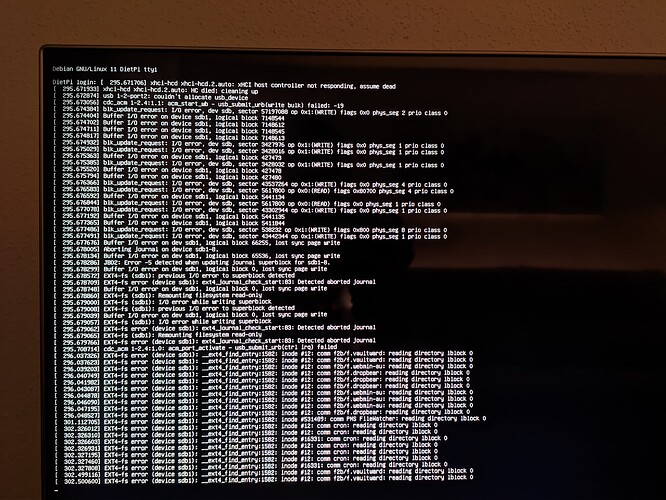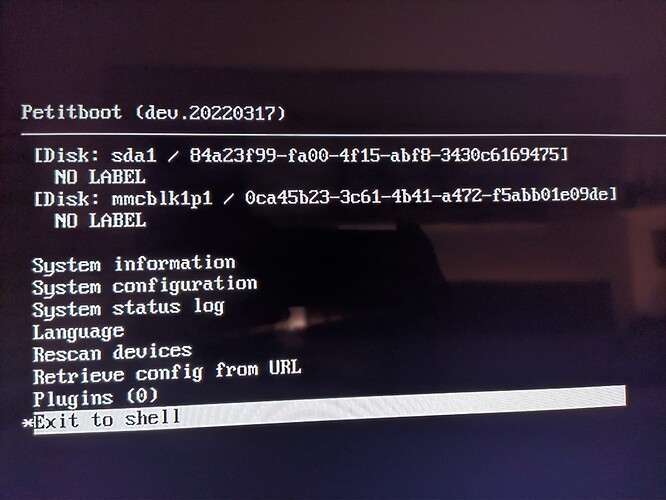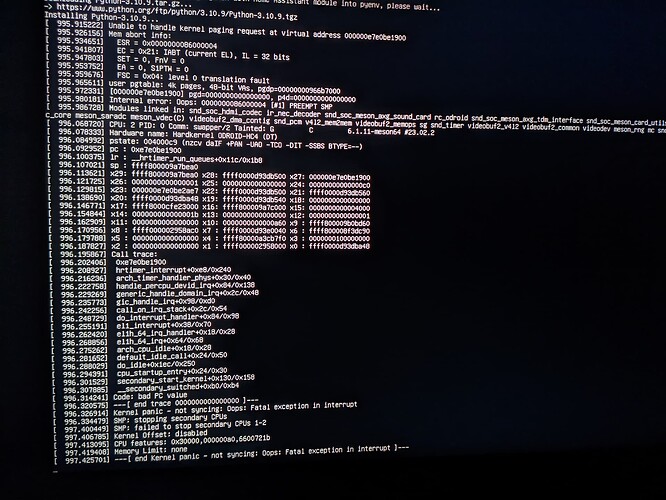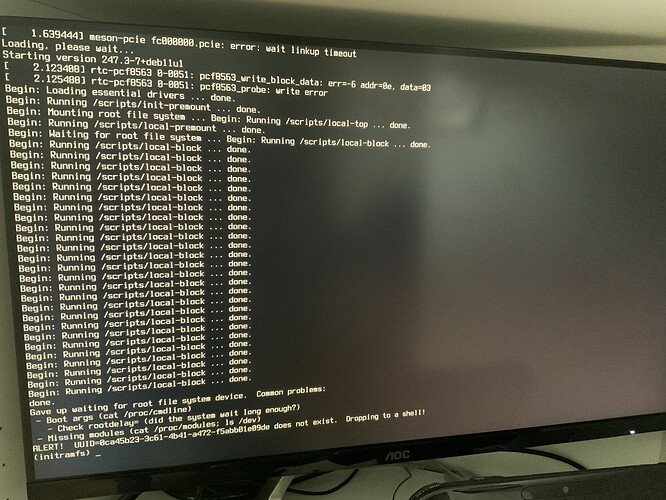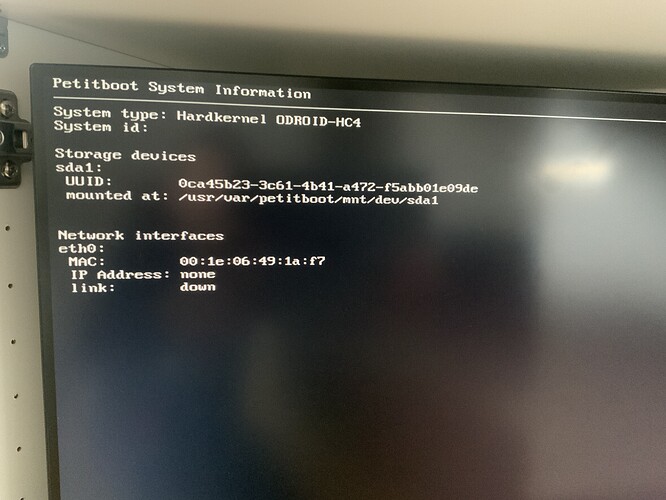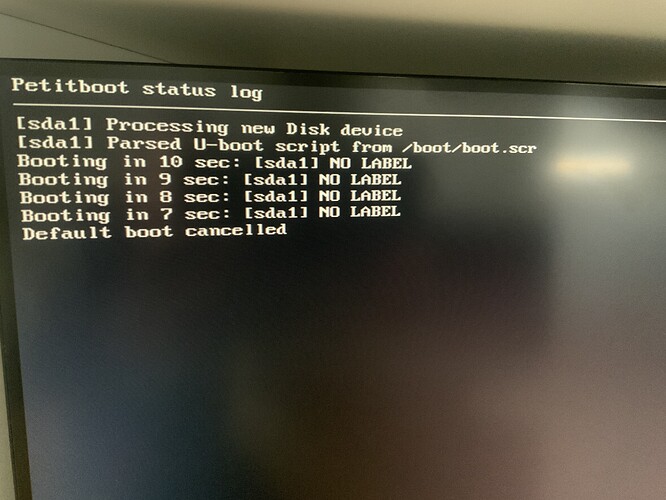With above change I was hoping that it keeps using the UUID. Does it still show some /dev/sdX1 on initramfs prompt?
I’ve got some log about that error I facing
Then the test you said:
SD only connected it boots normally.
Then SD and usb SSD petitboot detects both:
If I select SD boots fine.
If I select usb SSD boots fine too.
You mean after
? That would be great. I’m unsure why petitboot_active is not set in your case (same petitboot version etc), but at least we found the reason and it is easy and without real downsides to fix it in our images.
That’s correct.
Also I discovered, that now I can boot from sata port with the ssd, option very interesting for me at least.
Yesterday, I tried doing a clean Dietpi installation, after formatting and checking for errors on the ssd disk, because if I tried flashing my old image, after a period of a time it hungs, I put an screenshot before, but now with the clean installation, again, this is the screenshot?
Can you tell if is something with the SSD?..
Hello, I try to boot my HC4 on a SSD drive connected to the USB port.
I erased petitboot then flash u-boot with the instruction above.
After that DietPi still boot with an SD card (no SATA drive and no USB drive connected) but don’t boot with the SSD drive connected on the USB port (no SATA drive and no SD card connected). No HDMI signal. My rooter show a bref ip address but I can’t ssh on it and it disappear after 2 minutes.
Any help please. How to debug that without anything on my display and no ssh connection?
If you want to test usb boot, you don’t have to erase petitboot. You must have it. Flash it and test again.
Thank you for your repay. I just followed instructions from @MichaIng on this post Odroid HC4 booting from SSD - #41 by MichaIng
But I will try again with petitboot flashed on SPI.
That is bad news. You can debug this only with a UART adapter/serial console.
@MichaIng
I’m now on petitboot version 20221228.
petitboot detect my USB SSD as /dev/sda1 then boot on it but hang at the following state: see picture
Maybe I need to change something in the fstab file via the shell?
Okay, so the UUID is now used as intended, and it matches the UUID shown in petitboot itself, but the initramfs cannot find it. There is no other drive attached, which could contain the same UUID, right (well, petitboot does not show any other, so obviously yes)?
I wonder whether we should switch to PARTUUIDs in general, which do not require an initramfs at all. But since initramfs-tools is used, which adds all relevant modules, it shouldn’t matter, and it does work well here on my Odroid N2+, of course.
It shouldn’t matter since it is the initramfs which fails to find the filesystem, not systemd. The only relevant entry is the rootdev kernel command-line entry in /boot/dietpiEnv.txt, which seems to be correct.
Just to rule it out. Could you check the PARTUUID of the partition:
lsblk -no PARTUUID /dev/sda1
and then replace the UUID=... part in /boot/dietpiEnv.txt with PARTUUID=... and the PARTUUID appended accordingly?
@MichaIng I saw you close the issue on github, and this thread seems dead.
Can we say booting from USB for Odroid HC4 is not working at the moment?
I did I lot of tests and if I remember one worked, but when I plugged an HD into sata port, boot broke again.
I have tried also sata boot but also starts fine, but when some time passes it brokes…
I don’t if you have some data(surveys) about HC4 users who has this working, but for the ones who posted here and on github werent working.
As I posted on this thread, it would be nice for the owners of HC4 to know all the working solutions we have to not use SD, or at least having the old option on drive_manager for moving rootfs
At least it finally did work in some cases after a recent change I mentioned at the end of the GitHub issue.
But this is unrelated to petitboot or the U-Boot config then, sounds more like a power/voltage issue. Check kernel logs for voltage and I/O errors, assure that you have a sufficient and stable PSU.
Sorry to bother again, but this is still not working.
I would be happy in some HC4 owner could share their working method, petitboot version, kernel version, and also if it was a fresh or upgrade dietpi install.
Because I still don’t have the key to making it work.
Just worked once, without sata disk connected, and kernel downgraded and existing installation.
New ones doesn’t work because on the first install auto update the system. (which it would help how to prevent this, just for testing porpouse)
It worked perfect, before the one partition change. And also now is working with 2 HDD, so it can’t be voltage problem. Also I pasted some errors above.
Also when tried the command to install uboot, I get
Unable to locate package linux-u-boot-current-odroidhc4
Do you know which can be the problem? It’s the last shot that I didn’t test.
Try:
apt install linux-u-boot-odroidhc4-current
With the ancient Linux 4.9 from Hardkernel of course such things work, but we are using a recent mainline kernel here to provide new (kernel) features, security patches and work with recent OS versions.
If it is not always failing but only sometimes (with our image), then we know that petitboot is generally able to see the SSD, find our U-Boot config and boot with this. So a voltage issue is at least one reasonable explanation for inconsistent behaviour. Only because an ancient vendor kernel works with this setup doesn’t mean that with a recent mainline kernel the same works. It is e.g. possible that it has higher power peaks during boot, or that it generally allows a higher maximum CPU frequency and/or voltage.
How did you downgrade the installation? From which kernel version to which other kernel version?
I posted above, using the latest 5.x kernel