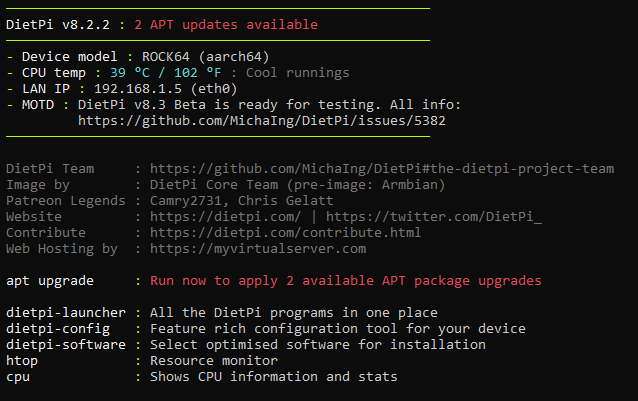Yes, but they are missing the last bit:
javi@rock64:~$ cat /boot/armbianEnv.txt
verbosity=1
overlay_prefix=rockchip
rootdev=UUID=1639309a-8d38-46b5-b9bc-ac91ff373f78
rootfstype=ext4
usbstoragequirks=0x2537:0x1066:u,0x2537:0x1068:u,0x1058:0x07a8:u
javi@rock64:~$ sudo sed -i '/usbstoragequirks/d' /boot/armbianEnv.txt
javi@rock64:~$ cat /boot/armbianEnv.txt
verbosity=1
overlay_prefix=rockchip
rootdev=UUID=1639309a-8d38-46b5-b9bc-ac91ff373f78
rootfstype=ext4
javi@rock64:~$ sudo reboot
...
javi@rock64:~$ cat /boot/armbianEnv.txt
verbosity=1
overlay_prefix=rockchip
rootdev=UUID=1639309a-8d38-46b5-b9bc-ac91ff373f78
rootfstype=ext4
usbstoragequirks=0x2537:0x1066:u,0x2537:0x1068:u
The only two packages I’ve been holding back were linux-dtb-current-rockchip64 and linux-image-current-rockchip64. You can see the result here:
javi@rock64:~$ apt list --upgradable
Listing... Done
linux-dtb-current-rockchip64/bionic 22.02.1 arm64 [upgradable from: 21.08.2]
linux-image-current-rockchip64/bionic 22.02.1 arm64 [upgradable from: 21.08.2]
javi@rock64:~$ sudo apt install linux-u-boot-rock64-current
Reading package lists... Done
Building dependency tree
Reading state information... Done
linux-u-boot-rock64-current is already the newest version (21.08.1).
0 upgraded, 0 newly installed, 0 to remove and 2 not upgraded.
Can that be the problem? The linux-dtb-current-rockchip64 and linux-image-current-rockchip64 packages have a 22.02.1 version available but the U-boot stays on 21.08.1:
javi@rock64:~$ sudo apt list -a linux-u-boot-rock64-current
Listing... Done
linux-u-boot-rock64-current/bionic,now 21.08.1 arm64 [installed]
linux-u-boot-rock64-current/bionic 21.05.1 arm64
linux-u-boot-rock64-current/bionic 21.02.3 arm64
javi@rock64:~$ sudo apt list -a linux-dtb-current-rockchip64
Listing... Done
linux-dtb-current-rockchip64/bionic 22.02.1 arm64 [upgradable from: 21.08.2]
linux-dtb-current-rockchip64/bionic,now 21.08.2 arm64 [installed,upgradable to: 22.02.1]
linux-dtb-current-rockchip64/bionic 21.08.1 arm64
linux-dtb-current-rockchip64/bionic 21.08 arm64
linux-dtb-current-rockchip64/bionic 21.05.9 arm64
linux-dtb-current-rockchip64/bionic 21.05.4 arm64
linux-dtb-current-rockchip64/bionic 21.05.1 arm64
linux-dtb-current-rockchip64/bionic 21.02.3 arm64
linux-dtb-current-rockchip64/bionic 21.02.2 arm64
javi@rock64:~$ sudo apt list -a linux-image-current-rockchip64
Listing... Done
linux-image-current-rockchip64/bionic 22.02.1 arm64 [upgradable from: 21.08.2]
linux-image-current-rockchip64/bionic,now 21.08.2 arm64 [installed,upgradable to: 22.02.1]
linux-image-current-rockchip64/bionic 21.08.1 arm64
linux-image-current-rockchip64/bionic 21.08 arm64
linux-image-current-rockchip64/bionic 21.05.9 arm64
linux-image-current-rockchip64/bionic 21.05.4 arm64
linux-image-current-rockchip64/bionic 21.05.1 arm64
linux-image-current-rockchip64/bionic 21.02.3 arm64
linux-image-current-rockchip64/bionic 21.02.2 arm64
I tried that but again, it didn’t work:
javi@rock64:~$ sudo bash -c '. /usr/lib/u-boot/platform_install.sh; write_uboot_platform "$DIR" "$(lsblk -npo PKNAME "$(findmnt -Ufnro SOURCE -M /)")"'
javi@rock64:~$ apt list --upgradable
Listing... Done
linux-dtb-current-rockchip64/bionic 22.02.1 arm64 [upgradable from: 21.08.2]
linux-image-current-rockchip64/bionic 22.02.1 arm64 [upgradable from: 21.08.2]
javi@rock64:~$ sudo apt install linux-dtb-current-rockchip64=22.02.1 linux-image-current-rockchip64=22.02.1
Reading package lists... Done
Building dependency tree
Reading state information... Done
The following held packages will be changed:
linux-image-current-rockchip64
The following packages will be upgraded:
linux-dtb-current-rockchip64 linux-image-current-rockchip64
2 upgraded, 0 newly installed, 0 to remove and 0 not upgraded.
Need to get 51.6 MB of archives.
After this operation, 122 MB disk space will be freed.
Do you want to continue? [Y/n]
Get:1 http://mirrors.dotsrc.org/armbian-apt bionic/main arm64 linux-dtb-current-rockchip64 arm64 22.02.1 [365 kB]
Get:2 http://es.armbian.mirrors.bret.dk/apt bionic/main arm64 linux-image-current-rockchip64 arm64 22.02.1 [51.2 MB]
Fetched 51.6 MB in 5s (9,547 kB/s)
(Reading database ... 109681 files and directories currently installed.)
Preparing to unpack .../linux-dtb-current-rockchip64_22.02.1_arm64.deb ...
Unpacking linux-dtb-current-rockchip64 (22.02.1) over (21.08.2) ...
Preparing to unpack .../linux-image-current-rockchip64_22.02.1_arm64.deb ...
update-initramfs: Deleting /boot/initrd.img-5.10.63-rockchip64
Removing obsolete file uInitrd-5.10.63-rockchip64
Unpacking linux-image-current-rockchip64 (22.02.1) over (21.08.2) ...
Setting up linux-image-current-rockchip64 (22.02.1) ...
update-initramfs: Generating /boot/initrd.img-5.15.25-rockchip64
modinfo: ERROR: Module /lib/modules/5.15.25-rockchip64/kernel/drivers/cdrom/cdrom.ko.xz not found.
modinfo: ERROR: Module /lib/modules/5.15.25-rockchip64/kernel/fs/isofs/isofs.ko.xz not found.
modinfo: ERROR: Module /lib/modules/5.15.25-rockchip64/kernel/fs/jfs/jfs.ko.xz not found.
modinfo: ERROR: Module /lib/modules/5.15.25-rockchip64/kernel/fs/reiserfs/reiserfs.ko.xz not found.
modinfo: ERROR: Module /lib/modules/5.15.25-rockchip64/kernel/fs/udf/udf.ko.xz not found.
modinfo: ERROR: Module /lib/modules/5.15.25-rockchip64/kernel/fs/xfs/xfs.ko.xz not found.
modinfo: ERROR: Module /lib/modules/5.15.25-rockchip64/kernel/fs/netfs/netfs.ko.xz not found.
modinfo: ERROR: Module /lib/modules/5.15.25-rockchip64/kernel/fs/fscache/fscache.ko.xz not found.
modinfo: ERROR: Module /lib/modules/5.15.25-rockchip64/kernel/net/sunrpc/sunrpc.ko.xz not found.
modinfo: ERROR: Module /lib/modules/5.15.25-rockchip64/kernel/fs/nfs_common/grace.ko.xz not found.
modinfo: ERROR: Module /lib/modules/5.15.25-rockchip64/kernel/fs/lockd/lockd.ko.xz not found.
modinfo: ERROR: Module /lib/modules/5.15.25-rockchip64/kernel/fs/nfs/nfs.ko.xz not found.
modinfo: ERROR: Module /lib/modules/5.15.25-rockchip64/kernel/fs/nfs/nfsv2.ko.xz not found.
modinfo: ERROR: Module /lib/modules/5.15.25-rockchip64/kernel/fs/nfs_common/nfs_acl.ko.xz not found.
modinfo: ERROR: Module /lib/modules/5.15.25-rockchip64/kernel/fs/nfs/nfsv3.ko.xz not found.
modinfo: ERROR: Module /lib/modules/5.15.25-rockchip64/kernel/fs/nfs/nfsv4.ko.xz not found.
modinfo: ERROR: Module /lib/modules/5.15.25-rockchip64/kernel/fs/nls/nls_iso8859-1.ko.xz not found.
modinfo: ERROR: Module /lib/modules/5.15.25-rockchip64/kernel/lib/842/842_decompress.ko.xz not found.
modinfo: ERROR: Module /lib/modules/5.15.25-rockchip64/kernel/drivers/md/dm-mod.ko.xz not found.
update-initramfs: Converting to u-boot format
Setting up linux-dtb-current-rockchip64 (22.02.1) ...
Could it be that those problems come from the u-boot package not having the same version as the linux-image-current-rockchip64 and linux-dtb-current-rockchip64?