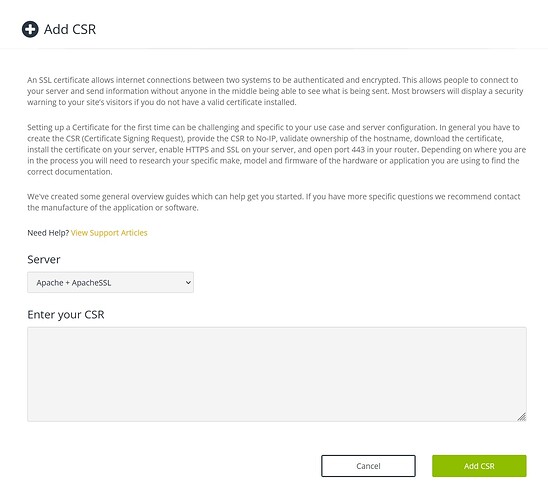Hi there
I’ve a Nextcloud installation on Dietpi based on lighttpd. I’ve registered with no-ip and received their free TrustCor SSL which is provided as .pem-chain file or .cer file. How can I install and use it?
Searched the whole internet and there are only topics refering to .crt and .pem files.
Can anyone help me out, please?
Thanks.
Televisor
1 Like
welcome to our community
simply run dietpi-letsencrypt. This will automatically create a certificate and appliy all needed settings to have it activate. There is no need to setup other certificates.
Hi Joulinar,
Thanks for your welcome and quick reply. I’m aware to use letsencrypt, but I thought that with this official SSL certificate I have a right security lock icon in the webbrowser. I’ve already tried with DuckDNS and letsencrypt and got within Nextcloud a confirmation within system check that it’s secure, but in a web browser the lock icon was not shown. Therefore I’m trying to change the DDNS and SSL part from DuckDNS to No-IP.
Maybe a misunderstanding. Doesn’t matter what DDNS provider you will use, you always can create an official valid certificate. The used DDNS is completely independent from the way how to create a certificate. The certificate is issued against your DDNS by an official authority as they ensure the domain is used by yourself. Letsencrypt is an official authority that is allowed to generate valid certificate’s.
Not sure what check you did in nextcloud but probably web server configuration was not done correctly.
Anyway using our tool should generate a valid certificate and configure everything as needed. This has been working for many users in the past
Good day,
Have you got manage to obtain NOIP TrustCor Standard DV certificate ?
Can you please share what is to be done to get correct CSR text ? And which server to chose ?
Any specific need to go that way? Why not using dietpi-letsencrypt?. This will configure a SSL certificate and web server automatically. System Security Software Options - DietPi.com Docs
1 Like
Just because of free and thought it will be accepted by any connection without need to get to trust every time. Maybe i’m wrong on that.
Our tool will exactly do same and create a valid SSL certificate that will be accepted by any web browser. The only thing needed is a DDNS name to be able to connect to your web server. An additional benefit, our tool will setup HTTPS on your installed web server automatically and it should be working ootb.
1 Like