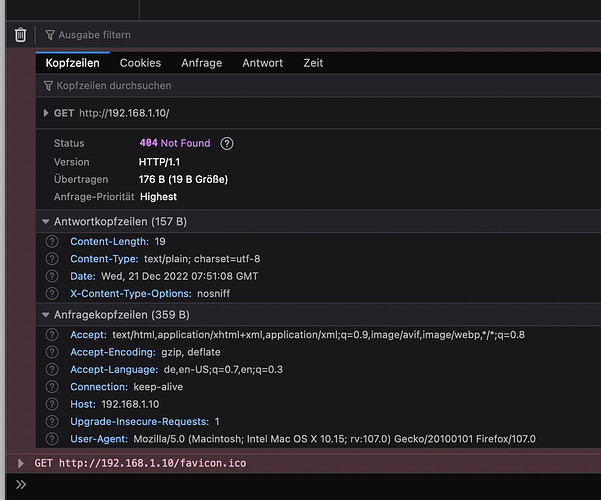hi community,
I’m facing issues with a fresh dietpi installation (using an older version on some mini pc for years already without issues, thanks a bunch for the incredible project).
tl;dr
getting 404 all the time when trying to access nginx over local network.
network connection is stable, using SSH without issues, also gitea is reachable via port 3000.
however, accessing the other installations (nextcloud, pihole) on port 80/443 does not work.
I can access nginx only from the dietpi instance via localhost:
curl http://localhost
<!DOCTYPE html>
<html>
<head>
<title>Welcome to nginx!</title>
<style>
body {
width: 35em;
margin: 0 auto;
font-family: Tahoma, Verdana, Arial, sans-serif;
}
</style>
</head>
<body>
<h1>Welcome to nginx!</h1>
<p>If you see this page, the nginx web server is successfully installed and
working. Further configuration is required.</p>
<p>For online documentation and support please refer to
<a href="http://nginx.org/">nginx.org</a>.<br/>
Commercial support is available at
<a href="http://nginx.com/">nginx.com</a>.</p>
<p><em>Thank you for using nginx.</em></p>
</body>
</html>
but using 127.0.0.1 or the actual network ip always returns this (from the machine itself or any other machine within the local network)
curl http://192.168.1.10
404 page not found
installed software:
- nextcloud
- gitea
- k3s
- LEMP
- samba server
- nfs server
- certbot
what’s really weird is that if I stop nginx I still get 404 responses
dietpi-services stop nginx
DietPi-Services
─────────────────────────────────────────────────────
Mode: stop nginx
[ OK ] DietPi-Services | stop : nginx
root@himbeere2:~# curl http://localhost
404 page not found
root@himbeere2:~# curl http://192.168.1.10
404 page not found
dietpi block public is off:
dietpi-pihole-block_public_admin.off
no other service is listening on port 80:
netstat -ltnp | grep -w ':80'
… returns no results.
same results from the browser BTW
any ideas what I’m missing here?
Required Information
- DietPi version:
G_DIETPI_VERSION_CORE=8
G_DIETPI_VERSION_SUB=12
G_DIETPI_VERSION_RC=1
G_GITBRANCH='master'
G_GITOWNER='MichaIng'
G_LIVE_PATCH_STATUS[0]='applied'
- Distro version:
bullseye - Kernel version:
Linux himbeere2 5.10.0-20-amd64 #1 SMP Debian 5.10.158-2 (2022-12-13) x86_64 GNU/Linux - SBC model:
Native PC (x86_64) - Power supply used: 230V, Mac mini
- SD card used: harddisk