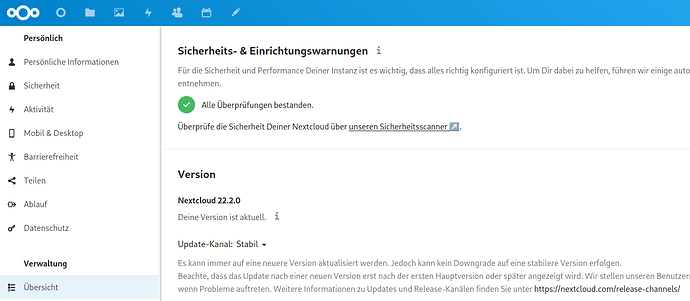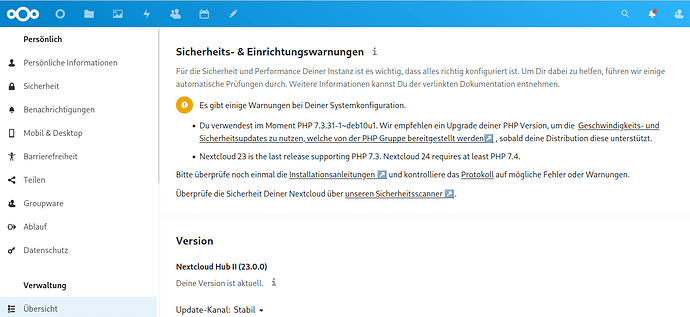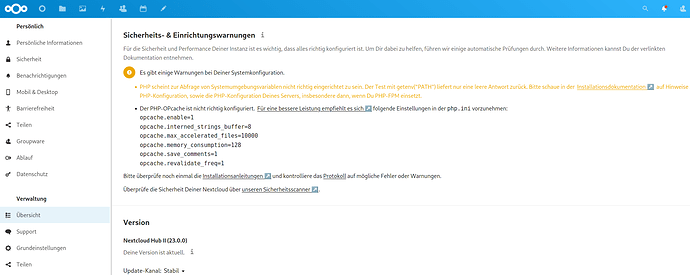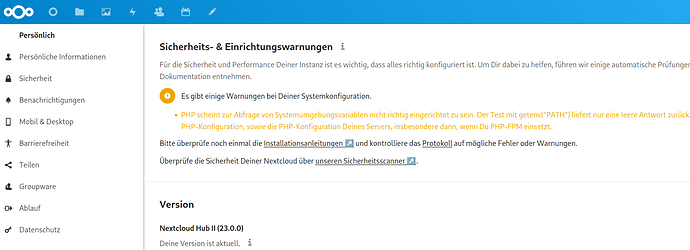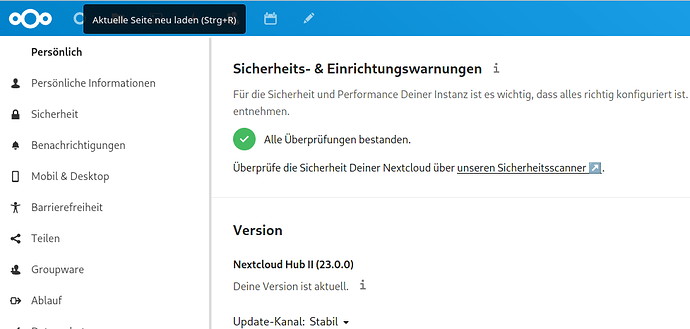The issue with the redirects is a syntax error as you are missing the comma , behind each but the last redirect lines. Easiest is to copy&paste the configuration file I linked. The other two OCM/OCS provider redirects are not required with latest Nextcloud.
Disabling HTTPS won’t work if HSTS was enabled before, at least not without using a different web browser or even OS. HSTS makes clients remember that the host is reachable via HTTPS and forces them to only accept HTTPS connections for the defined time, as security measure against DNS-wise attacks (e.g. letting the hostname resolve to a different server to steal your login credentials).
This is a Bullseye system, right?
Probably the combined cert+key file now needs to contain the full chain instead of the server certificate only. So the following could be tried:
cat '/etc/letsencrypt/live/MYDOMAIN/privkey.pem' '/etc/letsencrypt/live/MYDOMAIN/fullchain.pem' > '/etc/letsencrypt/live/MYDOMAIN/combined.pem'
Since Buster, Lighttpd does not require a combined cert+key file anymore but can apply them individually now. So further you could try this in /etc/lighttpd/conf-available/50-dietpi-https.conf:
Change:
ssl.pemfile = "/etc/letsencrypt/live/MYDOMAIN/combined.pem"
ssl.ca-file = "/etc/letsencrypt/live/MYDOMAIN/fullchain.pem"
to:
ssl.pemfile = "/etc/letsencrypt/live/MYDOMAIN/fullchain.pem"
ssl.privkey = "/etc/letsencrypt/live/MYDOMAIN/privkey.pem"
ssl.ca-file = "/etc/letsencrypt/live/MYDOMAIN/fullchain.pem"
This is a Bullseye system, right?
I am not sure about this …
dietpi@DietPi:~$ uname -a
Linux DietPi 5.10.63-v7+ #1459 SMP Wed Oct 6 16:41:10 BST 2021 armv7l GNU/Linux
DietPi v7.7.3 : 16:37 - Mon 11/08/21
─────────────────────────────────────────────────────
- Device model : RPi 3 Model B (armv7l)
Thank you Guys!!
Just one simple Separator missing, or at the wrong place could be disastrous … 
dietpi@DietPi:/var/www/nextcloud/config$ echo $G_DISTRO_NAME
buster
P.S.:
Is is possible to have multiple Versions of Dietpi-Backups?
just if you create different backup folder. Can be done like this
- dietpi-backup
- Location
- Manual
- enter your new location inside /mnt/backup1.2.3.4.5.6…
-
-
- Backup
-
- take a coffee
Here is a cron job example which maintains a choosable amount of backups on a daily basis: https://dietpi.com/forum/t/automate-dietpi-backup/2271/17
maybe something for the docs 
Or directly DietPi-Backup with next DietPi v7.9? Actually not a big deal to implement  .
.
maybe we can talk about backups on our weekly call. 
Hey Guys,
after some weeks without any Problems today I decided to update Nextcloud to actual Version 23. In the Security Warnings Tab it then suggests to update PHP to Version 7.4. Is it recommended to do this manually and how can I do this? Or should I wait for upcoming DietPi-Updates? Thanks a lot.
You are running Debian Buster as far as I can see. Therefore PHP7.4 is not available on a standard setup. You would need to update to Debian Bullseye if you like to switch to PHP7.4
We created a “small” guide as this is a manual activity (not done by dietpi-update)
https://dietpi.com/blog/?p=811
Thank you very much! Today I have managed to upgrade from Buster to Bullseye, using your Tutorial. When I log into the Nextcloud-Webinterface under “Overview”, I see then a few Security Warnings. Can you please assist me with this? I wish you and all of your polite Team a merry Christmas.
yes we noticed this as well. A fix will be done on upcoming release https://github.com/MichaIng/DietPi/pull/5109
As a workaround you could perform the adjustment yourself in /etc/php/7.4/mods-available/dietpi-nextcloud.ini
Can I do this simply by inserting opcache.enable=1 etc. into this File?
My File now looks like this:
; Nextcloud PHP settings
; priority=98
memory_limit=512M
opcache.enable=1
opcache.interned_strings_buffer=8
opcache.max_accelerated_files=10000
opcache.memory_consumption=128
opcache.save_comments=1
opcache.revalidate_freq=1
apc.enable_cli=1
have a look to the file what values are set already. At least the issue we discover is the value opcache.memory_consumption=128
For those who are interested: I edited another File, and now all is working as it should:
opcache.memory_consumption=128 is sufficient indeed. Due to a bug it isn’t added with current DietPi release, fixed for next release.