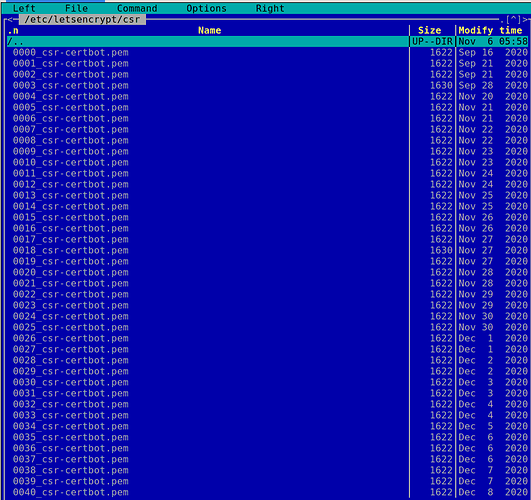no need to remove everything. Just go into /etc/letsencrypt/ and there you see a couple of sub directories. Just go into each of them one by one and clear the content not needed.
SSH connection has no relation to any SSL/ Letsencrypt config and should stay untouched.
I have no clue, what is needed there and what is not. For example inside /etc/letsencrypt/csr I can see a lot of very similar Files like this:
A comparable structure I can find in the Subfolder “Keys”.
ok I did a little bit of testing. Let’s do following
rm -Rf /etc/letsencrypt/*
dietpi-letsencrypt 1
Thank you for your Effort. In fact there has been no negative Effect, when erasing the whole Folder as you suggested.
The Certificate also was successfully generated through
dietpi-letsencrypt 1
On the other Hand all is still the same, when I uncomment those two Redirect-Rules Lines in
/etc/lighttpd/conf-available/99-dietpi-nextcloud.conf
so that it again results in a non-reachable Webinterface.
https://dietpi.com/forum/t/nextcloud-update-my-current-webserver-lighttpd/5884/8
I then get the same error Messages before, when I do systemctl restart lighttpd.service
dietpi@DietPi:~$ sudo systemctl restart lighttpd.service
Job for lighttpd.service failed because the control process exited with error code.
See "systemctl status lighttpd.service" and "journalctl -xe" for details.
dietpi@DietPi:~$ sudo systemctl status lighttpd.service
● lighttpd.service - Lighttpd Daemon
Loaded: loaded (/lib/systemd/system/lighttpd.service; disabled; vendor preset: enabled)
Active: failed (Result: exit-code) since Thu 2021-11-04 22:36:37 CET; 32s ago
Process: 9788 ExecStartPre=/usr/sbin/lighttpd -tt -f /etc/lighttpd/lighttpd.conf (code=exited, status=255/EXCEPTION)
Just share following again
/usr/sbin/lighttpd -tt -f /etc/lighttpd/lighttpd.conf
dietpi@DietPi:~$ /usr/sbin/lighttpd -tt -f /etc/lighttpd/lighttpd.conf
2021-11-07 10:14:45: (mod_openssl.c.445) SSL: BIO_read_filename('/etc/letsencrypt/live/MYDOMAIN/combined.pem') failed
2021-11-07 10:14:45: (server.c.1183) Initialization of plugins failed. Going down.
dietpi@DietPi:~$
hm strange. Let’s try to disable SSL config for time being. Could you share activated config files
ls -la /etc/lighttpd/conf-enabled/
dietpi@DietPi:~$ ls -la /etc/lighttpd/conf-enabled/
total 8
drwxr-xr-x 2 root root 4096 Jul 27 08:59 .
drwxr-xr-x 4 root root 4096 Oct 4 2020 ..
lrwxrwxrwx 1 root root 33 Sep 16 2020 10-fastcgi.conf -> ../conf-available/10-fastcgi.conf
lrwxrwxrwx 1 root root 33 Sep 16 2020 10-rewrite.conf -> ../conf-available/10-rewrite.conf
lrwxrwxrwx 1 root root 37 Sep 16 2020 15-fastcgi-php.conf -> ../conf-available/15-fastcgi-php.conf
lrwxrwxrwx 1 root root 38 Sep 21 2020 50-dietpi-https.conf -> ../conf-available/50-dietpi-https.conf
lrwxrwxrwx 1 root root 37 Sep 21 2020 98-dietpi-hsts.conf -> ../conf-available/98-dietpi-hsts.conf
lrwxrwxrwx 1 root root 47 Sep 21 2020 98-dietpi-https_redirect.conf -> ../conf-available/98-dietpi-https_redirect.conf
lrwxrwxrwx 1 root root 45 Sep 16 2020 99-dietpi-dav_redirect.conf -> ../conf-available/99-dietpi-dav_redirect.conf
lrwxrwxrwx 1 root root 42 Sep 16 2020 99-dietpi-nextcloud.conf -> ../conf-available/99-dietpi-nextcloud.conf
lrwxrwxrwx 1 root root 58 Jul 27 08:59 99-dietpi-pihole-block_public_admin.conf -> ../conf-available/99-dietpi-pihole-block_public_admin.conf
lrwxrwxrwx 1 root root 39 Jul 27 08:59 99-dietpi-pihole.conf -> ../conf-available/99-dietpi-pihole.conf
lrwxrwxrwx 1 root root 38 Sep 16 2020 99-unconfigured.conf -> ../conf-available/99-unconfigured.conf
dietpi@DietPi:~$
lighttpd-disable-mod dietpi-https dietpi-hsts dietpi-https_redirect
systemctl restart lighttpd.service
if there are still error, let’s check configuration again
/usr/sbin/lighttpd -tt -f /etc/lighttpd/lighttpd.conf
lighttpd-disable-mod dietpi-https dietpi-hsts dietpi-https_redirect
the System did it without any comments, but:
dietpi@DietPi:~$ /usr/sbin/lighttpd -tt -f /etc/lighttpd/lighttpd.conf
2021-11-07 17:17:41: (mod_openssl.c.445) SSL: BIO_read_filename('/etc/letsencrypt/live/MYDOMAIN/combined.pem') failed
2021-11-07 17:17:41: (server.c.1183) Initialization of plugins failed. Going down.
This is, what sudo journalctl -xe gives me:
dietpi@DietPi:~$ sudo journalctl -xe
-- Logs begin at Sun 2021-11-07 14:18:59 CET, end at Sun 2021-11-07 17:27:46 CET. --
Nov 07 17:18:52 DietPi xrdp[5827]: (5827)(1995405568)[DEBUG] Closed socket 11 (AF_INET6 :: port 3389)
Nov 07 17:18:52 DietPi xrdp[5827]: (5827)(1995405568)[INFO ] Using default X.509 certificate: /etc/xrdp/cert.pem
Nov 07 17:18:52 DietPi xrdp[5827]: (5827)(1995405568)[INFO ] Using default X.509 key file: /etc/xrdp/key.pem
Nov 07 17:18:52 DietPi xrdp[5827]: (5827)(1995405568)[ERROR] Cannot read private key file /etc/xrdp/key.pem: Permission denied
Nov 07 17:18:52 DietPi xrdp[5827]: (5827)(1995405568)[DEBUG] TLSv1.3 enabled
Nov 07 17:18:52 DietPi xrdp[5827]: (5827)(1995405568)[DEBUG] TLSv1.2 enabled
Nov 07 17:18:52 DietPi xrdp[5827]: (5827)(1995405568)[DEBUG] Security layer: requested 3, selected 0
Nov 07 17:18:52 DietPi xrdp[5827]: (5827)(1995405568)[DEBUG] Closed socket 12 (AF_INET6 ::ffff:192.168.178.111 port 3389)
Nov 07 17:18:52 DietPi systemd[1]: Started Lighttpd Daemon.
-- Subject: A start job for unit lighttpd.service has finished successfully
-- Defined-By: systemd
-- Support: https://www.debian.org/support
--
-- A start job for unit lighttpd.service has finished successfully.
--
-- The job identifier is 2673.
this is confusing. We disabled SSL config and hence no SSL certificate to be used. Was there any output running these 2 commands
lighttpd-disable-mod dietpi-https dietpi-hsts dietpi-https_redirect
systemctl restart lighttpd.service
Can you share again
ls -la /etc/lighttpd/conf-enabled/
There is no output to these commands. It just happens then.
dietpi@DietPi:~$ lighttpd-disable-mod dietpi-https dietpi-hsts dietpi-https_redirect
Disabling dietpi-https
Disabling dietpi-hsts
Disabling dietpi-https_redirect
Run "service lighttpd force-reload" to enable changes
dietpi@DietPi:~$ service lighttpd force-reload
Failed to reload lighttpd.service: Interactive authentication required.
See system logs and 'systemctl status lighttpd.service' for details.
dietpi@DietPi:~$ sudo service lighttpd force-reload
dietpi@DietPi:~$ sudo systemctl restart lighttpd.service
dietpi@DietPi:~$
ls -la /etc/lighttpd/conf-enabled/
dietpi@DietPi:~$ ls -la /etc/lighttpd/conf-enabled/
total 8
drwxr-xr-x 2 root root 4096 Jul 27 08:59 .
drwxr-xr-x 4 root root 4096 Oct 4 2020 ..
lrwxrwxrwx 1 root root 33 Sep 16 2020 10-fastcgi.conf -> ../conf-available/10-fastcgi.conf
lrwxrwxrwx 1 root root 33 Sep 16 2020 10-rewrite.conf -> ../conf-available/10-rewrite.conf
lrwxrwxrwx 1 root root 37 Sep 16 2020 15-fastcgi-php.conf -> ../conf-available/15-fastcgi-php.conf
lrwxrwxrwx 1 root root 38 Sep 21 2020 50-dietpi-https.conf -> ../conf-available/50-dietpi-https.conf
lrwxrwxrwx 1 root root 37 Sep 21 2020 98-dietpi-hsts.conf -> ../conf-available/98-dietpi-hsts.conf
lrwxrwxrwx 1 root root 47 Sep 21 2020 98-dietpi-https_redirect.conf -> ../conf-available/98-dietpi-https_redirect.conf
lrwxrwxrwx 1 root root 45 Sep 16 2020 99-dietpi-dav_redirect.conf -> ../conf-available/99-dietpi-dav_redirect.conf
lrwxrwxrwx 1 root root 42 Sep 16 2020 99-dietpi-nextcloud.conf -> ../conf-available/99-dietpi-nextcloud.conf
lrwxrwxrwx 1 root root 58 Jul 27 08:59 99-dietpi-pihole-block_public_admin.conf -> ../conf-available/99-dietpi-pihole-block_public_admin.conf
lrwxrwxrwx 1 root root 39 Jul 27 08:59 99-dietpi-pihole.conf -> ../conf-available/99-dietpi-pihole.conf
lrwxrwxrwx 1 root root 38 Sep 16 2020 99-unconfigured.conf -> ../conf-available/99-unconfigured.conf
dietpi@DietPi:~$
Strange, even if mods are disabled, links are not removed. Let’s remove them manually
rm /etc/lighttpd/conf-enabled/50-dietpi-https.conf
rm /etc/lighttpd/conf-enabled/98-dietpi-hsts.conf
rm /etc/lighttpd/conf-enabled/98-dietpi-https_redirect.conf
systemctl restart lighttpd.service
This resulted in a non-reachable Webinterface. Client Sync is also broken. How can I restore these files?
has the web server being started? Is the web server running?
systemctl status lighttpd.service
Yes, Webserver has been started, but I have decided to revert my dietpi-Backup to the prior Version 20.xx of Nextcloud, because the Cloud is needed on weekdays. Wouldn´t it be an Option to use Apache or Nginx instead?
I never switch web server on a running system. If you decide on this, you need to reapply your SSL certificate and probably reinstall NextCloud. Usually all NextCloud data should be kept.
Ok, thank you very much so far for your efforts. I tend to do nothing then when there is no better solutions to expect. Until the Hardware is going to be replaced I leave my fingers crossed. Actually it is an Raspberry 3. Alternatively I really could try to switch to Apache, reapply the SSL Certificate and reinstall Nextcloud as you suggested. If it fails, no problem, I can restore my Backup. Any other ideas?
just do a backup if everything is stored on your SD card. This way you could simple restore.
As an alternative we could continue trying to fix Lighttpd
You´re very welcome if you have some more ideas concerning Lighttpd.