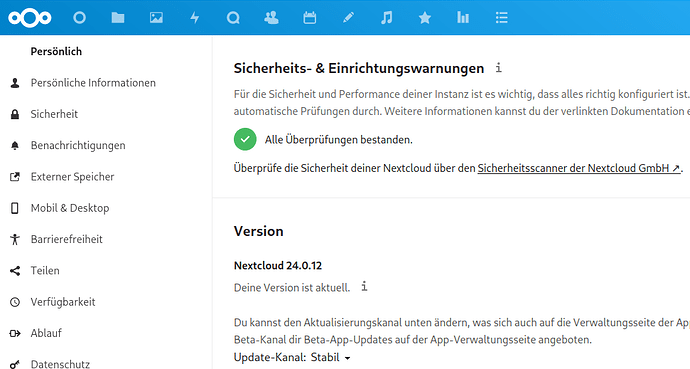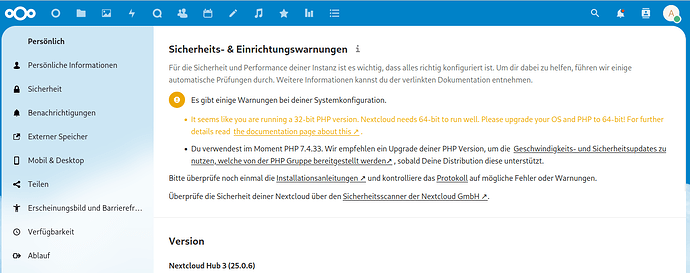Hi,
I have successfully updated Nextcloud from 24.0.11 to 24.0.12, but then get the message:
“The update check is not yet complete. Please reload the page. / Die Aktualisierungsprüfung ist noch nicht abgeschlossen. Bitte die Seite neu laden.”
Renaming /mnt/dietpi_userdata/nextcloud_data/updater-xxx/.step-previous-update did not help.
Can you help me please?
Creating a bug report/issue
cat /boot/dietpi/.version
G_DIETPI_VERSION_CORE=8
G_DIETPI_VERSION_SUB=16
G_DIETPI_VERSION_RC=2
G_GITBRANCH=‘master’
G_GITOWNER=‘MichaIng’
G_LIVE_PATCH_STATUS[0]=‘not applicable’
echo $G_DISTRO_NAME $G_RASPBIAN
bullseye 1
uname -a
Linux DietPi 6.1.21-v7+ #1642 SMP Mon Apr 3 17:20:52 BST 2023 armv7l GNU/Linux
dpkg --print-architecture
armhf
echo $G_HW_MODEL_NAME
RPi 3 Model B (armv7l)
does the massage is still same?
Have you tried updating via the command line? We offer this option in our online documents. Cloud and Backup Systems Software Options - DietPi.com Docs
Hello Joulinar,
thank you for your reply. Renaming /mnt/dietpi_userdata/nextcloud_data/updater-xxx/.step-previous-update finally solved this issue. I am not sure, if it was necessary to Re-run and then interrupting the Nextcloud Update, but thats what I dit. Thankfully, there is the Backup-Function in Dietpi, which had helped me out of potential troubles several times in the Past. Thank you again for your efforts in this Project … another Question by the way: can I update from PHP 7.4 to 8.xx and how do I manage this? My Webserver is Lighttpd. Do you need further Informations? Another thing is, I can not search for any Apps from the search Panel, nor install them. So I am forced to do this by downloading the Files into my NC structure. Do you have any idea, what could cause this problem? Is it correct, that Version 24 is the highes possible Version for my Hardware? (because it is 32bit?)
PHP8 is available on Debian Bookworm ootb. However, there are ways to include third-party repositories to enable PHP8 support on Bullseye as well. From our side, we prefer the Debain Destro Upgrade to avoid problems with the PHP version later on. But on 32bit operating systems you don’t have to worry about PHP8 as it doesn’t really make a difference for NC.
That was the announcement from NC, however it has been slightly changed and the latest version on 32bit is now NC 25.
Just checked it on a test system:
root@DietPi3:~# ncc status
- installed: true
- version: 25.0.6.1
- versionstring: 25.0.6
- edition:
- maintenance: false
- needsDbUpgrade: false
- productname: Nextcloud
- extendedSupport: false
root@DietPi3:~# php -v
PHP 7.4.33 (cli) (built: Feb 22 2023 20:07:47) ( NTS )
Copyright (c) The PHP Group
Zend Engine v3.4.0, Copyright (c) Zend Technologies
with Zend OPcache v7.4.33, Copyright (c), by Zend Technologies
root@DietPi3:~# echo $G_DISTRO_NAME
bullseye
root@DietPi3:~# uname -a
Linux DietPi3 6.1.21-v7+ #1642 SMP Mon Apr 3 17:20:52 BST 2023 armv7l GNU/Linux
root@DietPi3:~# dpkg --print-architecture
armhf
Thank you very much for your Clarifications. I just updated zu Version 25.0.6 without any Problems, but in Admin Panel I see now a few Messages. Do I have to worry about it?
The good thing is, now I am able for the first time, since my first Installation, to search for Apps inside my NC. Didnt work all the time, as I mentioned before.
well, nothing to worry about. There is no way out for you anyway as a new installation would be required for 64bit. It’s not something you can upgrade to from your existing system.
And PHP7.4 is the latest one on Bullseye. For PHP8 a destro to Bookworm would be required.
Something you need to be clear about. Do you want to continue using NC and receive new updates? If so, you could plan to migrate the NC data and do a fresh install on a 64bit image. You could start with Debian Bookworm already or do a destro upgrade later. (we already have a migration script in the test phase).
So, I should only wait until Bookworm gets published and keep my Fingers crossed so far?
You could switch already but this will have no effect to your installation on 32bit. No further updates for NC will be received. And there is nothing critical on your NC system. These are just warning without any impact.
Can you please refer to your manual how to Upgrade Bullseye to Bookworm?