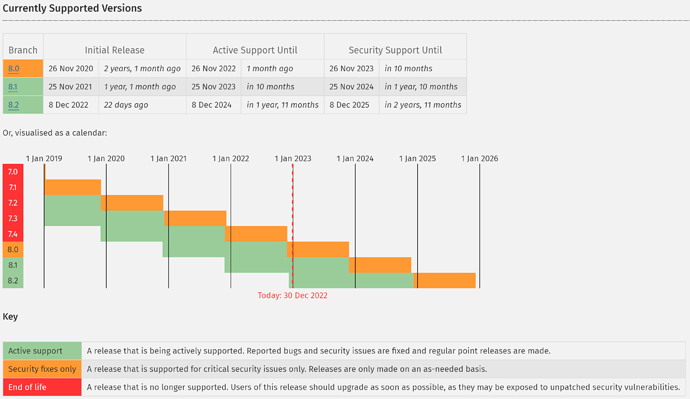You can configure Nextcloud via CLI from command line.
To simplify this, DietPi has added a shortcut to the otherwise necessary
sudo -u www-data php /var/www/nextcloud/occ
Simply run ncc from your console:
ncc list
root@DietPi:~# sudo -u www-data php /var/www/nextcloud/occ
Nextcloud 25.0.2
Usage:
command [options] [arguments]
Options:
-h, --help Display this help message
-q, --quiet Do not output any message
-V, --version Display this application version
--ansi Force ANSI output
--no-ansi Disable ANSI output
-n, --no-interaction Do not ask any interactive question
--no-warnings Skip global warnings, show command output only
-v|vv|vvv, --verbose Increase the verbosity of messages: 1 for normal output, 2 for more verbose output and 3 for debug
Available commands:
check check dependencies of the server environment
help Display help for a command
list List commands
status show some status information
upgrade run upgrade routines after installation of a new release. The release has to be installed before.
activity
activity:send-mails Sends the activity notification mails
app
app:disable disable an app
app:enable enable an app
app:getpath Get an absolute path to the app directory
app:install install an app
app:list List all available apps
app:remove remove an app
app:update update an app or all apps
background
background:ajax Use ajax to run background jobs
background:cron Use cron to run background jobs
background:webcron Use webcron to run background jobs
background-job
background-job:execute Execute a single background job manually
background-job:list List background jobs
broadcast
broadcast:test test the SSE broadcaster
circles
circles:check Checking your configuration
circles:maintenance Clean stuff, keeps the app running
circles:manage:config edit config/type of a Circle
circles:manage:create create a new circle
circles:manage:destroy destroy a circle by its ID
circles:manage:details get details about a circle by its ID
circles:manage:edit edit displayName or description of a Circle
circles:manage:join emulate a user joining a Circle
circles:manage:leave simulate a user joining a Circle
circles:manage:list listing current circles
circles:manage:setting edit setting for a Circle
circles:members:add Add a member to a Circle
circles:members:details get details about a member by its ID
circles:members:level Change the level of a member from a Circle
circles:members:list listing Members from a Circle
circles:members:remove remove a member from a circle
circles:members:search Change the level of a member from a Circle
circles:memberships index and display memberships for local and federated users
circles:remote remote features
circles:shares:files listing shares files
circles:sync Sync Circles and Members
circles:test testing some features
config
config:app:delete Delete an app config value
config:app:get Get an app config value
config:app:set Set an app config value
config:import Import a list of configs
config:list List all configs
config:system:delete Delete a system config value
config:system:get Get a system config value
config:system:set Set a system config value
dav
dav:create-addressbook Create a dav addressbook
dav:create-calendar Create a dav calendar
dav:delete-calendar Delete a dav calendar
dav:list-calendars List all calendars of a user
dav:move-calendar Move a calendar from an user to another
dav:remove-invalid-shares Remove invalid dav shares
dav:retention:clean-up
dav:send-event-reminders Sends event reminders
dav:sync-birthday-calendar Synchronizes the birthday calendar
dav:sync-system-addressbook Synchronizes users to the system addressbook
db
db:add-missing-columns Add missing optional columns to the database tables
db:add-missing-indices Add missing indices to the database tables
db:add-missing-primary-keys Add missing primary keys to the database tables
db:convert-filecache-bigint Convert the ID columns of the filecache to BigInt
db:convert-mysql-charset Convert charset of MySQL/MariaDB to use utf8mb4
db:convert-type Convert the Nextcloud database to the newly configured one
encryption
encryption:change-key-storage-root Change key storage root
encryption:decrypt-all Disable server-side encryption and decrypt all files
encryption:disable Disable encryption
encryption:enable Enable encryption
encryption:encrypt-all Encrypt all files for all users
encryption:list-modules List all available encryption modules
encryption:migrate-key-storage-format Migrate the format of the keystorage to a newer format
encryption:set-default-module Set the encryption default module
encryption:show-key-storage-root Show current key storage root
encryption:status Lists the current status of encryption
federation
federation:sync-addressbooks Synchronizes addressbooks of all federated clouds
files
files:cleanup cleanup filecache
files:recommendations:recommend
files:repair-tree Try and repair malformed filesystem tree structures
files:scan rescan filesystem
files:scan-app-data rescan the AppData folder
files:transfer-ownership All files and folders are moved to another user - outgoing shares and incoming user file shares (optionally) are moved as well.
group
group:add Add a group
group:adduser add a user to a group
group:delete Remove a group
group:info Show information about a group
group:list list configured groups
group:removeuser remove a user from a group
integrity
integrity:check-app Check integrity of an app using a signature.
integrity:check-core Check integrity of core code using a signature.
integrity:sign-app Signs an app using a private key.
integrity:sign-core Sign core using a private key.
l10n
l10n:createjs Create javascript translation files for a given app
log
log:file manipulate logging backend
log:manage manage logging configuration
log:tail Tail the nextcloud logfile
log:watch Watch the nextcloud logfile
maintenance
maintenance:data-fingerprint update the systems data-fingerprint after a backup is restored
maintenance:mimetype:update-db Update database mimetypes and update filecache
maintenance:mimetype:update-js Update mimetypelist.js
maintenance:mode set maintenance mode
maintenance:repair repair this installation
maintenance:repair-share-owner repair invalid share-owner entries in the database
maintenance:theme:update Apply custom theme changes
maintenance:update:htaccess Updates the .htaccess file
notification
notification:generate Generate a notification for the given user
notification:test-push Generate a notification for the given user
preview
preview:repair distributes the existing previews into subfolders
preview:reset-rendered-texts Deletes all generated avatars and previews of text and md files
recognize
recognize:classify Classify all files with the current settings in one go (will likely take a long time)
recognize:cleanup-tags Delete all tags that have no files associated with them anymore
recognize:download-models Download the necessary machine learning models
recognize:recrawl Go through all files again
recognize:remove-legacy-tags Remove tags set by old recognize versions
recognize:reset-faces Remove all face detections from previously classified files
recognize:reset-tags Remove all tags from previously classified files
security
security:bruteforce:reset resets bruteforce attemps for given IP address
security:certificates list trusted certificates
security:certificates:import import trusted certificate in PEM format
security:certificates:remove remove trusted certificate
serverinfo
serverinfo:update-storage-statistics Triggers an update of the counts related to storages used in serverinfo
sharing
sharing:cleanup-remote-storages Cleanup shared storage entries that have no matching entry in the shares_external table
sharing:expiration-notification Notify share initiators when a share will expire the next day.
support
support:report Generate a system report
tag
tag:add Add new tag
tag:delete delete a tag
tag:edit edit tag attributes
tag:list list tags
text
text:reset Reset a text document
theming
theming:config Set theming app config values
trashbin
trashbin:cleanup Remove deleted files
trashbin:expire Expires the users trashbin
trashbin:restore Restore all deleted files
trashbin:size Configure the target trashbin size
twofactorauth
twofactorauth:cleanup Clean up the two-factor user-provider association of an uninstalled/removed provider
twofactorauth:disable Disable two-factor authentication for a user
twofactorauth:enable Enable two-factor authentication for a user
twofactorauth:enforce Enabled/disable enforced two-factor authentication
twofactorauth:state Get the two-factor authentication (2FA) state of a user
update
update:check Check for server and app updates
user
user:add adds a user
user:add-app-password Add app password for the named user
user:delete deletes the specified user
user:disable disables the specified user
user:enable enables the specified user
user:info show user info
user:lastseen shows when the user was logged in last time
user:list list configured users
user:report shows how many users have access
user:resetpassword Resets the password of the named user
user:setting Read and modify user settings
versions
versions:cleanup Delete versions
versions:expire Expires the users file versions
workflows
workflows:list Lists configured workflows
root@DietPi:~# ncc
-bash: ncc: command not found
root@DietPi:~# ncc list
-bash: ncc: command not found
root@DietPi:~#