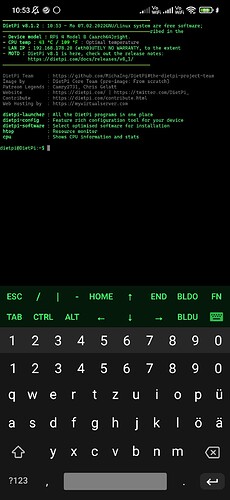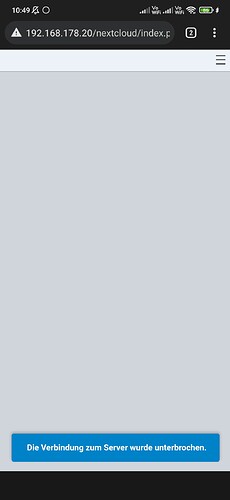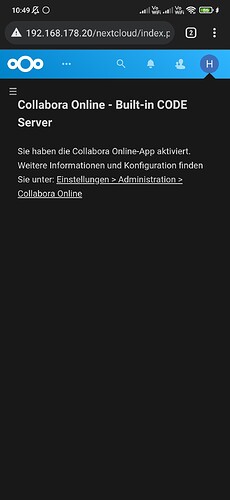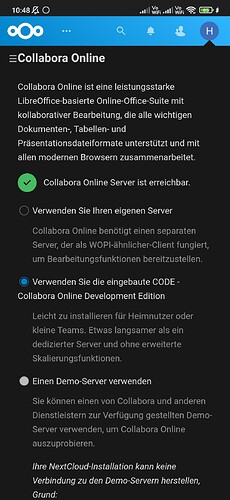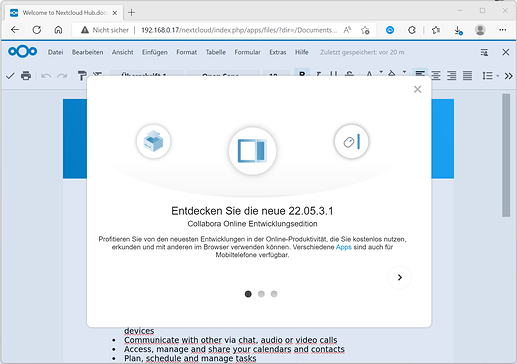My nextcloud collabora CODE Server arm 64bit doesn’t work on my Raspberry Pi 4 4gb I use Dietpi 64bit. Whenever I create a file and try to open it, I get the Server not found message.
Hi,
did you tried to set collabora to use your own server instead of the build-in one? At least it was working on some test I did some time back.
how do i do that i don’t know about it.
Have a look at the your last screen shot posted. ![]()
on the last screenshot you can see that the server works but it doesn’t.
Well there as well is the radio button to change to your own server ![]()
Hey @Joulinar ,
I have the same issue for nextcloud office that the documents doesn’t load with the collabora code server. I found these threads (thread1, thread2) which are somehow referring to a proxy setting in the webserver that is required. unfortunately my setup uses lighttpd and not nginx. Could you assist on transferring the settings from nginx to lighttpd. Nevertheless it would be interesting if this settings are applied in dietpi nginx for collabora.
I found a thread from 2017 in the Collabora forum where they claim lighttpd is not tested nor supported. And to be honest, config a more complex reverse proxy with ligghttpd is a pain in the ass, if you don’t have experience with lighttpd. Nginx is in this case more beginner friendly, I think. (And officially supported and documented.)
Besides from that you only need a reverse proxy if you are only able to use port 80 and 443, but since you host it by yourself, this is not the case? (Or does your ISP block ports?)
If you don’t have more webservices running, I would migrate to nginx or find a lighttpd power user who can help you with the proxy ![]()
On my test it was never needed to use a revers proxy to get collabora working.
EDIT:
Checked it again and it is working ootb without any proxy configuration. I used lighttpd as web server for the test.
I just activated Nextcloud Office and the Collabora Online - Built-in CODE Server (ARM64). Once installed, I selected Collabora as local Collabora Online-Servers. Done.
Puh thats really strange. I did exactly the same but it is not loading. Do you have any clou how to analyse the issue within the logs?
https://my.domain.com/nextcloud/apps/richdocumentscode_arm64/proxy.php?req=
That is the path that is active in my setup but not working ![]()
I also did some hardening in terms of security. Could you check if this nextcloud-lighttpd conf is different than yours/stock?
# Derived from:
# - Apache: https://github.com/nextcloud/server/blob/master/.htaccess
# - Nginx: https://github.com/nextcloud/documentation/blob/master/admin_manual/installation/nginx-subdir.conf.sample
# Redirect webfinger and nodeinfo requests to Nextcloud endpoint:
url.redirect += (
"^/.well-known/webfinger" => "/nextcloud/index.php/.well-known/webfinger",
"^/.well-known/nodeinfo" => "/nextcloud/index.php/.well-known/nodeinfo"
)
$HTTP["url"] =~ "^/nextcloud($|/)" {
# Hardening
# - Directories
$HTTP["url"] =~ "^/nextcloud/(build|tests|config|lib|3rdparty|templates|data)($|/)" { url.access-deny = ("") }
# - Files
$HTTP["url"] =~ "^/nextcloud/(\.|autotest|occ|issue|indie|db_|console)" { url.access-deny = ("") }
# - Directory listing
dir-listing.activate = "disable"
# - Security and cache control headers for static resources
$HTTP["url"] =~ "\.(css|js|svg|gif|png|jpg|ico|wasm|tflite|map|woff2?)$" {
setenv.add-response-header += (
"Referrer-Policy" => "no-referrer",
"X-Content-Type-Options" => "nosniff",
"X-Download-Options" => "noopen",
"X-Frame-Options" => "SAMEORIGIN",
"X-Permitted-Cross-Domain-Policies" => "none",
"X-Robots-Tag" => "none",
"X-XSS-Protection" => "1; mode=block",
"Cache-Control" => "public, max-age=15778463",
)
}
}
ah I see now why it was working for me. During my test the server as always active due to my back and force trying. But Collabora Server is somehow starting only if it is selected as build in option and not as own one. However it is not reachable if running as internal one. This might be more a question for the nextcloud forum why nextcloud is not able to reach the build in Collabora server.
@Joulinar I also found out that the builtin server runs only with http and it is recommended to use the docker image with reverse proxy (source).
Would you still recommend to switch to nginx or go with docker? Is there an easy way to migrate to nginx from lighttpd with dietpi?
probably using Collabora Server a Docker image might be the best choice to avoid issues. But I for this you don’t need to switch web server.