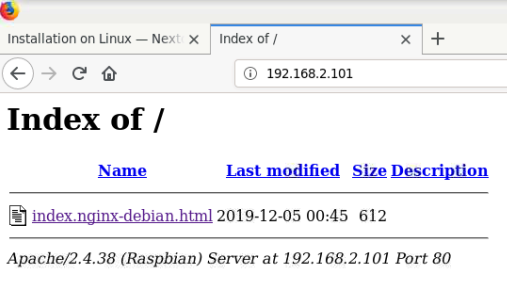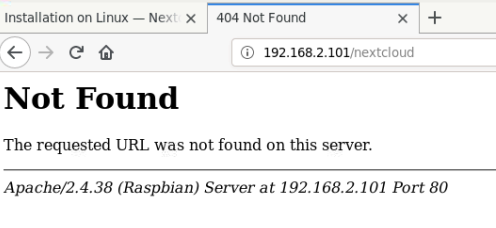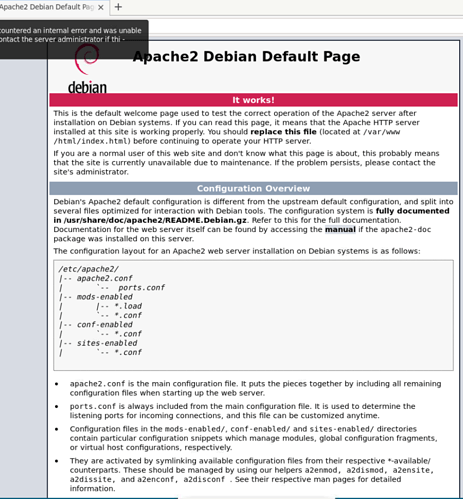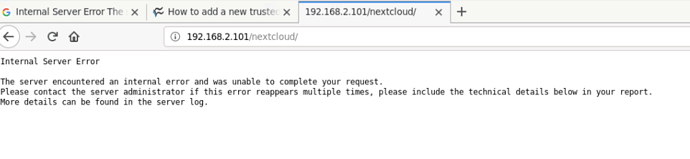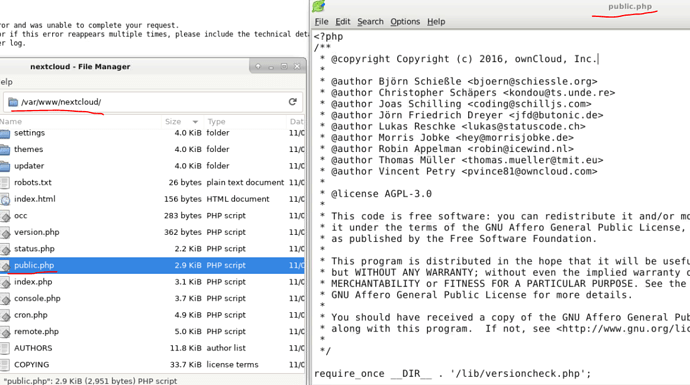Hello Everyone,
Pardon my inexperience here, I am learning as I go.
I’ve just setup DietPi on a RPi 4B, and installed Nextcloud as well as Apache2 via the “dietpi-launcher” command.
I can confirm the following:
Apache2 is running
Apache2 was set as the preferred web server in the config area
The Issue:
When I attempt to reach the Pi’s local ip, which is 192.168.2.101 I get the following:
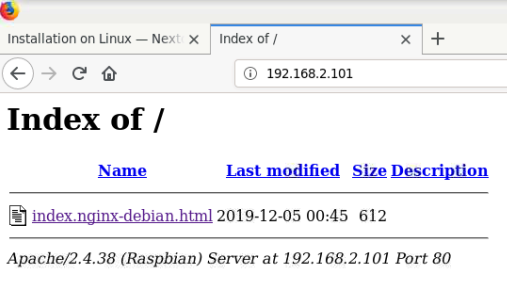
When I attempt to use the usual nextcloud sub-url of “192.168.2.101/nextcloud” I get the following:
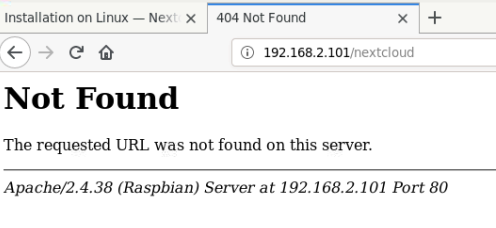
I also notice that the page on the first screenshot is different than the common apache test page which tells you it’s running successfully.
Can someone assist me in getting to nextcloud? At least see if it’s running? I can provide any info needed.
Thank you very much, and DietPi is so much nicer than Raspbian so far!.
Relaxedburrito
Many thanks for your report.
Did you have Nginx installed before? Since /var/www contains the Nginx default page instead of the Apache ones.
Also do you have Pi-hole installed? Since Pi-hole removes the default page of the active webserver, at least when enabling the blocking page feature.
Please paste the following as well:
ls -Al /var/www
cat /etc/apache2/sites-enabled/000-default.conf
journalctl -u apache2
Hello MichelIng, thanks for your response.
I did not install Nginx on first boot, but I may have installed installed Pi-hole to later have it removed. It is currently not installed according to ‘dietpi-launcher’.
As for the commands you’ve requested:
outputs:
ls -AL /var/www
apc.php html index.html nextcloud opcache.php phpinfo.php
sudo cat /etc/apache2/sites-enabled/000-default.conf
<VirtualHost *:80>
ServerAdmin webmaster@localhost
DocumentRoot /var/www
ErrorLog ${APACHE_LOG_DIR}/error.log
#CustomLog ${APACHE_LOG_DIR}/access.log combined
</VirtualHost>
journalctl -u apache2
-- Logs begin at Fri 2019-12-06 00:48:41 EST, end at Fri 2019-12-06 13:54:32 EST
. --
Dec 06 00:48:44 PeteyPi systemd[1]: Starting The Apache HTTP Server...
Dec 06 00:48:45 PeteyPi apachectl[514]: [Fri Dec 06 00:48:45.308980 2019] [so:wa
rn] [pid 557] AH01574: module php7_module is already loaded, skipping
Dec 06 00:48:45 PeteyPi apachectl[514]: [Fri Dec 06 00:48:45.327808 2019] [so:wa
rn] [pid 557] AH01574: module php7_module is already loaded, skipping
Dec 06 00:48:45 PeteyPi apachectl[514]: AH00558: apache2: Could not reliably det
ermine the server's fully qualified domain name, using 127.0.1.1. Set the 'Serve
rName' directive globally to suppress this message
Dec 06 00:48:45 PeteyPi systemd[1]: Started The Apache HTTP Server.
Please note, since this post I’ve removed apache2 and Nextcloud, then reinstalled them. I now get the correct Apache2 page:
BUT, when I use the default Nextcloud subdomain, which in my case is 192.168.2.101/nextcloud, I get the following:
Even weirder, it used to show a plain text file, specifically “public.php” located in /var/www/nextcloud/. This was before I wiped php and reinstalled it:
FYI: the NGINX page still exists as a file under /var/www/html/ as "index.nginx-debian.html.
I hope all this helps, as at this point I’ve fixed things and gotten stuck again. I appreciate your help!
Thanks.
Hey, I’ve decided to wipe and restart. Nextcloud now works and I’ve yet to encounter an issue…for now.
Again, thank you for the assistance.
Yeah something seems to have mixed up with prior Nginx install. The raw PHP file view indicates that PHP was not running correctly, e.g. the Apache PHP module missing.
Possible path:
- Nginx installed, which installs php-fpm
- Nginx uninstalled, but PHP left
- Apache installed, which did not (re)install PHP, since it was installed already
- Apache requires libapache2-mod-php and not php-fpm, hence no PHP used by webserver.
I’ll need to dig into the code, as any webserver install should at best reinstall PHP as well to guarantee that Apache gets its PHP module, respectively Nginx and Lighttpd get php-fpm. The other PHP implementation should instead be removed vise/versa.