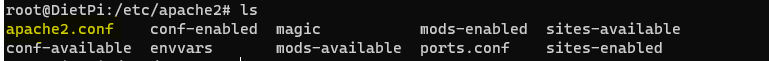@MichaIng : BTW, there is a related bug report: AH01630: client denied by server configuration: /var/www/nextcloud/config · Issue #15688 · nextcloud/server · GitHub
In that report, it notes that this behavior is quite possibly inherent in the way the clients are designed to query the server using rewrites to direct requests from URLs like “/ocs/v1.php/config?format=json” to the proper directory in Apache. There is a whole bunch of rewrite logic in the .htaccess file to this effect. Again, why these requests are going to root instead of /nextcloud is beyond me, and is really central to the crux here. I know you’ve devolved to blaming me for whatever is going on, but really, you guys installed Nextcloud at /nextcloud and not in the root folder, so whatever is going on should concern you.
Here’s the relevant portions of the .htaccess
<IfModule mod_rewrite.c>
RewriteEngine on
RewriteCond %{HTTP_USER_AGENT} DavClnt
RewriteRule ^$ /remote.php/webdav/ [L,R=302]
RewriteRule .* - [env=HTTP_AUTHORIZATION:%{HTTP:Authorization}]
RewriteRule ^\.well-known/carddav /remote.php/dav/ [R=301,L]
RewriteRule ^\.well-known/caldav /remote.php/dav/ [R=301,L]
RewriteRule ^remote/(.*) remote.php [QSA,L]
RewriteRule ^(?:build|tests|config|lib|3rdparty|templates)/.* - [R=404,L]
RewriteRule ^\.well-known/(?!acme-challenge|pki-validation) /index.php [QSA,L]
RewriteRule ^(?:\.(?!well-known)|autotest|occ|issue|indie|db_|console).* - [R=404,L]
</IfModule>
AddDefaultCharset utf-8
Options -Indexes
#### DO NOT CHANGE ANYTHING ABOVE THIS LINE ####
ErrorDocument 403 /nextcloud/
ErrorDocument 404 /nextcloud/
<IfModule mod_rewrite.c>
Options -MultiViews
RewriteRule ^core/js/oc.js$ index.php [PT,E=PATH_INFO:$1]
RewriteRule ^core/preview.png$ index.php [PT,E=PATH_INFO:$1]
RewriteCond %{REQUEST_FILENAME} !\.(css|js|svg|gif|png|html|ttf|woff2?|ico|jpg|jpeg|map|webm|mp4|mp3|ogg|wav|wasm|tflite)$
RewriteCond %{REQUEST_FILENAME} !/core/ajax/update\.php
RewriteCond %{REQUEST_FILENAME} !/core/img/(favicon\.ico|manifest\.json)$
RewriteCond %{REQUEST_FILENAME} !/(cron|public|remote|status)\.php
RewriteCond %{REQUEST_FILENAME} !/ocs/v(1|2)\.php
RewriteCond %{REQUEST_FILENAME} !/robots\.txt
RewriteCond %{REQUEST_FILENAME} !/(ocm-provider|ocs-provider|updater)/
RewriteCond %{REQUEST_URI} !^/\.well-known/(acme-challenge|pki-validation)/.*
RewriteCond %{REQUEST_FILENAME} !/richdocumentscode(_arm64)?/proxy.php$
RewriteRule . index.php [PT,E=PATH_INFO:$1]
RewriteBase /nextcloud
<IfModule mod_env.c>
SetEnv front_controller_active true
<IfModule mod_dir.c>
DirectorySlash off
</IfModule>
</IfModule>
</IfModule>
What I have not tried, and I intend to, is reinstalling a fresh copy of Nextcloud as I have updated this instance across at least two major versions. Perhaps this was already remedied.