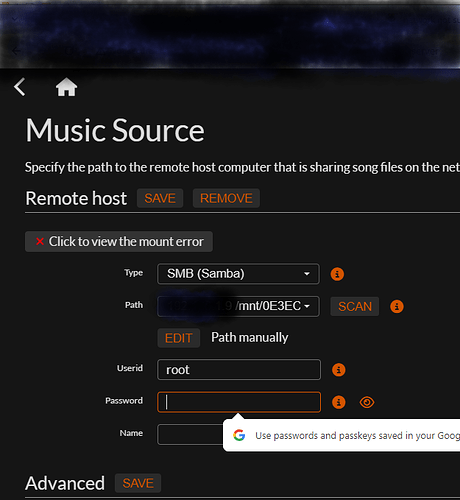So I am kind of stumped I have 3 small issues. I have a cluster of 4 x raspis 8gb all wired ethernet connections -1, I set up fresh install of Amiberry on all 4 with only
LXDE:
XRDP
RealVNC Server:
Samba
Docker:
Portainer:
LEMP: nginx | mariadb | php
Samba Server:
Remot3.it:
I Have 1-pi as a master-node, and the plan is to build a Raspberry Pi cluster running Kubernetes that acts a media server, and a home-brew dev-lab for some apps and things I am building I also have Nginx Proxy server setup and running.
I have 2 4TB external SSD drives. both are mounted; #1 for user data call DevDrive and #2 has media on it call MediaDrive… DevDrive is mounted is ext4 and blank ,I transfered the user data all is good. and the other drive has media and projects so I just mounted it and its all good there except for:
issue #1 MediaDrive for some reason keeps unmounting when I reboot randomly?
Issue #2 when I add a shortcut to my DevDrive (/mnt/DevDrive/dietpi_userdata/MediaDrive) when I access the folders on windows It will not let me have permissions.
I have tried:
chmod -R 775 /mnt/MediaDrive
-and-
chmod -R 775 /mnt/DevDrive/dietpi_userdata/MediaDrive
Just to note the permissions from the desktop on the pi via right click are for root users and I am logging into the drive via windows with dietpi user?
Image to screenshot:
https://photos.app.goo.gl/9N48vo6Adgow4aVi6
On the master node I set samba as my NAS I have no problem accessing it on Windows minus the folder access issues from my shortcuts.
My 3rd and most frustrating issue is that I want to be able access the shared folder with the other 3 pis but when I go to network to see about adding them I get an error saying network not supported?
I did however notice when I switched one of my Raspis to wireless the network was available and I did not get an error like the phot shows above?. I have no ideas how to see the samba folder from the other Raspis like I can on windows? I made sure to install wifi on the dietpi.txt during setup fo all.
If anyone can point me in the correct direction I would appreciate it very much, Thanks!
If I am correct when samba was install it made the user-data a shared folder and network drive? but I could be wrong. When I go to Dietpi-DriveManger and try to add a network drive in ether Samba of NFsS I get errors as follows:
Samba error =
[FAILED] Samba mount failed with the following error output:
│
│ mount error(13): Permission denied
│ Refer to the mount.cifs(8) manual page (e.g. man mount.cifs)
NFS:
map query failed: RPC: Program not registered │
│ mount.nfs: requested NFS version or transport protocol is not supported │
│ mount.nfs: timeout set for Tue Mar 9 17:34:22 2021 │
│ mount.nfs: trying text-based options │
│ ‘port=2049,vers=4.2,addr=192.168.254.70,clientaddr=192.168.254.70’ │
│ mount.nfs: trying text-based options ‘port=2049,addr=192.168.254.70’ │
│ mount.nfs: prog 100003, trying vers=3, prot=6 │
│ mount.nfs: prog 100003, trying vers=3, prot=17