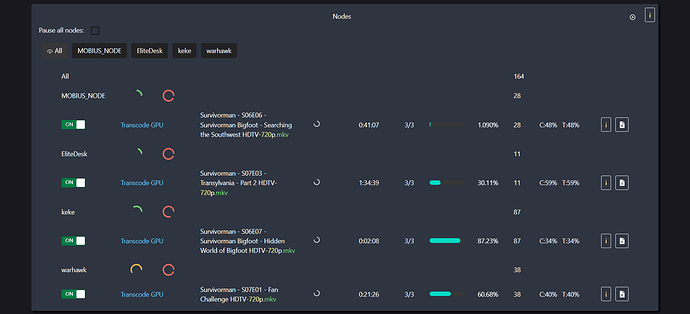Hi!
I’ve using my Pi 4b with dietpi for a while and has been very useful for plex and home server (NodeRed etc). There’s just one thing that my Pi can’t properly handle — transconding. That would make it perfect for its size and needs. I’ve seen the changelog for the latest version and saw the R6S device. How is it compared to the Pi 4b? Is it worth it the upgrade? Will I experience any issues with the dietpi?
Thanks!
Have a look to the benchmarks we did  DietPi-Survey statistics
DietPi-Survey statistics
But I guess there are not that many people who have one already. We just got some developer sample and don’t run them on production usage actually.
Looks good! Just not sure if it’ll be able to transcode 4k 
something I can’t tell you 
One thing to keep in mind, the R6S has USB2 port only. Just if you like to connect an external drive
What You Need to Know
Running a Raspberry Pi as a Plex Server does come with several benefits. It won’t take up as much room as a server or a full-size PC. It also will use less electricity, even when idle all day. Best of all, it costs less than most other hardware capable of working as a server.
There are some downsides to be aware of, though. The Raspberry Pi 3 has an ARM processor that just doesn’t have the power to support transcoding. So when you are setting up your videos, you are going to want to choose MKV as your video format. That will usually bypass the need for transcoding. (Just about every Plex player supports MKV without transcoding on the fly, but a few smart TVs might have problems.)
Even then, while you’ll be able to watch standard Blu-ray quality locally, you probably won’t be able to view these videos remotely. And 4K Videos are likely not going to play well either. Also, keep in mind that this is not officially supported, and you’ll need to update the server software manually.
But once you account for those potential pitfalls, the Raspberry Pi does make a competent Plex Media Server.
There is a guy on YT that shows how to use Tdarr and zimaboard (because it’s a 9th generation intex x86 processor)
ARM is too weak to transcode, pre-encoding to run on the video card the ARM board processor contains
…
How to Turn a Raspbery Pi into a Plex Server (howtogeek.com)
Hardware Video Transconding on the Raspberry PI 4 and AMD Graphics :: Michael Eiler — sharing bits about software and technology
How to Free Up Disk Space Transcoding with Tdarr - YouTube
Hardware transcoding for Raspberry Pi 4 plex media server - Feature Suggestions - Plex Forum
RasPi only has a video hardware de coder, but not an en coder
It does contain h265 decode
H.265 (4kp60 decode), H264 (1080p60 decode, 1080p30 encode)
So by encoding your entire library to H265 the RPi should be able to decode it efficient enough to watch it…but don’t bet on it
Someone was making a ffmpeg that might be able to handle it
gpu - FFmpeg hardware acceleration on Raspberry PI - Stack Overflow
This too, might help
What kind of CPU do I need for my Server? | Plex Support
RPi should be able to run as a client like a boss (there is a PLEX client that can run on RPi)…but for the server sending the video to the clients…I needs a bit more oomph
Plex client for linux
How to install the Plex Media Player on Linux (addictivetips.com)
Install plex-desktop on Linux | Snap Store (snapcraft.io)
Plex Media Player for Linux | knapsu.eu
There is also a direct link to a webapp
Best Media Streaming Devices | Live streaming apps powered by Plex
2 Likes
About the option to have an Intel based system like described above I have the following thoughts.
An fairly cheap PC system could be a micro PC like the HP Prodesk mini PC series (or Dell, Lenovo, Fujitsu mini PCs). I used one before with an i5 6th generation (i5-6200U) with an TDP of 15 W. This I bought used for about 100 €.
Such a system has quite low energy consumption (TDP 15 W is not as low as a RPi), but gives plenty computational power. Additionally it comes with enough RAM option (if needed) and SATA interface for an SSD in a small case.
I also used an oder Mac mini (e.g. Late 2014 with an i5-4260U@1,4 GHz): Nice hardware and also low power consumption (< 10 W).
One port is USB 3, the other USB 2, isn’t it?
How well Mesa, FFmpeg etc make use of the GPU needs to be treated indeed, resp. what the GPU is capable of. The CPU is ~ x4 faster than RPi 4, when all cores can be utilised with software transcoding.
EDIT: On the paper: NanoPi R6S - FriendlyELEC WiKi
GPU: Mali-G610 MP4, compatible with OpenGLES 1.1, 2.0, and 3.2, OpenCL up to 2.2 and Vulkan1.2
VPU: 8K@60fps H.265 and VP9 decoder, 8K@30fps H.264 decoder, 4K@60fps AV1 decoder, 8K@30fps H.264 and H.265 encoder
So all is there, but the software/userland library components need to support/use it as well, probably even kernel? I’m no expert in this  .
.
EDIT2: panfrost does not yet support it: Panfrost — The Mesa 3D Graphics Library latest documentation
Although:
We however use the Linux 5.10 build of FriendlyELEC. And due to missing kernel headers not really a way to compile custom panfrost, I’m afraid.
To use the intel quicksync, you have to use an intel 9th generation or higher…trust me…I have tried and tried and tried, I am encoding now using ffmpeg with cpu with no graphics encoding because all my intel processors I have are i7-6700, and I don’t want to drop a crapton of money for all new hardware…the 6200U is an older generation
[With that said, boosting the RAM in those small SFF micro pc’s and slapping in a SSD or NVME…they CAN make GREAT PROXMOX machines where you can run several virtual machines]
I even tried getting a higher power Nvidia card, but the card MUST have HEVC encoding
otherwise it will have to just use raw CPU power to encode, all processors can re-encode to HEVC (think brute force number crunching processing)…but it’s sloooooooow
I currently do have an HP Elitedesk running an AMD A8-8600B R6 processor, it is doing CPU processing and it ranges (depending on quality/size/encoding already) between like 10-40fps
None of the hardware I own can run nvenc, qsv, vaapi “GPU” workers…however once encoded, the RPI can play back with minimal issues because it does have HEVC decoder built in
1 Like