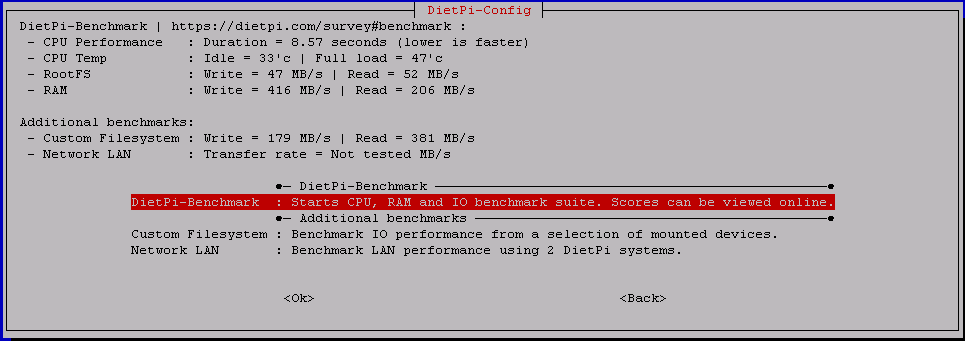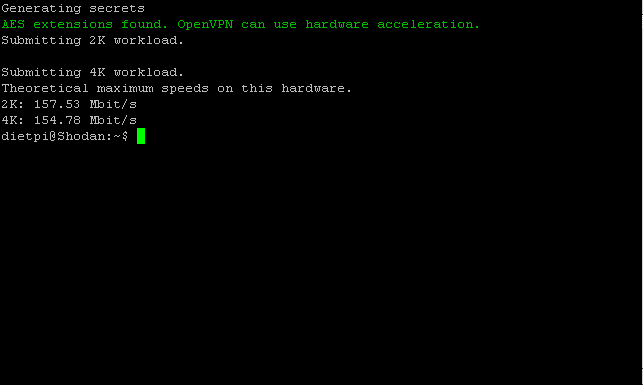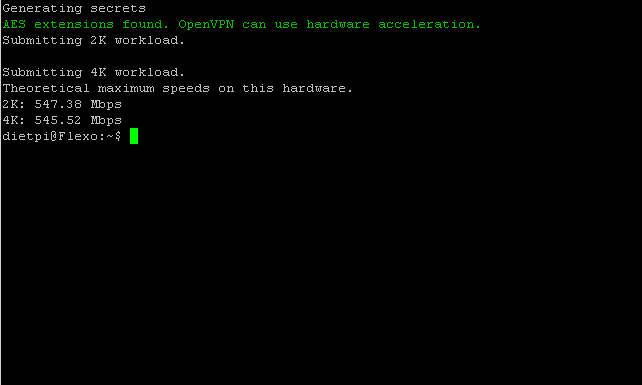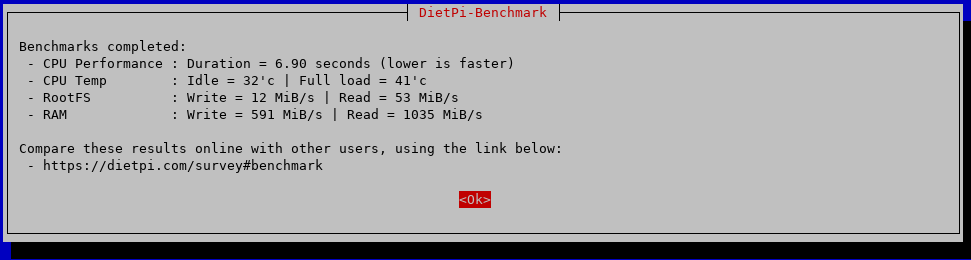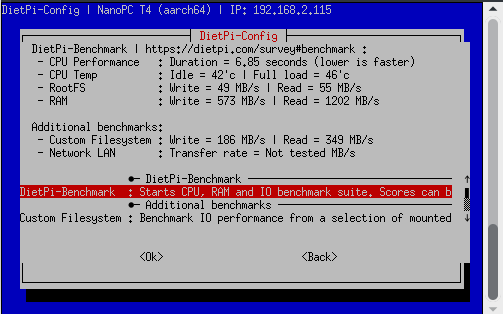Just a few observations about getting a system up and running while hoping that an official build will happen at some point in the future (since it is almost identical to the M4 and the T4 I shall remain quietly optimistic).
My goal is to use the NEO4 as a backup NAS that rsyncs from my primary NAS overnight, it may also pull double duty as a retropi machine at some point in the future.
It will be connected to a USB3 drive cage containing 5x3TB drives.
As there is no DietPi image I flashed my system with the only one I could find (Armbian).
I then applied the PREP_SYSTEM_FOR_DIETPI.sh script. Which looked like it worked, until it came time to reboot as once I logged in I was greeted with the following message repeated over and over
-bash: [: missing ]
.
No commands worked. One very sad and borked system.
These are the steps I eventually used to get a DietPi system semi up and running, there are a few issues but I think that’s mostly because I’m on the DEV branch of DietPi
- Flash with the latest Armbian image for the NEO4.
- Make sure it is fully updated.
apt update && apt full-upgrade
- Apply the DEV prep system script.
wget https://raw.githubusercontent.com/Fourdee/DietPi/dev/PREP_SYSTEM_FOR_DIETPI.sh -O PREP_SYSTEM_FOR_DIETPI.sh
chmod +x PREP_SYSTEM_FOR_DIETPI.sh
./PREP_SYSTEM_FOR_DIETPI.sh
After a reboot looked like everything worked.
System idles at about 30C for me, pushing it got it up to 40C … pushing it until it hurt got it up to almost 70C (all cores maxed), a fan really is required (or in my case I’ve just positioned it so the exhaust fan on the drive cage blows over it.)
I managed to configure the USB3 drive cage as a raid5 array, no issues there.
Copying to the USB3 raid array through a samba share the copy maintained a steady 110-120MB/s transfer rate, I’m more than happy with that (During this large copy the NEO4 hit 38C, ambient temp is 27C). I can completely saturate the gigabit ethernet, very stable during a 60 minute bulk copy.
So far I’m really happy with it.