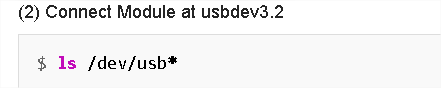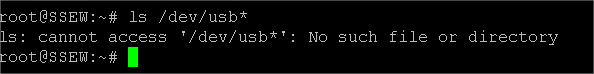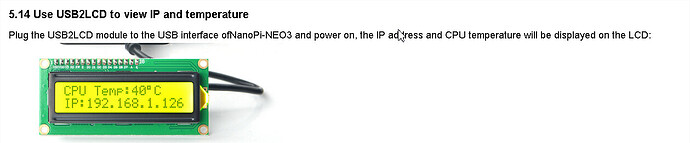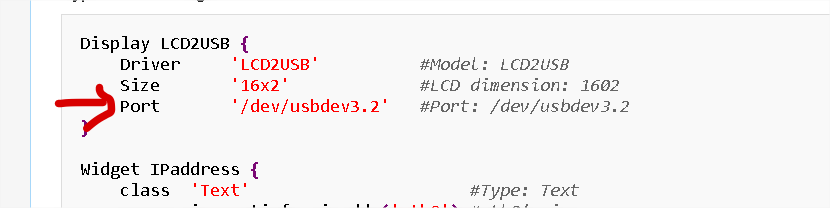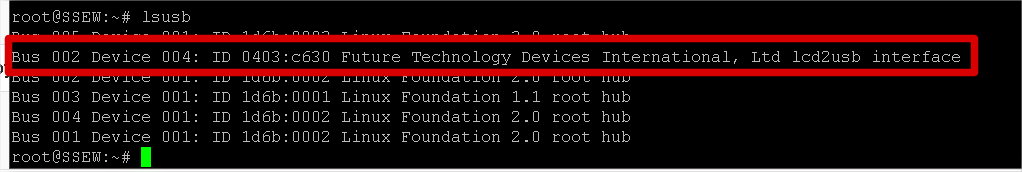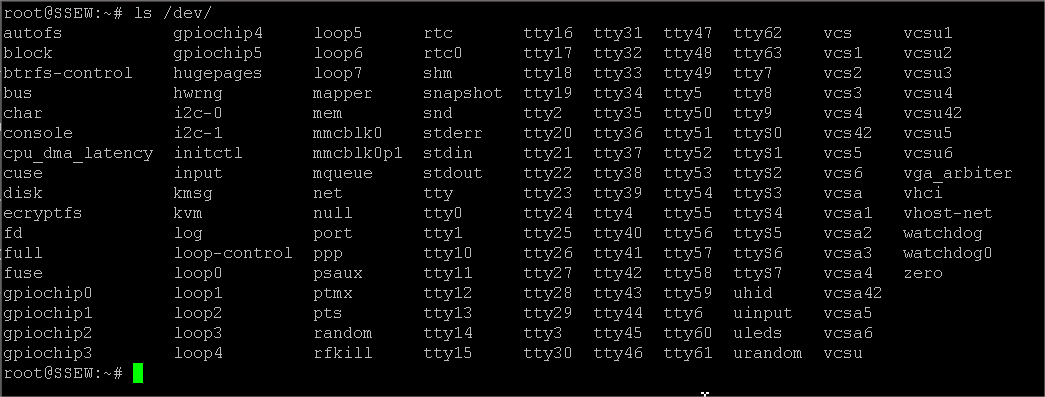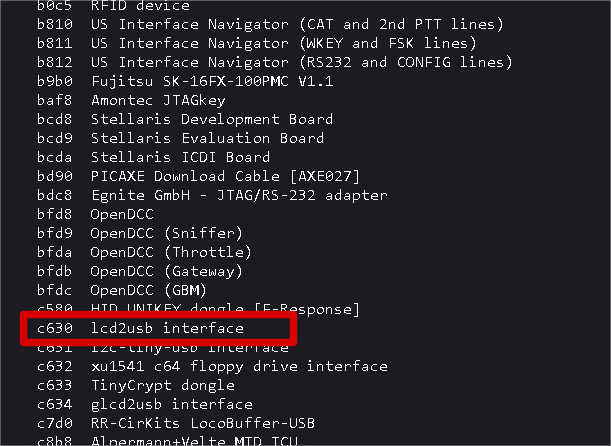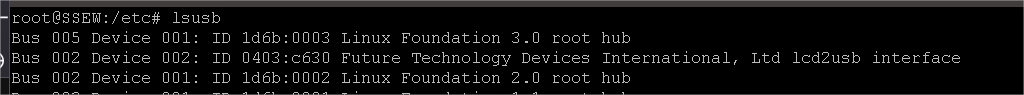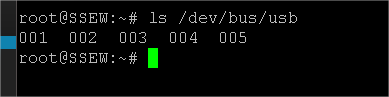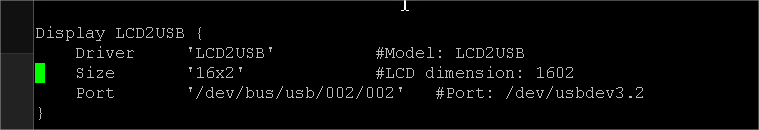This is what I have in /dev ( no hidraw and no ttyUSB )
If i disconnect the display and reconnect it and run dmesg | grep -i usb this is what I have
root@SSEW:~# dmesg | grep -i usb
[ 0.000000] Kernel command line: root=UUID=bff9809f-ede5-4e04-9ff6-9e83c56d488c rootfstype=ext4 rootwait consoleblank=0 coherent_pool=2M usb-storage.quirks= net.ifnames=0 cgroup_enable=memory swapaccount=1
[ 0.727172] usbcore: registered new interface driver usbfs
[ 0.727278] usbcore: registered new interface driver hub
[ 0.727387] usbcore: registered new device driver usb
[ 1.031944] dwc2 ff580000.usb: supply vusb_d not found, using dummy regulator
[ 1.032925] dwc2 ff580000.usb: supply vusb_a not found, using dummy regulator
[ 1.166701] dwc2 ff580000.usb: EPs: 10, dedicated fifos, 972 entries in SPRAM
[ 1.167905] dwc2 ff580000.usb: DWC OTG Controller
[ 1.168462] dwc2 ff580000.usb: new USB bus registered, assigned bus number 1
[ 1.169223] dwc2 ff580000.usb: irq 29, io mem 0xff580000
[ 1.170333] usb usb1: New USB device found, idVendor=1d6b, idProduct=0002, bcdDevice= 6.06
[ 1.171165] usb usb1: New USB device strings: Mfr=3, Product=2, SerialNumber=1
[ 1.171849] usb usb1: Product: DWC OTG Controller
[ 1.172302] usb usb1: Manufacturer: Linux 6.6.56-current-rockchip64 dwc2_hsotg
[ 1.172976] usb usb1: SerialNumber: ff580000.usb
[ 1.174882] hub 1-0:1.0: USB hub found
[ 1.181418] xhci-hcd xhci-hcd.0.auto: new USB bus registered, assigned bus number 2
[ 1.182500] ehci-platform ff5c0000.usb: EHCI Host Controller
[ 1.182524] ohci-platform ff5d0000.usb: Generic Platform OHCI controller
[ 1.182587] ohci-platform ff5d0000.usb: new USB bus registered, assigned bus number 3
[ 1.183087] ehci-platform ff5c0000.usb: new USB bus registered, assigned bus number 4
[ 1.183345] xhci-hcd xhci-hcd.0.auto: new USB bus registered, assigned bus number 5
[ 1.183385] xhci-hcd xhci-hcd.0.auto: Host supports USB 3.0 SuperSpeed
[ 1.183884] usb usb2: New USB device found, idVendor=1d6b, idProduct=0002, bcdDevice= 6.06
[ 1.183902] ohci-platform ff5d0000.usb: irq 31, io mem 0xff5d0000
[ 1.184657] ehci-platform ff5c0000.usb: irq 30, io mem 0xff5c0000
[ 1.185244] usb usb2: New USB device strings: Mfr=3, Product=2, SerialNumber=1
[ 1.190979] usb usb2: Product: xHCI Host Controller
[ 1.191448] usb usb2: Manufacturer: Linux 6.6.56-current-rockchip64 xhci-hcd
[ 1.192094] usb usb2: SerialNumber: xhci-hcd.0.auto
[ 1.194208] hub 2-0:1.0: USB hub found
[ 1.196213] usb usb5: We don't know the algorithms for LPM for this host, disabling LPM.
[ 1.197565] usb usb5: New USB device found, idVendor=1d6b, idProduct=0003, bcdDevice= 6.06
[ 1.198476] usb usb5: New USB device strings: Mfr=3, Product=2, SerialNumber=1
[ 1.198542] ehci-platform ff5c0000.usb: USB 2.0 started, EHCI 1.00
[ 1.199135] usb usb5: Product: xHCI Host Controller
[ 1.200179] usb usb5: Manufacturer: Linux 6.6.56-current-rockchip64 xhci-hcd
[ 1.200836] usb usb5: SerialNumber: xhci-hcd.0.auto
[ 1.202943] hub 5-0:1.0: USB hub found
[ 1.204968] usbcore: registered new interface driver usb-storage
[ 1.205263] usb usb4: New USB device found, idVendor=1d6b, idProduct=0002, bcdDevice= 6.06
[ 1.206351] usb usb4: New USB device strings: Mfr=3, Product=2, SerialNumber=1
[ 1.207137] usb usb4: Product: EHCI Host Controller
[ 1.207611] usb usb4: Manufacturer: Linux 6.6.56-current-rockchip64 ehci_hcd
[ 1.208266] usb usb4: SerialNumber: ff5c0000.usb
[ 1.209961] hub 4-0:1.0: USB hub found
[ 1.247096] usb usb3: New USB device found, idVendor=1d6b, idProduct=0001, bcdDevice= 6.06
[ 1.247918] usb usb3: New USB device strings: Mfr=3, Product=2, SerialNumber=1
[ 1.248614] usb usb3: Product: Generic Platform OHCI controller
[ 1.249194] usb usb3: Manufacturer: Linux 6.6.56-current-rockchip64 ohci_hcd
[ 1.249864] usb usb3: SerialNumber: ff5d0000.usb
[ 1.251608] hub 3-0:1.0: USB hub found
[ 1.293305] usbcore: registered new interface driver usbhid
[ 1.293847] usbhid: USB HID core driver
[ 1.458660] usb 2-1: new full-speed USB device number 2 using xhci-hcd
[ 1.609160] usb 2-1: New USB device found, idVendor=0403, idProduct=c630, bcdDevice= 1.09
[ 1.609973] usb 2-1: New USB device strings: Mfr=1, Product=2, SerialNumber=0
[ 1.610674] usb 2-1: Product: LCD2USB Interface
[ 1.611104] usb 2-1: Manufacturer: Till Harbaum
[ 6894.324868] usb 2-1: USB disconnect, device number 2
[17652.438473] usb 2-1: new full-speed USB device number 3 using xhci-hcd
[17652.588137] usb 2-1: New USB device found, idVendor=0403, idProduct=c630, bcdDevice= 1.09
[17652.588185] usb 2-1: New USB device strings: Mfr=1, Product=2, SerialNumber=0
[17652.588210] usb 2-1: Product: LCD2USB Interface
[17652.588231] usb 2-1: Manufacturer: Till Harbaum
[17789.895188] usb 2-1: USB disconnect, device number 3
[17793.830500] usb 2-1: new full-speed USB device number 4 using xhci-hcd
[17793.981633] usb 2-1: New USB device found, idVendor=0403, idProduct=c630, bcdDevice= 1.09
[17793.981681] usb 2-1: New USB device strings: Mfr=1, Product=2, SerialNumber=0
[17793.981705] usb 2-1: Product: LCD2USB Interface
[17793.981725] usb 2-1: Manufacturer: Till Harbaum
root@SSEW:~#