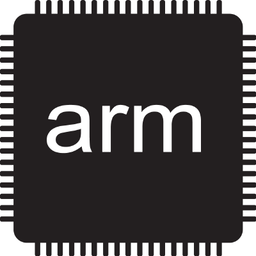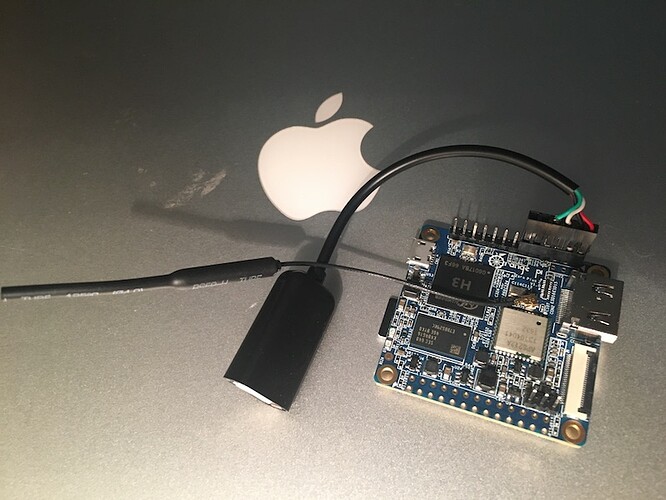dalto
9 September 2017 03:35
1
Hi, im not able to get wifi connected on my nanopi neo air. I tried those images :
DietPi_v145_NanoPiNEOAir-armv7-(Jessie) and
I edited the dietpi-txt like this :
# >> Networking Options -----------------------------
Ethernet_Enabled=0
Wifi_Enabled=1
#Enter your Wifi details below, if applicable (Case Sensitive).
Wifi_SSID=WifiWithEasyPassword
Wifi_KEY=EasyPassword
#Fully automate installation
AUTO_Install_Enable=1
The device going through a first boot, blue led flashing two time little pause two time.
Have you done a hardwired install…then enable wifi once it’s installed?
Might need to fully install then do a kernel upgrade?
dalto
9 September 2017 12:57
3
No, i dont know how to plug ehternet on that little thing
Hi,
Please can you verify the AP6212 chip (BT/WIFI) model on the PCB?
dalto
20 September 2017 16:29
6
dalto
2 October 2017 17:03
7
dont know if this could help two, but this image is working on this site :
MediaFire is a simple to use free service that lets you put all your photos, documents, music, and video in a single place so you can access them anywhere and share them everywhere.
the image is the nanopi-neo-air_ubuntu-core-xenial_4.11.2_20170908.img.zip
I edited the wpa_configs via linux after burning the image on the sd card.
Thanks
Btw, it was a AP6212A
dalto
21 October 2017 22:53
8
I extracted the firmware files from the ubuntu core imageBCM43438a1.zip (266 KB)
dalto
21 October 2017 23:35
9
or maybe this works :
cat ap6212/fw_bcm43438a1.bin >brcm/brcmfmac43241b0-sdio.bin
cp -p brcm/brcmfmac43430-sdio.txt brcm/brcmfmac43241b0-sdio.txt
or this :
cat ap6212/fw_bcm43438a1.bin >brcm/brcmfmac43430-sdio.bin
dalto
22 October 2017 15:13
10
i got it to work.
I copied all the firmware folder from the nanopi image nanopi-neo-air_ubuntu-core-xenial_4.11.2_20170908.img onto the firmware folder of the image DietPi_v145_NanoPiNEOAir-armv7-(Jessie).img. (I plugged the sd card into my linux laptop)https://www.mediafire.com/folder/sr5d0qpz774cs/NanoPi-NEO_Air#oc15bwqbuxgxe https://dietpi.com/downloads/images/
I edited the /etc/network/interface to this
auto wlan0
allow-hotplug wlan0
iface wlan0 inet dhcp
wpa-conf /etc/wpa_supplicant/wpa_supplicant.conf
iface default inet dhcp
I edited the /etc/network/wpa_supplicant.conf to this
network={
ssid="Easywifi"
psk="Easypassword"
proto=RSN
key_mgmt=WPA-PSK
pairwise=CCMP
auth_alg=OPEN
}
I edited the Dietpi.txt file in boot partition, enabled wifi and enter my wifi info into the file.
After booting, it was working after a while.
Edit : step 1-2-3 seems to be needed, but i didnt try without #4