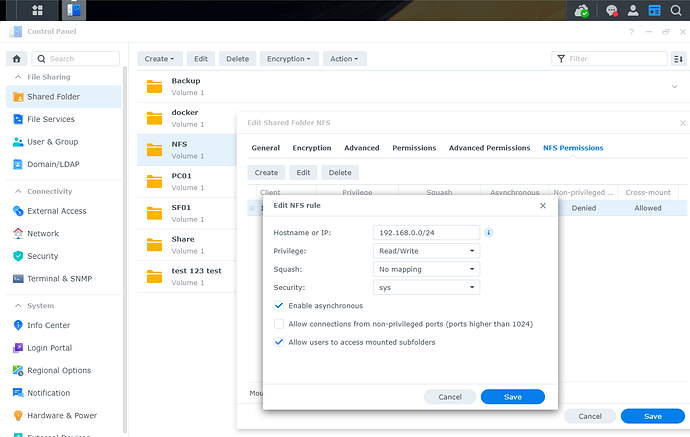Hi,
I am a new dietpi user. I want to move Nextcloud data on my Synology that has a 3TB drive. I find that in dietpi, the easiest way is to move all the user data through dietpi-software. So I add the nas mount point through NFS and Dietpi-drivemanager, I can modify the content of the NAS but when I try to move user data, it ended with "chown: changing ownership of ‘filename’’: Operation not permitted. I tried to do it manually and I receive the same errors, also launching chown with sudo. Any suggestion?
Hi,
if I’m not mistaken this is something your need to setup/allow on your Synology. I got it working once. If I recall correctly, inside DSM you need to specify NFS rules. Squash would need to set to No mapping
thanks for the reply, on my nas I can’t find any reference to Squash or NFS rules. Maybe it Is an old model and has not these settings. It is a DS220j
I’m running a DS216+II and DSM 7.0 BETA
For me this is on Control Panel > Shared Folder > > Edit > NFS Permission > Edit. This will give me the NFS rules
solved, thanks. Using the integrated search settings does not show me this windows