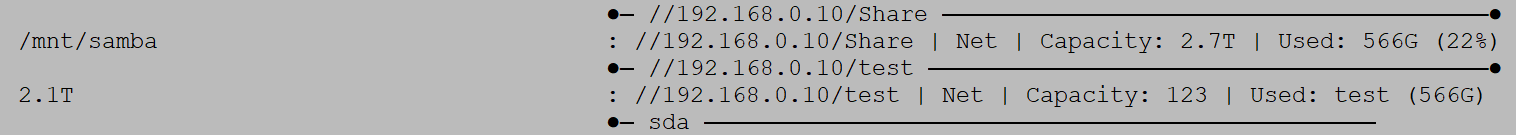I’m looking for some help mounting a windows network samba share which contains spaces in the path. I can mount it if I edit /etc/fstab directly, using a successful mount of a path without spaces as a template and using \040 to replace the spaces in my desired path. However, Add network drive from DietPi-Drive_Manager will not accept the spaces in the network path dialogue and fails with the following output:-
[FAILED] Samba mount failed with the following error output:
mount error(95): Operation not supported
Refer to the mount.cifs(8) manual page (e.g. man mount.cifs)
mount error(95): Operation not supported
Refer to the mount.cifs(8) manual page (e.g. man mount.cifs)
mount error(2): No such file or directory
Refer to the mount.cifs(8) manual page (e.g. man mount.cifs)
mount error(2): No such file or directory
Refer to the mount.cifs(8) manual page (e.g. man mount.cifs)
mount error(20): Not a directory
Refer to the mount.cifs(8) manual page (e.g. man mount.cifs)
I’ve tried using single and double quotes in various ways to enclose the path and I’ve tried replacing the spaces with the escape sequence \040 in the share name dialogue, all fail the same way.
Is there a way to make it work?
Regards
SNG