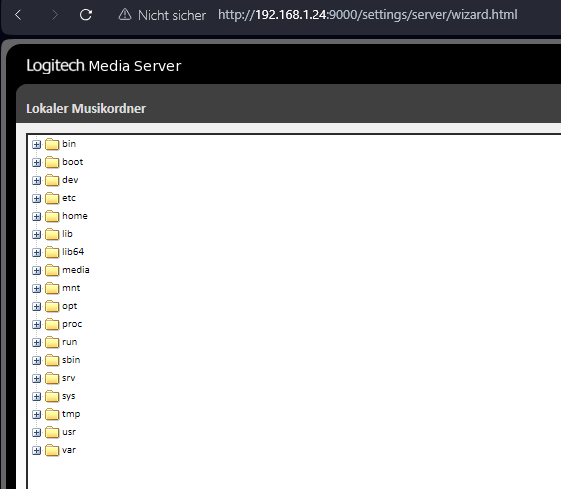Date | Sun Mar 31 14:04:12 CEST 2024
DietPi version | v9.2.1 (MichaIng/master)
Image creator |
Pre-image |
Hardware | RPi 4 Model B (aarch64) (ID=4)
Kernel version | Linux DietPi 6.1.21-v8+ #1642 SMP PREEMPT Mon Apr 3 17:24:16 BST 2023 aarch64 GNU/Linux
Distro | bookworm (ID=7,RASPBIAN=0)
Command | curl -sSfL https://downloads.slimdevices.com/nightly/logitechmediaserver_8.3.2~1702911674_arm.deb -o logitechmediaserver_8.3.2~1702911674_arm.deb
Exit code | 22
Software title | DietPi-Software
Run dietpi-software reinstall 35
…
it not found 8.3.2…. (Why?)
curl: (22) The requested URL returned error: 404
sorry if this is a stupid question, but do we have to wait for the release of 9.3?
or you switch to development branch temporary.
1 Like
I tried thissed -i '/fallback_url.*slimdevices/c\local fallback_url="https://downloads.lms-community.org/nightly/logitechmediaserver_8.5.1~1711624004_$arch.deb"' /boot/dietpi/dietpi-software
then tried to install via the dietpi-software tool but it still fails the same. What am I doing wrong do I need to reboot for it to take?
Can you share the whole installation log. If hit by the error, scroll up, above the blue error box and copy the install log from SSH terminal.
Probably something else did not fit, as it is working for others.
Gave the same CURL error as before.
Date | Sun Apr 7 21:53:17 BST 2024
DietPi version | v9.2.1 (MichaIng/master)
Image creator |
Pre-image |
Hardware | Native PC (x86_64) (ID=21)
Kernel version | Linux Plex 6.1.0-18-amd64 #1 SMP PREEMPT_DYNAMIC Debian 6.1.76-1 (2024-02-01) x86_64 GNU/Linux
Distro | bookworm (ID=7)
Command | curl -sSfL https://downloads.lms-community.org/nightly/logitechmediaserver_8.5.1~1711624004_amd64.deb -o logitechmediaserver_8.5.1~1711624004_amd64.deb
Exit code | 22
Software title | DietPi-Software
…
…
curl: (22) The requested URL returned error: 404
Jappe
8 April 2024 08:34
8
The link you are using is incorrect, you can get the correct one fromhttps://lyrion.org/lms-server-repository/
Strange that the fallback does not work although we had a positive response yesterday. We’ll have to have another look.
If you need LMS urgently, you can switch to the dev branch or wait until the next beta is released.
EDIT: Found it, the nightly build name changed
https://downloads.lms-community.org/nightly/logitechmediaserver_8.5.1~1712473975_arm.deb
https://downloads.lms-community.org/nightly/logitechmediaserver_8.5.1~1711624004_arm.deb
EDIT 2:
sed -i '/fallback_url.*lms-community.org/c\local fallback_url="https://downloads.lms-community.org/nightly/logitechmediaserver_8.5.1~1712473975_$arch.deb"' /boot/dietpi/dietpi-software
Thanks will try that one.
It worked to install but now I get a 403 Forbidden error trying access the webgui
403 Forbidden: settings/server/wizard.html
dietpi@Plex:~$ sudo systemctl status logitechmediaserver
● logitechmediaserver.service - Logitech Media Server
Loaded: loaded (/lib/systemd/system/logitechmediaserver.service; enabled; preset: enabled)
Active: active (running) since Mon 2024-04-08 18:27:51 BST; 5min ago
Main PID: 112883 (squeezeboxserve)
Tasks: 2 (limit: 18829)
Memory: 138.0M
CPU: 2.364s
CGroup: /system.slice/logitechmediaserver.service
├─112883 /usr/bin/perl /usr/sbin/squeezeboxserver --prefsdir /var/lib/squeezeboxserver/prefs --logdir /var/log/squeezeboxserver/ --cachedir /var/lib/squeezeboxserver/cache --charset utf8 --quiet
└─113121 /usr/bin/perl /usr/sbin/squeezeboxserver-resized
Apr 08 18:27:51 Plex systemd[1]: Started logitechmediaserver.service - Logitech Media Server.
Apr 08 18:27:52 Plex squeezeboxserver[112883]: dirsFor: Didn't find a match request: [scprefs]
Please check for logs in /var/log/squeezeboxserver after triggering the 403.
Not that will this build isn’t very stable for the UPnP plugin I was wanting to use. Also it doesn’t start up properly everytime. Think I’ll wait for this to not be dev branch.
Okay, it also worked well here OOTB:
I see 9.3 is out how do I switch back to the regular repository for LMS or is this done in the update?
what do you mean with switching back? It should be same version. However you could try to reinstall.
Okay I thought it was just temporary until 9.3 was released.
system
14 July 2024 07:59
18
This topic was automatically closed 90 days after the last reply. New replies are no longer allowed.