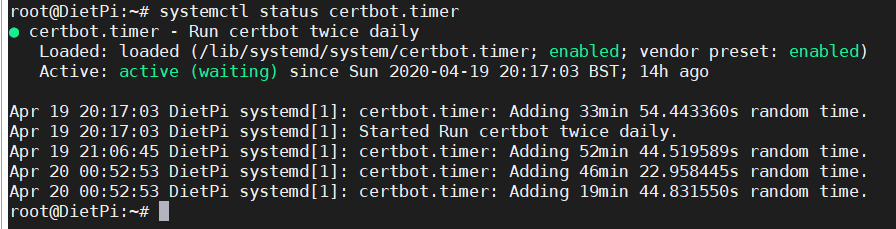I use the dietpi-letsencrypt command and changed the key size, but it didnt renewed since it was already done.
But now it is working, I’ve already tried the dietpi-letsencrypt before without changing the settings.
Well, it is good now, thanks for the support 
Ok do you know what you did to get it working again. Curious to see what it fixed. Usually if you use DietPi tools for refreshing the cert, it should place a service that will go to refresh your cert automatically.
The only difference from my first try was changing the key value.
By the looks of it, next time that I need to renew it, this will happen. I’ll make sure to document all my actions and update this post.
See you later and thanks again 
usually a manual refresh should not be needed because certbot will place a service to check twice a day if a refresh is needed.
root@DietPi3:~# systemctl status certbot.timer
● certbot.timer - Run certbot twice daily
Loaded: loaded (/lib/systemd/system/certbot.timer; enabled; vendor preset: enabled)
Active: active (waiting) since Sun 2020-04-19 23:58:21 CEST; 21min ago
Trigger: Mon 2020-04-20 15:24:44 CEST; 15h left
Apr 19 23:58:21 DietPi3 systemd[1]: Started Run certbot twice daily.
root@DietPi3:~#
I notice I do not have the trigger statement, is that ok?
looks like it’s missing. can you have am check how the service looks like
systemctl cat certbot.timer
as well you could do a restart of the service and check it again
systemctl restart certbot.timer
systemctl status certbot.timer
root@DietPi:~# systemctl cat certbot.timer
# /lib/systemd/system/certbot.timer
[Unit]
Description=Run certbot twice daily
[Timer]
OnCalendar=*-*-* 00,12:00:00
RandomizedDelaySec=3600
Persistent=true
[Install]
WantedBy=timers.target
After the restart, similar status with no trigger:
root@DietPi:~# systemctl restart certbot.timer
root@DietPi:~# systemctl status certbot.timer
● certbot.timer - Run certbot twice daily
Loaded: loaded (/lib/systemd/system/certbot.timer; enabled; vendor preset: enabled)
Active: active (waiting) since Tue 2020-04-21 11:17:00 BST; 6s ago
Apr 21 11:17:00 DietPi systemd[1]: Stopping Run certbot twice daily.
Apr 21 11:17:00 DietPi systemd[1]: certbot.timer: Adding 28min 1.794925s random time.
Apr 21 11:17:00 DietPi systemd[1]: Started Run certbot twice daily.
what I still found strange is that certbot is adding a randim timer. Not sure where this is coming from
certbot.timer: Adding 28min 1.794925s random time.
pls can you check all systemctl timers
systemctl list-timers --all
Here it is:
root@DietPi:~# systemctl list-timers --all
NEXT LEFT LAST PASSED UNIT ACTIVATES
Wed 2020-04-22 11:09:00 BST 28min left Wed 2020-04-22 10:39:08 BST 1min 19s ago phpsessionclean.timer phpsessionclean.service
Wed 2020-04-22 12:34:27 BST 1h 54min left Wed 2020-04-22 00:28:07 BST 10h ago certbot.timer certbot.service
Wed 2020-04-22 21:17:43 BST 10h left Tue 2020-04-21 21:18:26 BST 13h ago systemd-tmpfiles-clean.timer systemd-tmpfiles-clean.service
n/a n/a n/a n/a apt-daily-upgrade.timer
n/a n/a n/a n/a apt-daily.timer
5 timers listed.
hmm the certbot timer is there ans seems active. As well it seems running every 12h, which is correct. Maybe we need to wait until your cert will be expire to see if it will be refreshed automatically
NEXT LEFT LAST PASSED UNIT ACTIVATES
Wed 2020-04-22 12:34:27 BST 1h 54min left Wed 2020-04-22 00:28:07 BST 10h ago certbot.timer certbot.service
![]()