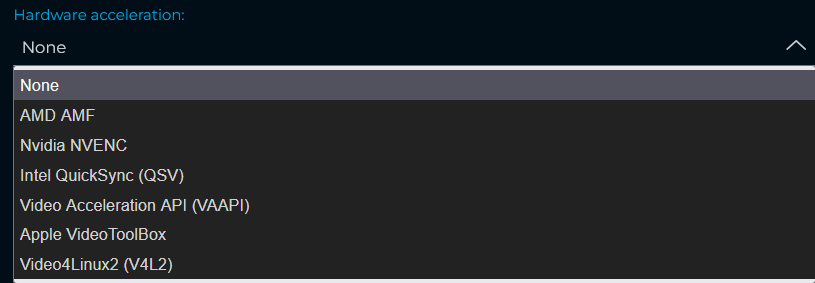Is any of these a hardware acceleration option available for a Raspberry Pi 4 running DietPi?
Stumbled across this
https://www.reddit.com/r/jellyfin/comments/ei6ew6/rpi4_hardware_acceleration_guide/
It appears it needs the jellyfin user to be added to “video” group
Jellyfin is now installed and running. Next is to enable HWA.
sudo usermod -aG video jellyfin
sudo systemctl restart jellyfin
Once you reboot, inside jellyfin go to the Admin Dashboard > Playback > Transcoding > Select OpenMax OMX. Do not try and enable Hardware Decoding for h.262 (mpeg-2) and h.264, they aren’t supported yet. The Rpi4 DOES have an x265 decoder so I need to check jellyfin-ffmpeg and LibreELEC to see if support can be added.
You should now be able to use HWA for x264 Encoding. With the x264 encoding being offloaded to the CPU. It greatly improves HEVC file playback.
Done! The rest is all extra goodies or for troubleshooting
Where should this appear? Where can I select it? Should it appear on “hardware acceleration” after I add jellyfin to the video group?
Found this on the Jellyfin docs. Seems like I can’t use OpenMax. What are other alternatives?
As of Jellyfin 10.8 hardware acceleration on Raspberry Pi via
OpenMAX OMXwas dropped and is no longer available.This decision was made because Raspberry Pi is currently migrating to a
V4L2based hardware acceleration, which is already available in Jellyfin but does not support all features other hardware acceleration methods provide due to lacking support in FFmpeg. Jellyfin will fallback to software de/encoding for those usecases.The current state of hardware acceleration support in FFmpeg can be checked on the rpi-ffmpeg repository.
Does anyone know a solution?
Looks like you might have to build custom ffmpeg
GitHub - jc-kynesim/rpi-ffmpeg: FFmpeg work for RPI
Other than that…seems redit and alot of other places are trying to get a handle on it as well