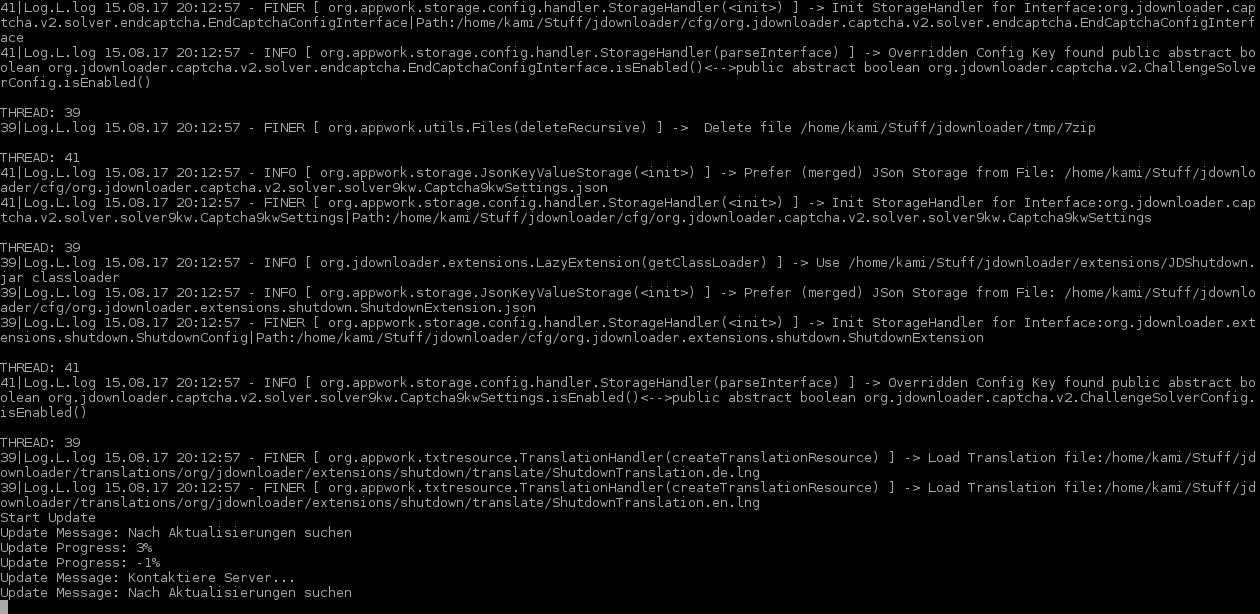kami
7 August 2017 13:46
1
Hi,
i try to run Jdownloader2 with Java8 on my dietpi. I used this installation guide
https://github.com/Fourdee/DietPi/issues/208
But if i try to run java -jar there comes some output but after some seconds java crashs without an error.
Can someone help?
Thanks a lot.
Cu kami
kami
12 August 2017 11:33
3
Yes i tried it. But i just want to run it with a gui.
Any help? Maybe how to debug the crash?
Then you are have a desktop environment? Just curious, just Terminal view will need some tweaks to show some kind of “GUI”
kami
12 August 2017 11:40
5
Yes, i have ubuntu mate running with java 8
kami
12 August 2017 11:41
6
java version “1.8.0_144”
Are you trying to run the .jar from a user ? JDownloader seems to be installed with root in this tutorial. I got this mysqlf one time, the initial start was working but nothing popped up.
kami
12 August 2017 11:56
8
i tested it as root and as a user
Did you test the whole install as a user?
When you start JD, i assume you won’t see any GUI, at which is the command ending?
Second thought: no error/log is frustrating.
java -verbose -jar jdownloader.jar -debug -brdebug 1>javalog.txt 2>jderr.txt
Gimme the output, if you get any
kami
12 August 2017 12:33
11
Okay. I will try it. If i finished i give you the log.
Cu kami
kami
13 August 2017 15:00
12
Hi,
just fixed it. After reinstall as a user it runs fine in headless mode with myjdownloder. But can you please tell me if there is a way to open the GUI?
Thanks a lot.
Cu kami
If you have your Desktop Environment running, open terminal and execute
java -jar /root/jdownloader/JDownloader.jar
This won’t open any GUI when you’re connected via SSH
kami
13 August 2017 15:13
14
I am trying this over VNC and if i open a terminal and put this in side it only started headless??
Normally it SHOULD work…
kami
13 August 2017 15:28
16
There is no error in the terminal. It just trying to make an update. But than it hangs. Java runs with 0,5 % usage.
kami
13 August 2017 15:29
17
Update Message: Nach Aktualisierungen suchen
I tried some settings myself.
kami
15 August 2017 18:17
19
Hi,
i am using the Mate Desktop with VNC and this runs fine. I am opening a Mate Terminal and then i only the some Thread and that it shows this and after hour the percentage change but never finished.
Cu kami
kami
16 August 2017 13:06
20
Hi,
Updateprocess is now finished:
Update Message: Nach Aktualisierungen suchen
Cu kami