I just installed the latest version of DietPI on my Raspberry Pie Zero W 1.1.
I am using the LXDE desktop environment.
I noticed that the chromium browser was not installed and I could not find it in dietpi-software.
So I ran: sudo apt install chromium, and I now see the browser in the Internet section.
However, clicking on it does nothing.
I ran ‘chromium’ in the terminal and I receive this message: “Segmentation fault”.
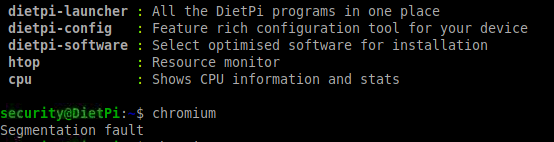
I am not running chrome on the root user. But I also get the same error when trying to run it in the root user.
I also installed chromium-driver and chromium-shell, but it still does not work.