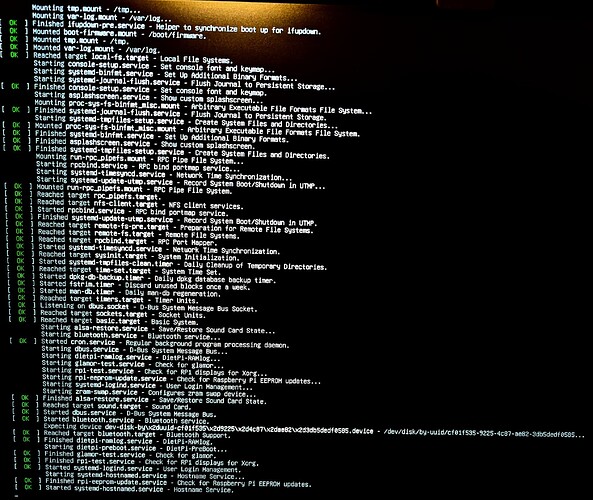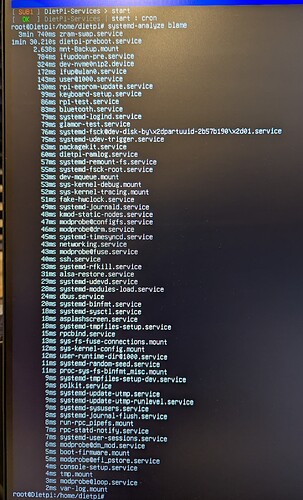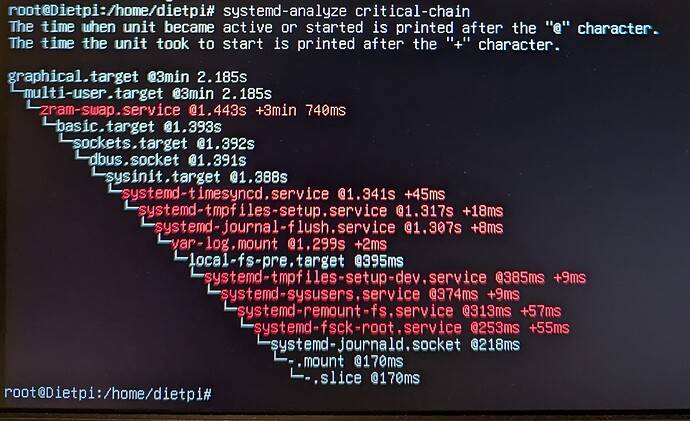I have searched the existing open and closed issues
DietPi version 9.9
Distro version | bookworm
Kernel version | Linux DietPi 6.6.62+rpt-rpi-2712 #1 SMP PREEMPT Debian 1:6.6.62-1+rpt1 (2024-11-25) aarch64 GNU/Linux
Architecture | arm64
SBC model | RPi 5 Model B
Power supply used | 5,1V 5A (official PSU)
SD card used | KingSpec 128GB M.2 2242 NVMe SSD (+Geekworm X1001)
Ironically upon trying to do set up a Backup on my NAS via NFS I experienced rather slow upload speed of 90-700kB or something like that so (blame on me) I unplugged the Pi from its power source to cancel the process.
From that point on the boot process takes INCREDIBLY long to get to the terminal Screen and I have no clue how to fix that x.x
Stuck on Boot Screen for what feels like minutes
You can try disabling zram
1 Like
Well what exactly does that?
How do I do that?
And what do you think caused the Problem :/?
EDIT: I now unmounted zram via dietpi-drive_manager and now it starts fast as usual.
My concerns is: what ist zram for?
Breeliance:
what ist zram for?
some kind of swap device zram - Wikipedia
Breeliance:
Will I need it?
depends on your personal environment and usage. With enough RAM, no swap or zram should actually be required.
swap as well as zram can be manages using /boot/dietpi/func/dietpi-set_swapfile
#////////////////////////////////////
#
# Info:
# - Location: /boot/dietpi/func/dietpi-set_swapfile
# - Allows set the swap file size and path or disable it, based in input arguments, dietpi.txt entry, existing swap file or default, in that priority order.
#
# Usage:
# - <empty> = this will apply the settings stored in dietpi.txt, refresh the current swap file or apply defaults as fallback
# - $1 = swap file size [MiB], use "0" to disable or "1" for auto-choice assuring min 2048 MiB total memory, respectively 50% of RAM size when used with "zram"
# - $2 = swap file path, or use "zram" to create a zram-swap on /dev/zram0 instead
#////////////////////////////////////
zram is not activated by itself. It must always be actively activated by the user.
1 Like
system
27 April 2025 08:51
5
This topic was automatically closed 90 days after the last reply. New replies are no longer allowed.